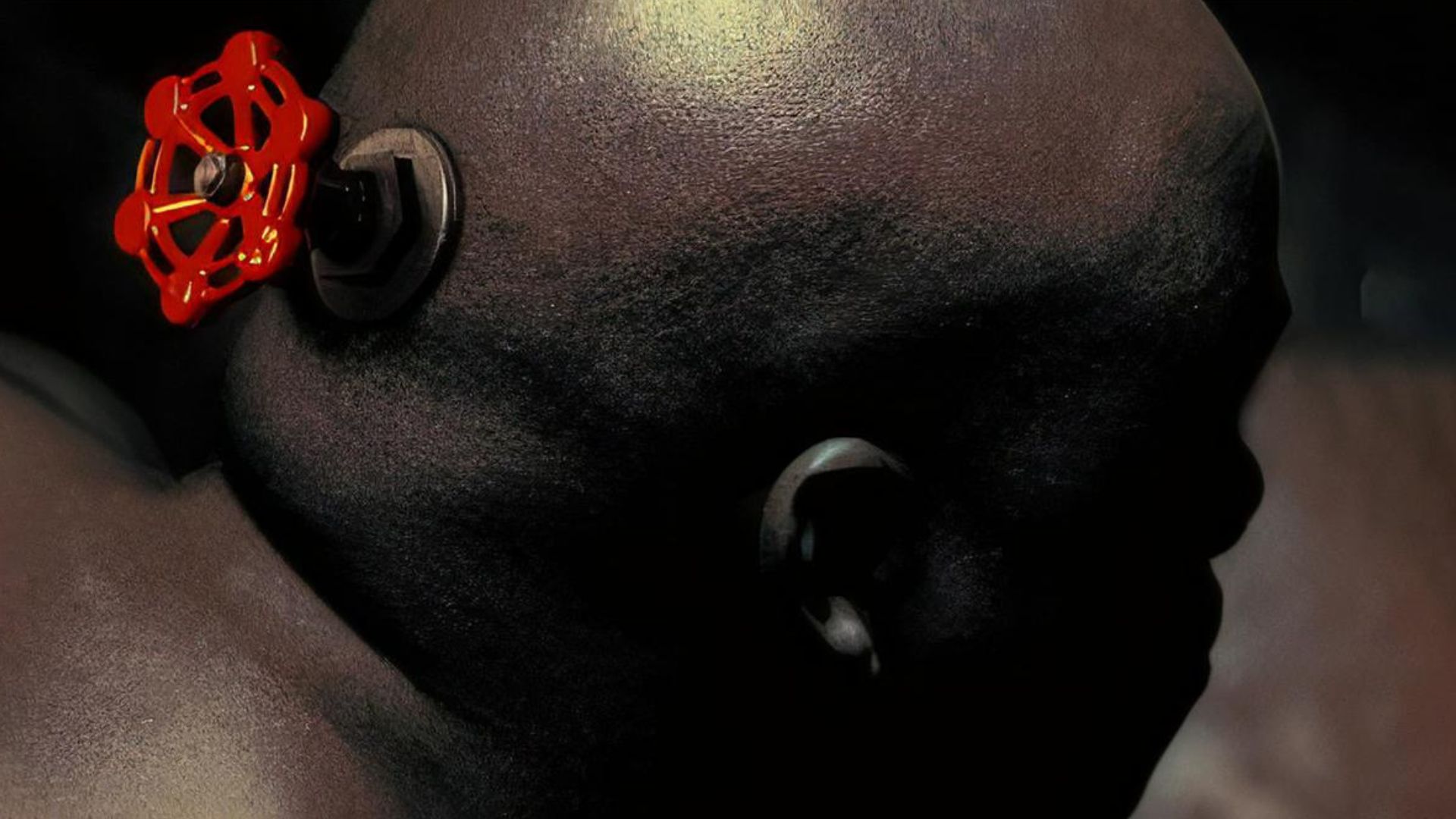
Valve's latest game, Deadlock, has taken the gaming community by storm with its fast-paced action and strategic gameplay. However, if you’re eager to play with friends across different regions, you might have noticed that the playtest is region-locked. Fortunately, there’s a way to bypass this restriction, allowing you to choose your desired server region manually.
In this guide, we'll walk you through the simple steps to change your region in Deadlock.
Deadlock is currently in its playtest phase, which means the game’s servers are divided by region. While this helps with matchmaking and server load, it can be frustrating if your friends are in a different part of the world and you can't team up with them. Changing your region allows you to connect with players from other regions, broadening your play experience.
Also some regions may have their servers closed at the time and doing this will allow you to start playing.
Unlike previous Valve games where you could access the console with the tilde (~) key, Deadlock has a different approach. To open the console in Deadlock, you need to press the F7 key. Once the console is open, you can enter specific commands to change your server region.
Here’s how to do it:
citadel_region_override -1citadel_region_override 0citadel_region_override 1citadel_region_override 2citadel_region_override 3citadel_region_override 5Changing your region in Deadlock can enhance your gaming experience, especially if you're looking to team up with friends from around the world. Just keep in mind that connecting to a region far from your physical location might affect your ping and gameplay performance. However, this simple trick opens up a world of possibilities, allowing you to explore different regional playstyles and communities with your friends.
PS. I think, judging by the cvars, Deadlock was originally called Citadel or Project8!
EVER WANTED TO START YOUR OWN GAME SERVER?
