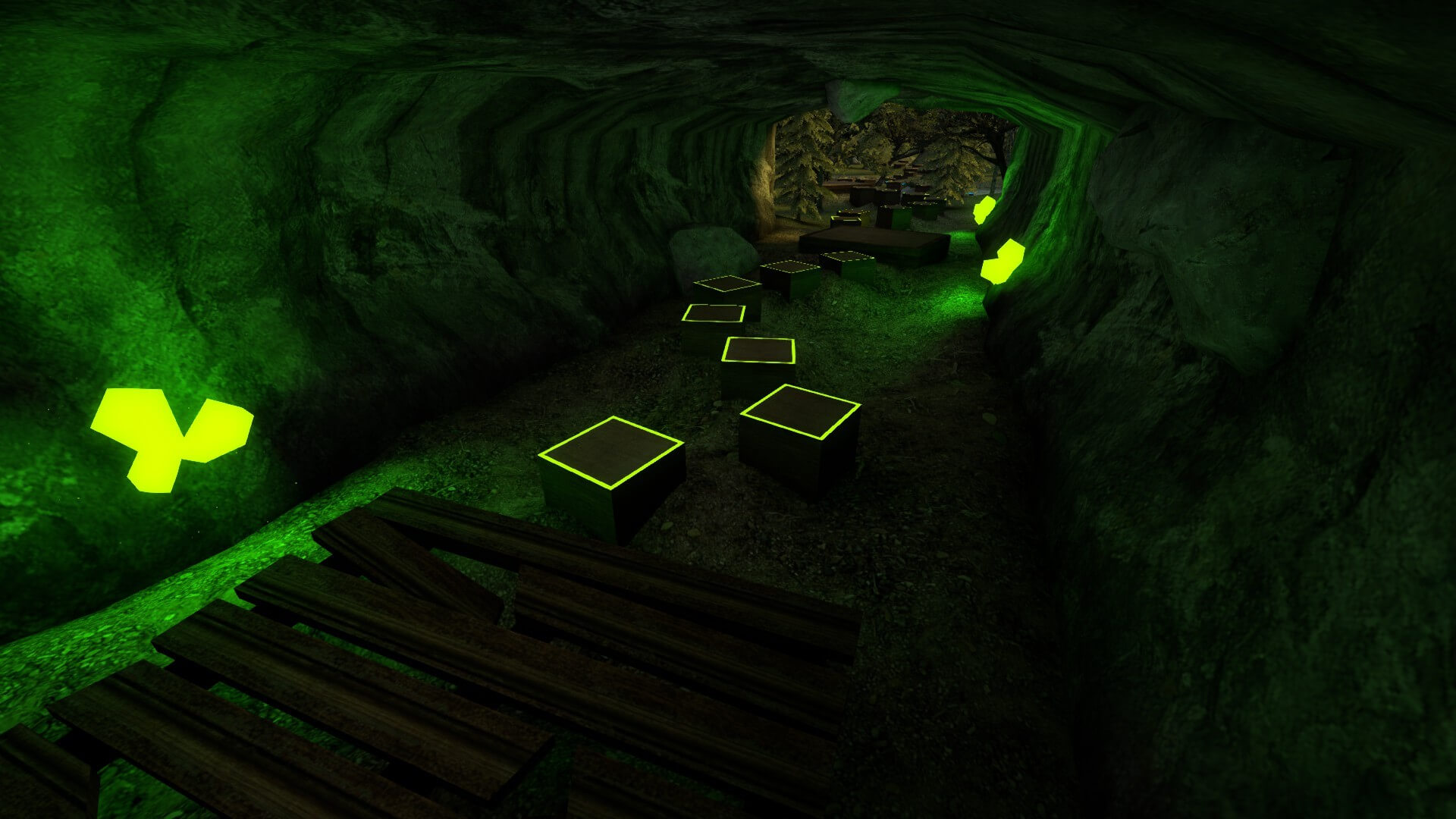
Bunny hopping is one of the hardest skills to master in Counter Strike.
Not only can it give you a huge advantage over the enemy, but it's extremely fun.
As I'm a b-hop noob, we teamed up with toehunter from Killzone Gaming to bring you this guide.
In this post, he will teach you all about the bunnyhop commands the pros are using, share his autoexec files as well as help you gain the confidence to practice bhopping.
Bunny Hopping is best described as a movement technique in which a player will travel by continually jumping, rather than running.
Originating in the 1996 NetQuake Engine as part of an attempt to introduce a complex physics engine into their first-person shooter game; Quake (1996), the developers at id Software had inadvertently created one of the great, if not the greatest, movement tech in gaming history.
1. Hold the forward key and in a straight line begin jumping, the goal is to input jump at the exact same time as hitting the ground.
Don't worry about strafing, it's important to learn the correct jump timing before moving on, this is why assigning your jump button to the mouse wheel will make a huge difference.
2. Incorporate some strafing into your skill set, A means left, D means right.
This time it's a little different, remember to never press forward while strafing instead after reaching speed, jump, release the forward key and begin to use the directional keys "A and D" to build up speed while airborne. When pressing A move your mouse to the left, when pressing D move your mouse to the right. These are the fundamentals of strafing.
3. Practice, Practice, Practice.
Continue using the skills you've just learned, improve, search and find your own unique style, there will be a noticeable difference between new and experienced strafers, with the essential skills known the sky becomes the limit.
Now that you've gained a firm grasp of the basics check out the top left corner and peer towards your velocity.
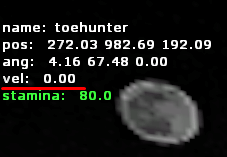
When standing still velocity will obviously be at 0.00, however, when running with a knife maximum velocity will be 250.00. The speed gained from air strafing is determined by the quality of your strafes; correct angles + synchronization mainly. There are also niche things like sync and overlap which experienced players speak about when discussing strafing;
Never forget that bunny hopping is a means to maintain speed, you will not accelerate while only bunny hopping on flat surfaces, this is why you need to advance these techniques together, only then will you reach speeds exceeding 300 units.
In early iterations of Counter-Strike bunny hopping was by far the superior form of movement, although loved by many in September of 2001 Counter-Strike 1.3 was released and with it, the first nerf for bunny hopping as a whole, as per the patch notes;
While this didn't actually remove bunny hopping it was still nonetheless a sign of what would come next. In April 2002 CS 1.4 was released, introducing landing velocity penalties.
With this Valve had drawn a line, and while people still continued bunny hopping the difference had now become apparent after this bunny hopping for the most part stayed the same without many changes in future editions.
Releasing in 2004, Counter-Strike: Source marked the debut of the Source engine into the Counter-Strike franchise.
With the Source engine being the direct successor to GoldSrc, the movement had essentially stayed the same, excluding the nerfs. It was during this time that Counter-Strike: Source marked the initial glory days of bunny hopping.
Later down the line zBlock was created, a server side anti-cheat plugin for CS:S similar to Sourcemod Anti Cheat (SMAC) however, much less complex and standalone. This targeted many bunny hopping exploits along with scripts.
zBlock is also conversely responsible for the recognition of Counter-Strike's most notorious bunny hopping legend, "Phoon".
Phoon gained massive online popularity after releasing a video titled "Phoon too much for zBlock"; the frag movie in which he continually demonstrates his immense bunny hopping skills post zBlock nerf, while constantly outplaying his foes and often being accused of cheating.
This video also popularized what was soon to be dubbed the "Bhop song".
Since the release of Counter-Strike: Global Offensive bunny hopping has always been significantly harder when compared to its predecessor Counter-Strike: Source.
By default, movement in CS:GO differs from CS:S in that players stopped immediately when touching the ground instead of sliding with their current velocity. This is annoying for surfing and bunny hopping.
Most community servers use a movement unlocker to make CSGO movement similar to CSS.
There’s always been a prevalent misconception surrounding most of the community which incorrectly attributes running with a knife to being the fastest means of travel.
Normally this would be correct until you consider bunny hopping.
Before starting it's highly recommended to assign your jump key to the scroll wheel, doing this will increase the number of jump inputs you may perform at any given time, meaning you'll have a higher chance to correctly time your bunny hop, this can be achieved by using the developer console.
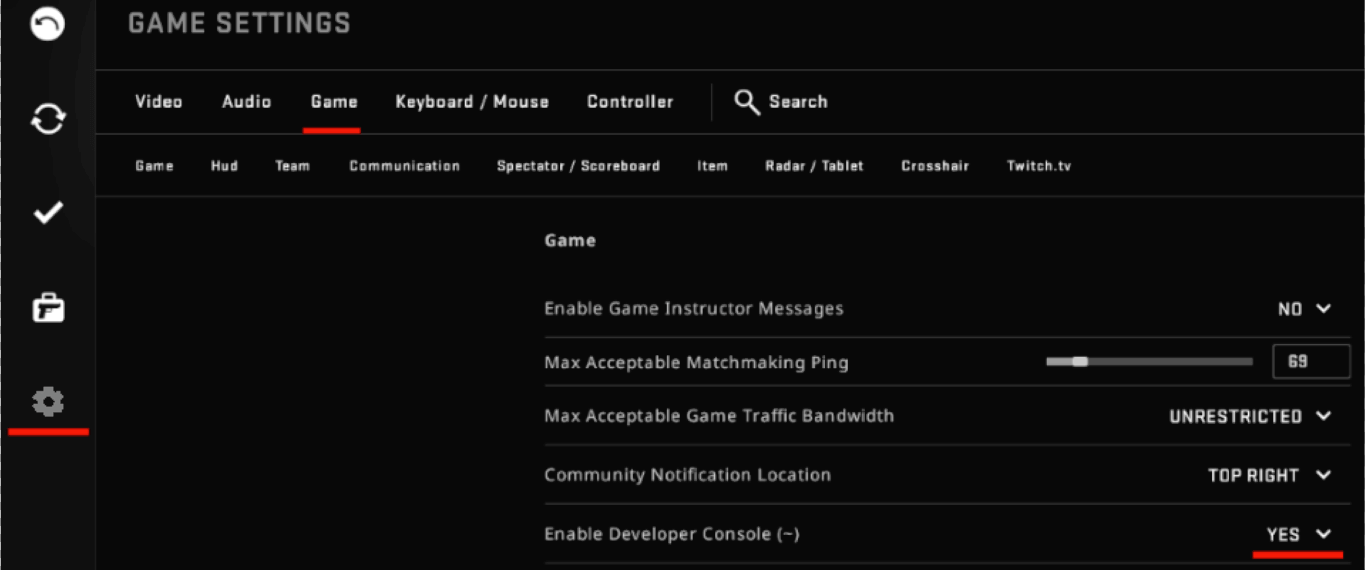
Open developer console (with ~ by default);
It's recommended to choose only one of these bunny hop commands.
Next, we can create the perfect private server to practice bunny hopping. It's highly advised to create a config for this part,
Go to the Steam > Library > Right click CS:GO > Properties > Local Files > Browse.
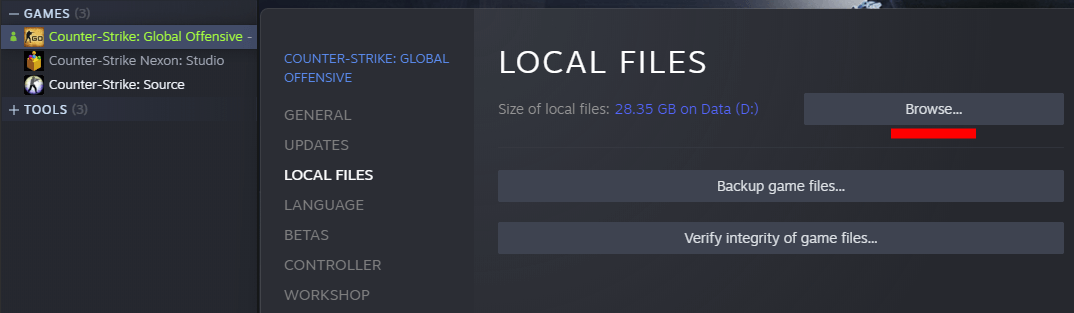
Once in the folder navigate to csgo > cfg. Open notepad and copy-paste these bhop commands;
Optional bunny hopping commands;
Click save as and save the file as bhop-prac.cfg - .cfg is required.
Now once in CS:GO open the console and enter;
In the map open the console once again, but this time type;
With all of these steps complete it's now time to familiarize yourself with bunny hopping and strafing in CS:GO.
Ease up and bunny hop sometimes - it's time to loosen up, and enjoy yourself!
If bunny hopping on official servers isn't your thing, explore the community server browser there are many servers dedicated to bunny hopping each with different maps and their own unique player bases.
EVER WANTED TO START YOUR OWN GAME SERVER?
