
When you first started your Riot account, you're only focused on one thing!
Getting into your first ranked Valorant match! So what do you do?
You quickly set your display name to some cheese 13-year-old name such as xXxSniperxXx.
Or maybe you have used a bunch of your personal information such as your name and birthday that puts your identity in danger, inside and outside the virtual gaming community.
Now that you have realized the importance of data privacy and you're starting to take this gaming more seriously, you want to change your Valorant name to something unique and catchy, as you want to align it with your Facebook page or Tiktok account!
Unlike the rest of the Riot Games, League of legends, for example, where you have to use required points to update your summoner name.
The process of changing your Valorant name on the other hand is very easy (if you know where to look) and the good news is, it's completely free!
In this article, I'll show you exactly how you can change your Riot id to a new name so you can get known amongst the greatest legends in esports players!
Before you proceed with updating your Valorant display name, please note that Riot games do not condone offensive names in their Riot accounts.
This includes:
Using these offensive display names may result in the following penalties:
So make sure that you think it through before updating your display name! Otherwise, you will have to wait for another 30 days to update it again! For some players, this will seem like an eternity.
Let's be clear here though. Your Valorant display name is different from your username. Your username is private, only you have access and visibility of your username and this shouldn't be shared with the public.
If you use the same name for both the username and display name this poses a security risk.
Your name in Valorant (in League of legends they call it summoner name) is your Riot id and tagline. This is visible to people (though you have an option to hide it while in-game by updating your Valorant settings, just don't forget to save changes).
These are the following steps to change your Valorant name or riot id and tagline:
Total Time: 5 minutes
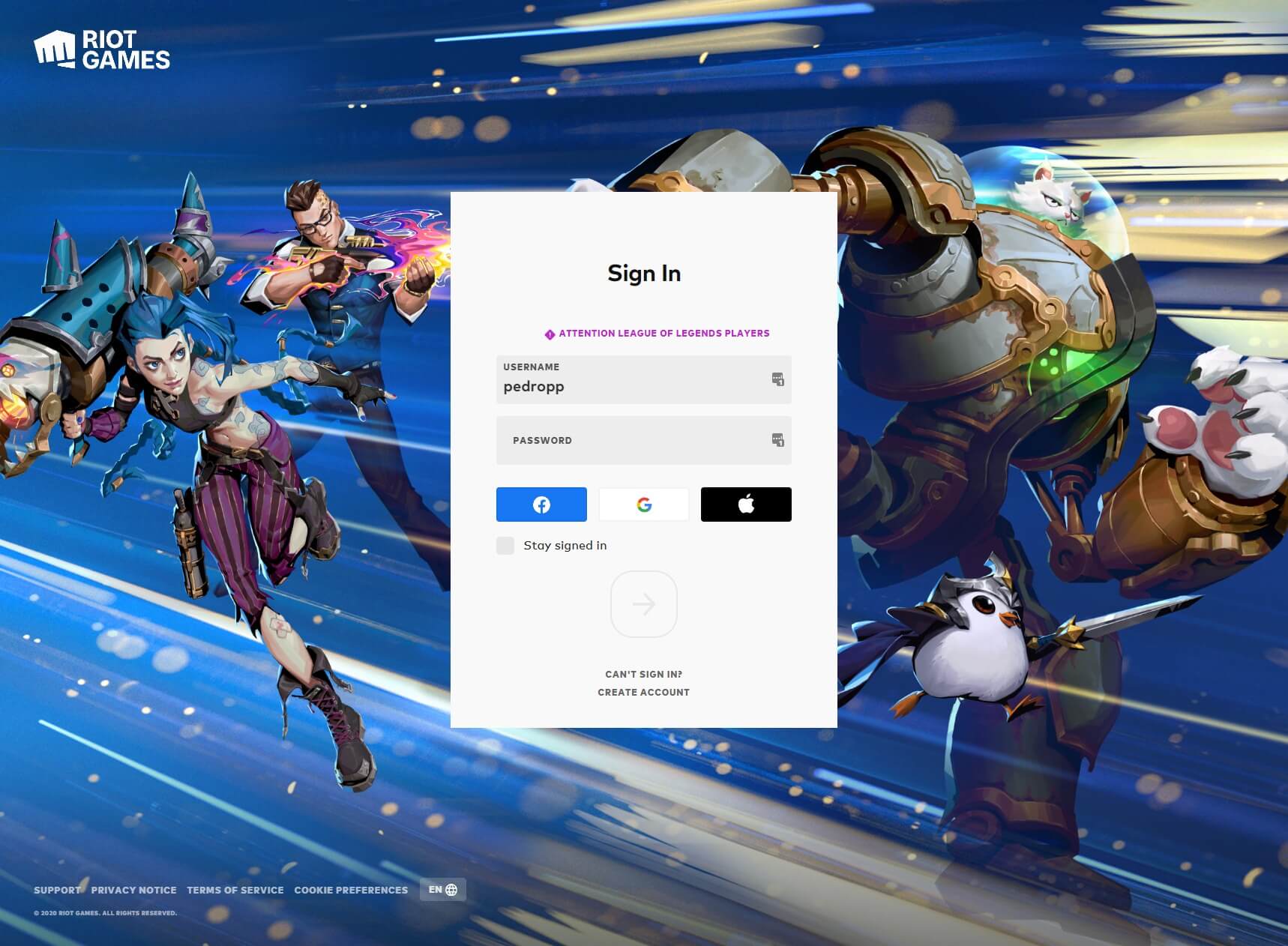
Open your browser and go to the Riot Games account website here. Sign in using your username and password or connect it to your Facebook, Google, or Apple if you have used these apps when you created your Riot account.
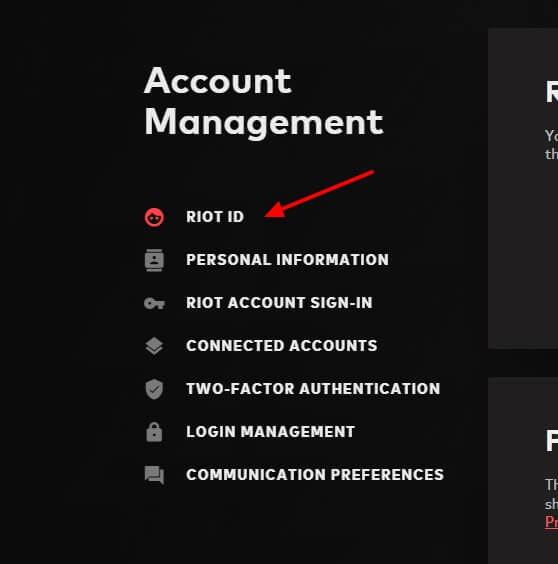
Once logged in, choose RIOT ID on your left side of account management.
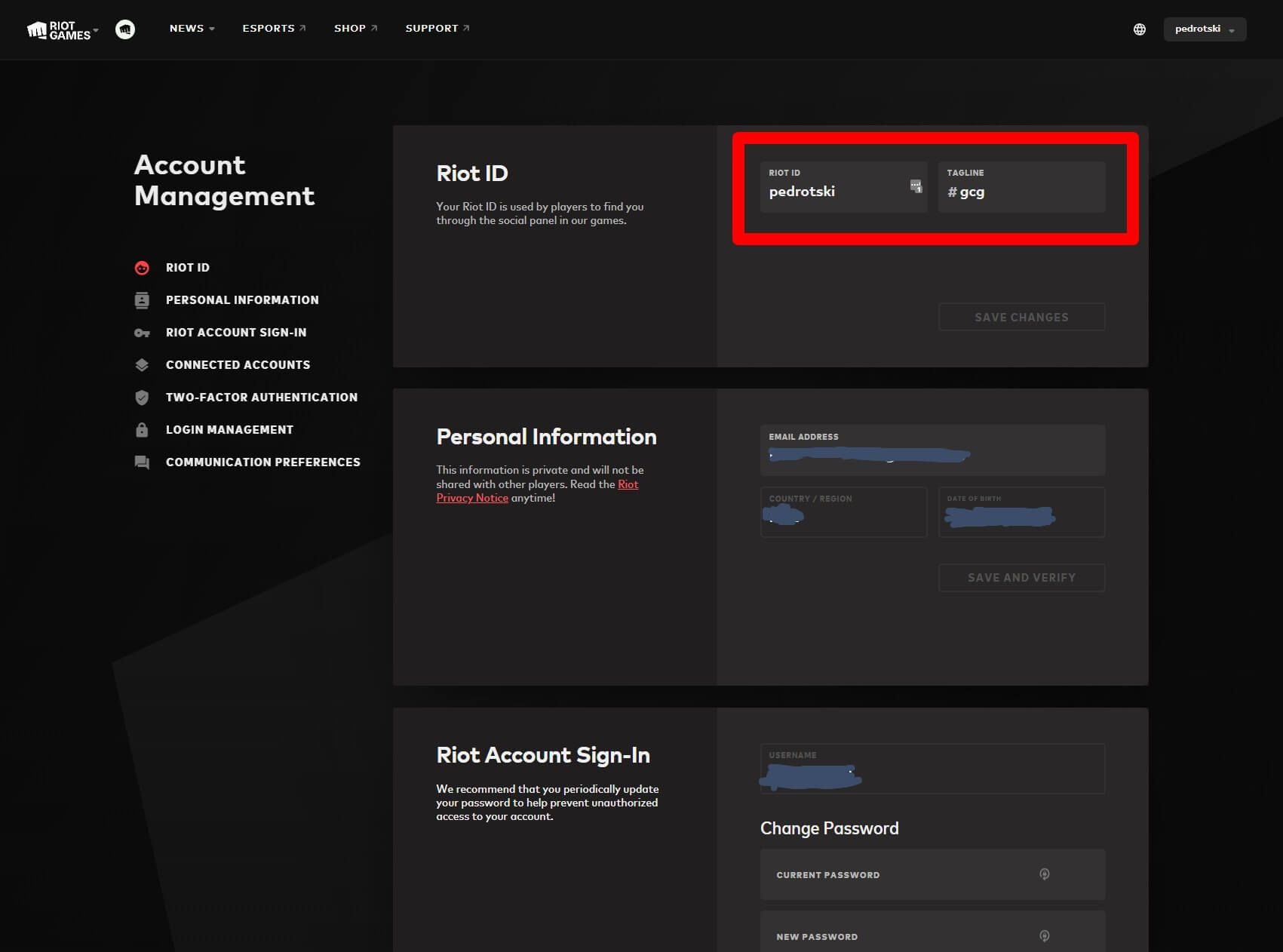
You can now change your current Riot ID and tagline. The tagline can be a set of numbers or letters same as the League of legends' clan tag.
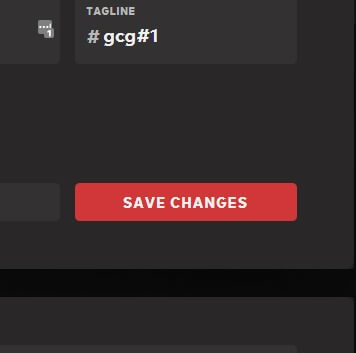
Once you have inputted your new Riot ID and tagline, click Save changes.
Supply:
Tools:
Note: You can only change your Riot ID and Tagline once every 30 days. So always think and double-check the spelling before clicking that save button!
That's it! Now you have a new display name in Valorant by just following a few easy steps!
Have trouble following the above? Don't worry the Riot support team can help you. Just follow the below steps:
Following steps in this guide means you will have a new name in Valorant in no time at all.
Changing your Riot ID is harder than it needs to be new account system. However, with that said, changing your Valorant name should be as simple as having an easy-to-use account box in-game.
Heck even on the Riot games website, there is no option to change your Valorant name after you log in. We had to go digging for the Riot accounts site from another back page.
I hope the team over at Valorant makes this an easier process for players in the future.
EVER WANTED TO START YOUR OWN GAME SERVER?
