
Steam, the renowned gaming platform developed by Valve Corporation, has become a household name for gamers around the world. With a vast library of games and community features, it's a central hub for PC gaming. But what happens when Steam goes down? How can you check the server status, and what should you know about scheduled maintenance and common problems? This guide will cover all these topics and more.
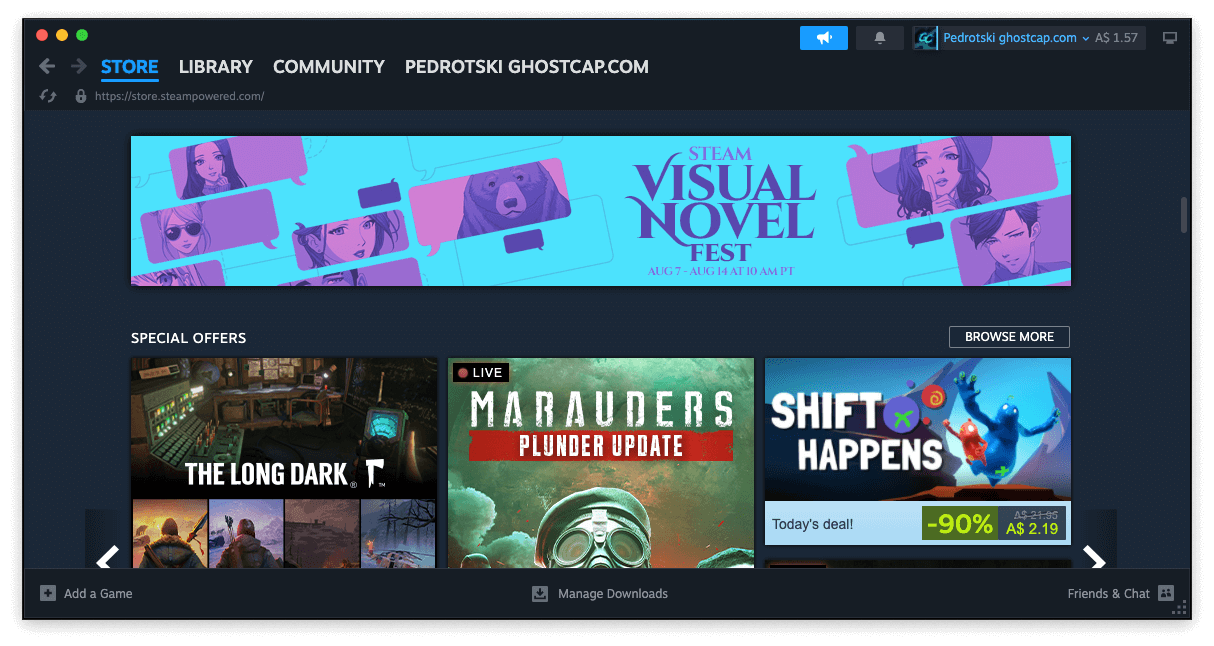
Steam's servers are generally reliable, but they can occasionally go offline due to tremendous loads or scheduled maintenance. Here's how to check the current Steam server status:
Websites like Down Detector and Steam Status provide real-time information about Steam's server status. They display the status for all regions, and if you face issues in your region, you can use a VPN to switch locations.
Basic routine maintenance on Steam servers is performed on Tuesdays, usually around 1:00 - 3:00 p.m. Pacific Time. If Steam starts acting up on a Tuesday, it's likely a temporary issue caused by routine maintenance.
You can also check the status of Steam by attempting to load the Steam store or community pages within the Steam client. If there's an outage, the pages may fail to load.
Valve’s official Twitter account and Steam community forums may provide updates and reports on server status.
If you find that Steam servers are currently down, here's what you can do:
Steam is known for its major summer and winter sales, which can sometimes lead to server outages. The influx of users eager to grab deals can put a strain on the servers, leading to temporary problems. During these times, it's common to experience slow downloads or difficulty accessing the Steam store.
Steam's scheduled maintenance usually occurs on Tuesdays, and the details of what sort of maintenance is performed are not typically disclosed. However, it's common knowledge among the Steam community that temporary issues on a Tuesday are likely due to maintenance.
Steam's server status is vital for the gaming experience of millions of players. Whether it's a scheduled maintenance or an unexpected outage, knowing how to check Steam's server status and what to do if something goes wrong is essential for every user. By following the guidelines provided here, you can ensure that you stay informed and take the necessary steps to resolve any issues.
EVER WANTED TO START YOUR OWN GAME SERVER?
