
If you have ever tried to play TF2 offline before using the training mode, you may have encountered the "Secure Connection Failed" error after playing the game for a few minutes. Luckily, there is a fix that I'm going to show you that will allow you to play TF2 without internet, while also being able to let your friends join over LAN.
Before you start, make sure you have downloaded and installed the game beforehand. If your Steam client is already running, you might need to restart it to switch to offline mode. Go to the "Steam" menu in the top-left corner, select "Go Offline," and then click "Restart in Offline Mode."
Once Steam restarts in offline mode, you can launch Team Fortress 2 from your library. What you are going to do now is to start an offline listen server. A listen server means you can play on the same computer you're hosting the game from. Once you're at the game main menu, follow these steps.
sv_lan 1 in the console and press enter to disable the Steam authentication.map <mapname>. Replace <mapname> with the desired map filename, for example, map cp_dustbowl.Now it will load into the map you have selected. You can find a list of all the TF2 map filenames here.
As you may notice, there are no bots in your offline server. Let's fix that.
tf_bot_quota 32This will fill the server with 32 bots, or whatever you set the number to.
Now you have your offline server running with bots, maybe you want a friend or family member to join to play offline with you. This is quite simple to do, but there are two parts to it.
First, you need the IP address of the offline server. To find this, simply open the console by pressing the tilde key (~) on your keyboard and type status.
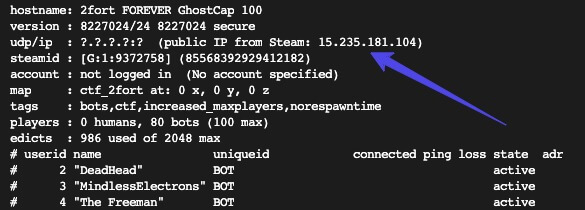
It will bring up a screen that looks like this. Look at the udp/ip section and take note of that number. That's called an IP address.
For you, it may look something like 192.168.0.5 or 10.1.1.5
Now go to the other computer and load up Team Fortress like normal. Open the console by pressing the tilde key (~) and type connect <ipaddress>. For example, connect 192.168.0.5
It then should connect you to the server. If you can't connect because the server is full, you may need to reduce the amount of bots first.
Remember, using this method, you won't be able to have people from the internet joining your server. If you want people from the outside to join, you would need to get Team Fortress 2 server hosting.
Now you're a pro at setting up an offline practice server. This is great for basic training for things such as learning maps, game modes or more specialty things such as rocket jumping or strafe jumps.
Keep in mind that while in offline mode, any Steam client features that require a connection will remain unavailable. This includes player statistics, achievements, and the in-game store. Additionally, make sure your computer meets the minimum system requirements for TF2 to ensure a smooth gaming experience.
By following these steps, you can enjoy Team Fortress 2 without an active internet connection, providing entertainment even during times when online gaming isn't an option.
EVER WANTED TO START YOUR OWN GAME SERVER?
