
Living in Asia, I'm no stranger to high ping and unreliable internet connections. Our region struggles with some of the most challenging online environments. Some days, everything flows smoothly, but on others, web pages refuse to load.
Now, most online resources will tell you that ping is the only thing you should be concerned about. But here's a little-known secret: packet loss. It's the phantom menace that silently affects your online experience, even if your ping seems stable. Packet loss might be the reason why your supposedly 'good' internet connection feels so inconsistent.
In this post, I'll shed light on both ping and the underrated packet loss, unveiling what's really causing your laggy connection and how to combat it.
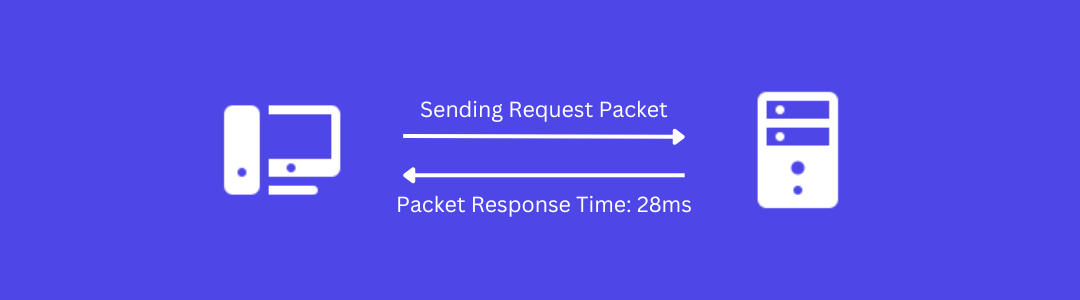
Ping (Packet InterNet Groper) is a diagnostic tool used to test the reachability of a computer or website over a network. It sends a small data packet to the target, which, if all goes well, is sent back. The time taken for this round trip measures how responsive the connection is. High ping indicates delays in communication, which can be the bane of online gamers and video streamers. But as you'll soon discover, high ping is only a part of the story. Let's embark on this journey to a smoother online experience.
Side Effects of High Ping:
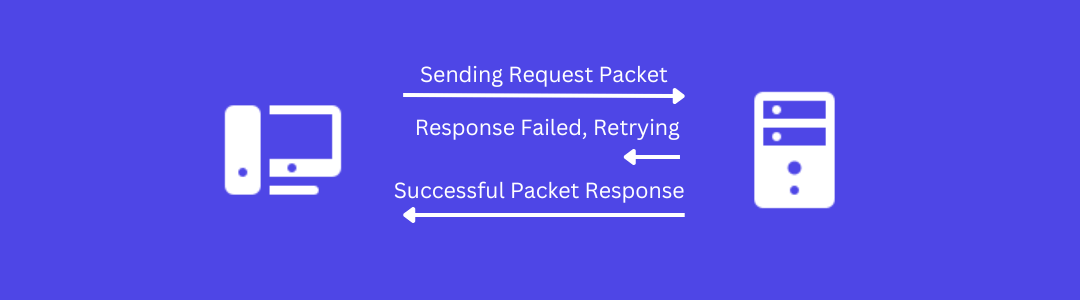
Packet Loss is like the mischievous gremlin in the world of network communication. Imagine sending a box of letters via a courier, but when it arrives, a few letters are missing. In digital terms, when data travels from one computer to another over the internet, it's broken down into "packets" – small chunks of data. Packet loss occurs when one or more network packets don’t make it to their destination. This can result in choppy voice calls, stuttering videos, and yes, that inexplicable lag in online games even when your ping is perfect. While high ping signifies a delay, packet loss is about missing pieces of information altogether. Understanding packet loss is crucial because, in many cases, it's the silent culprit behind inconsistent internet performance.
Side Effects of Packet Loss:
Now you understand the difference between ping and packet loss, here are some fixes that will reduce lag. I've also ranked these fixes in terms of importance, so you can follow along and check the items off the list.
The first thing to do is to make sure the problem is on your end. Check with your ISP status page, X or Down Detector to see if other users are having the same problems. If they are, then you simply need to wait for their outage to be resolved. You can also check if the platform you're trying to use is having outages too. Most platforms have their own status pages, such as Steam and Riot Games.
The second thing to do is to simply restart your computer. When computers have been running for a long time, they accumulate temporary files, stray processes, and memory leaks which can hog system resources. These can inadvertently affect your network performance, leading to higher ping times and occasional stutters.
Also make sure you don't have any programs such Discord (idling in a large, active channel causes insane internet usage), Spotify or Tidal loaded if they're not required.
Your router is also a small computer that needs to be restarted from time to time. If it's a really hot day, then it's possible your router is overheating. In my time as a network technician, I've seen these lots, especially on ISP supplied routers. Make sure it's well ventilated and clear or any obstructions. You can also look at getting a new router.
Most people these days use Wi-Fi because of its ease of use. While it's convenient, there can be lots of congestion, especially if you're living in an apartment building. This means there is excessive latency from your computer to your router. From my own testing, switching from Wi-Fi 6 to an Ethernet cable, I was able to reduce my ping from my laptop from an average of 5ms down to under 1ms. On wireless, I also had peaks of up to 11ms, but on a wired connection it was able to reduce ping to never go above 1.
The Internet is made up of lots of underground and under sea cables. Sometimes these cables will go down for maintenance or various other reasons, and your ISP will re-route your traffic to another cable. Or your ISP is simply routing internet traffic where it's cheaper for them. Either way, sometimes you will get lower ping if you simply play on another region or server.
You may have heard that a VPN will lower your ping and loss, and it's 100% correct. Using a VPN will allow you to connect to a network that is different from your ISP and therefore get access to more premium routes. One of the free VPNs you can use to test is Cloudflare WARP. As you can see in this video I made, I went from 350ms ping down to 75ms ping. However, there is one major issue.
The biggest issue with using Cloudflare WARP is it either will work for you, or it won't work. This is why if you need to select different servers around you, you're going to be better off getting a premium VPN such as Private Internet Access. I wouldn't worry about getting a "gaming VPN", they are not really going to perform any different to a normal VPN company.
If your ping is still high after trying everything above. You may need to update your drivers for your network cards. You will need to look up the model number of your motherboard or laptop and then visit the support section of the manufacture for this.
Over time, as you install and uninstall software, update the operating system, and save files, your Windows system can become cluttered. This can lead to suboptimal system performance and potentially higher ping times. It's recommended to reinstall Windows every once in a while to keep everything running smoothly. Make sure to back up your important files and data before doing this. A fresh install can help ensure that there aren’t any software conflicts or malware affecting your system performance.
If you have tried everything above, and you still experience lag, you may need to contact your ISP. While rare, sometimes there can be a faulty cable to your premises that will cause problems with internet bandwidth and will cause you to experience high ping.
Sometimes, the issue is not with your setup or computer, but with your ISP itself. If you've tried everything on this list and are still facing high ping rates, it might be time to consider changing your internet service provider. Different ISPs have different infrastructures, which can affect internet speeds and reliability. Research and find an ISP that is known for consistent and fast service in your area. Make sure to look at customer reviews, ask neighbors, or even check online gaming community Discords to get a sense of which ISPs offer the best performance and customer service.
I know this is extreme, but the physical distance between your device and the data center where the server you're trying to connect to is plays a major factor. If your livelihood or pastime relies on having low ping and a good internet connection speed, then move. Life is too short to have bad internet in this day and age, so this would make a big difference, especially to your online gaming experience.
Navigating the world of online gaming and digital interactions, it's crucial to address the all-too-familiar question, "Why is my ping so high?" High ping means delayed reactions in games and online interactions. But, as we've discovered, it's not just about the speed of your internet connection. The proximity of your gaming device to the game server, the cause of high ping in your specific situation, and other factors play significant roles.
It's clear: a low ping means smoother gaming experiences, while a high ping means disruptive delays. But beyond just the ping results, packet loss can be a silent culprit affecting performance, even when the ping seems optimal.
This guide has provided steps to reduce lag, prioritize gaming traffic, and improve overall online performance. From using wired connections to running an internet speed test, we've highlighted the importance of understanding and optimizing your gaming setup for the best results. Now, armed with these insights, you're better equipped to lower ping, reduce lag, and enhance your digital journey. The next move is yours: take action and elevate your gaming experience.
EVER WANTED TO START YOUR OWN GAME SERVER?
