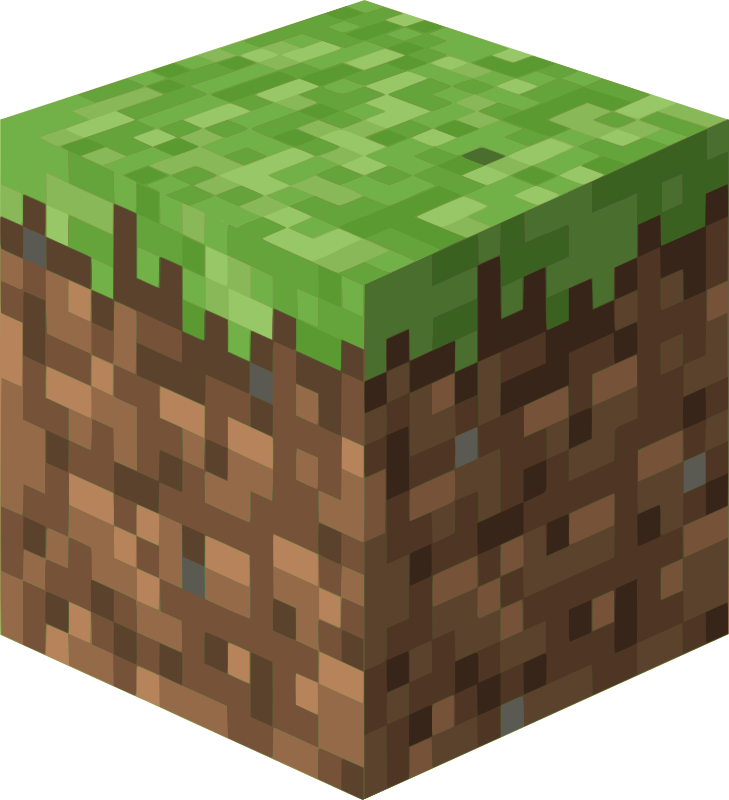Whether you're running Java Edition or Bedrock, connecting to your Minecraft server is straightforward once you have the correct IP address. Here's how to locate your server details and join using Minecraft's multiplayer interface.
Locating Your Server's IP Address
- Log into your GhostCap panel
- Select your Minecraft server from the dashboard
- Copy the server IP address displayed in the sidebar
Joining Your Server
- Launch Minecraft and navigate to the main menu
- Click
Multiplayerfollowed byAdd Server - Paste your server's IP address into the server address field
- Click
Doneto save the server entry - Select your server from the list and click
Join Server
Server Management Tips
For better organization, give your server a memorable name when adding it to your server list. You can also rearrange servers by using the arrow buttons on each server entry, helping you keep frequently used servers at the top of your list.