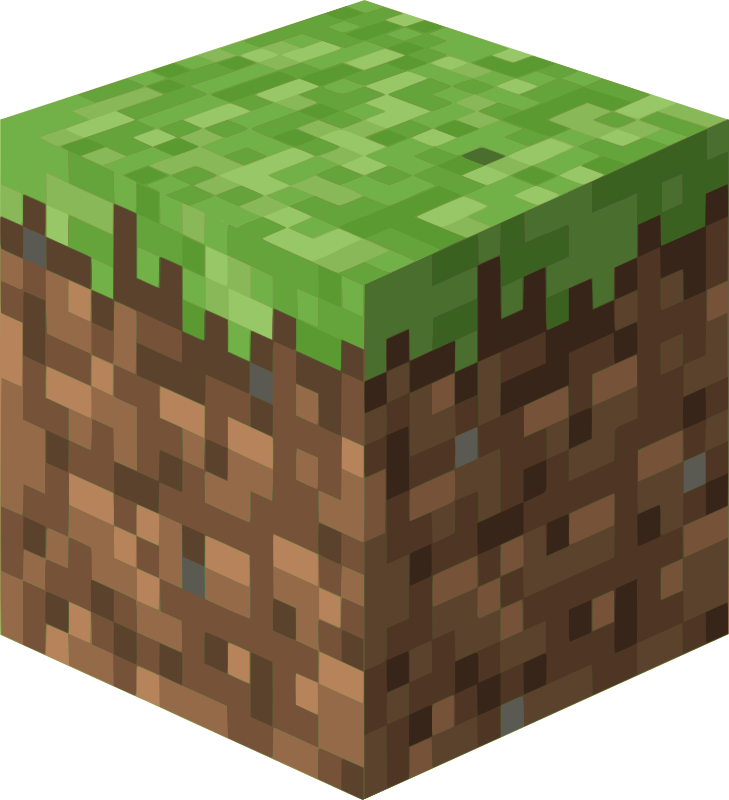Changing Spawn Rate
- Stop your server
- Navigate to Startup Parameters
- Under Pals, edit
PalSpawnNumRate - Save and start server
Values
1.0 - Default 1.5-2.0 - Increased spawns 3.0-5.0 - High density 0.5-0.8 - Reduced spawns 0.1-0.3 - Minimal population
CRITICAL: Higher spawn rates significantly impact performance. Each Pal requires AI processing, collision detection, and memory.