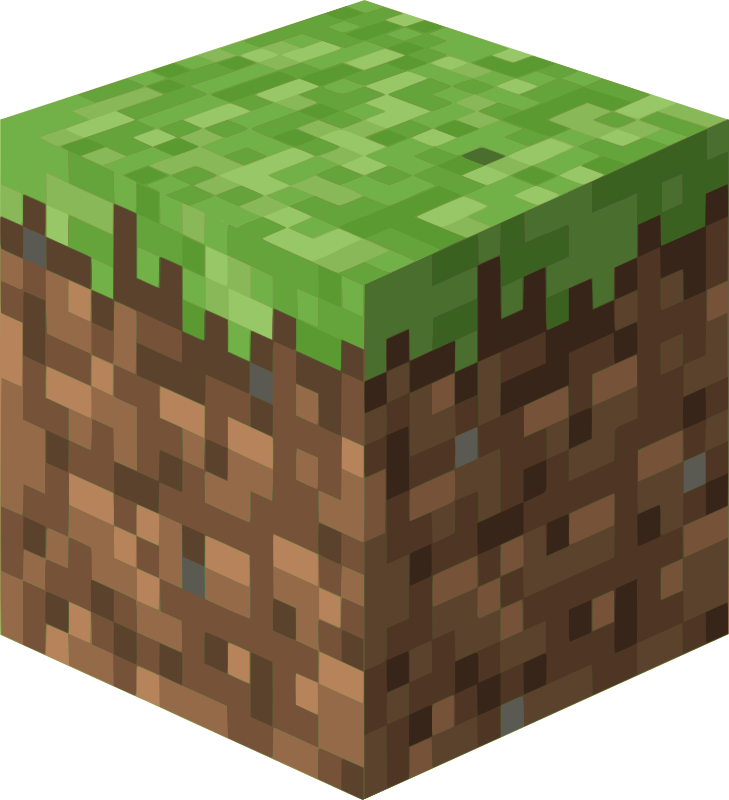Important PvP Limitation
CRITICAL: PvP is currently not working as intended without mods. Install community mods like YetAnotherPvPFix for functional PvP.
Enabling PvP
- Stop your server
- Navigate to Startup Parameters
- Configure these settings:
bIsPvP - Enable basic PvP mode
bEnablePlayerToPlayerDamage - Allow players to damage each other
bEnableFriendlyFire - Enable damage between guild members
bCanPickupOtherGuildDeathPenaltyDrop - Allow looting enemy guild drops
- Save and start server
Enable all four settings and install PvP mods for functional competitive gameplay.