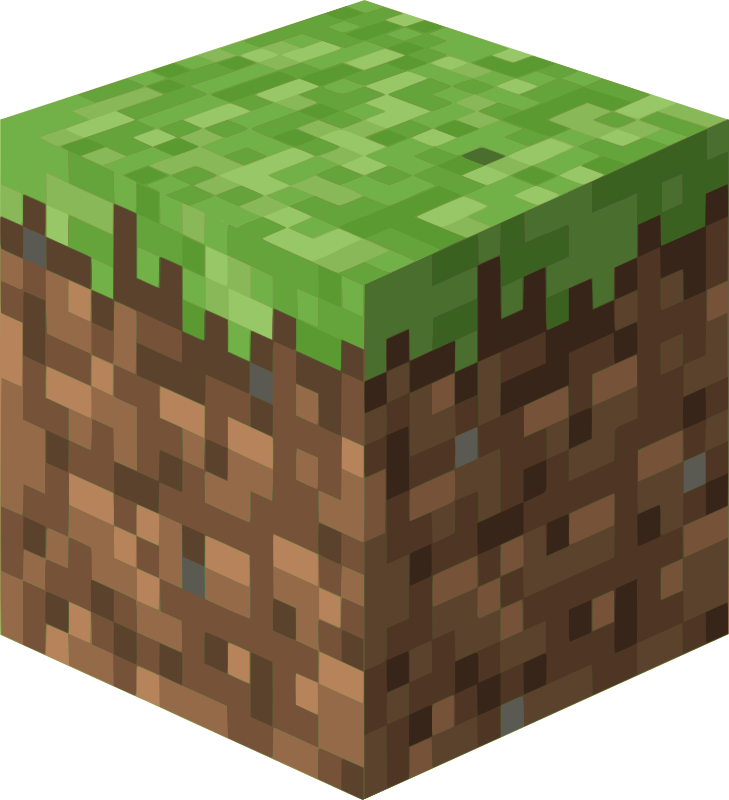PC Connection
- Copy server IP from GhostCap panel
- Launch Palworld
- Click
Join Multiplayer Game - Replace
127.0.0.1:8211with your server IP - Click
Connect
Xbox and PS5 Connection
Setup
- Stop server
- Navigate to Startup Parameters
- Set unique, memorable server name
- Save and restart
- Wait 60 seconds
Connect
- Launch Palworld
- Select
Join Multiplayer Game - Choose
Community Servers - Enable
Display servers with different versions - Search for your server name
- Connect
Alternative: Search by IP address instead of name.
Troubleshooting
If server doesn't appear, try in order:
- Set unique server name
- Restart server, wait 60 seconds
- Enable
Display servers with different versions - Verify searching in Community Servers tab
- Simplify server name (remove special characters)
- Restart Palworld completely