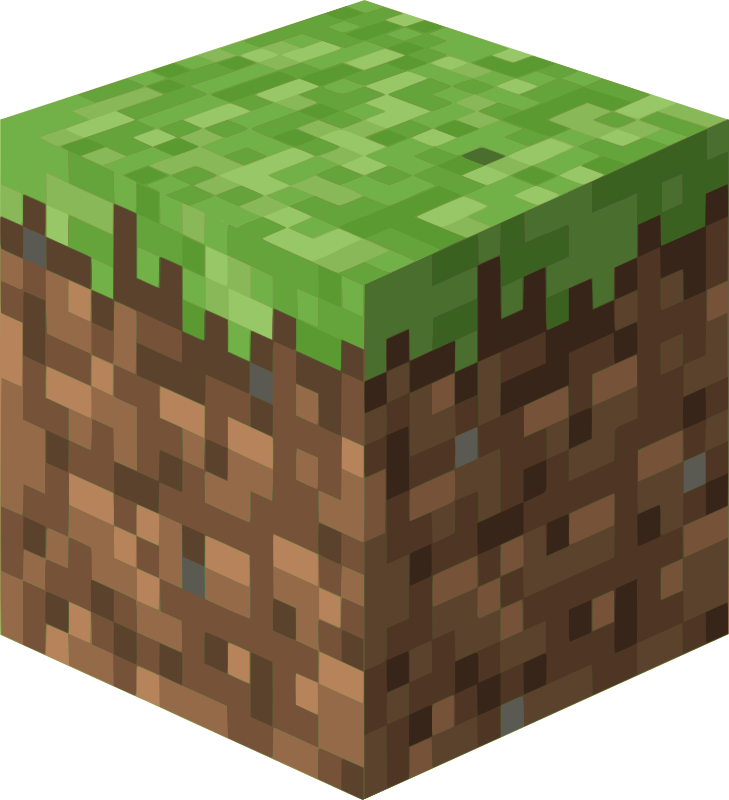The server description appears when players select your server in the community browser, providing additional information about your server's features, rules, or playstyle.
Setting Server Description
- Log into your GhostCap panel and stop your Palworld server
- Navigate to the Startup Parameters section
- Locate
ServerDescriptionunder the Basic category - Enter your description (keep it concise)
- Save your changes and start your server
Description Best Practices
- Keep it under 200 characters for visibility
- Mention key features (PvP/PvE, modded, rates, etc.)
- Include any rules or requirements
- Avoid special characters that may not display properly
Example Descriptions
5x XP/Gather | PvE Friendly | Active Admins | Discord: discord.gg/example
Hardcore PvP | No Raids | Max 32 Players | 18+ Community
Vanilla Experience | Casual PvE | New Players Welcome
Notes
- Description appears in the community server list
- Changes require server restart
- Works only for public servers
- Can be combined with server name for branding