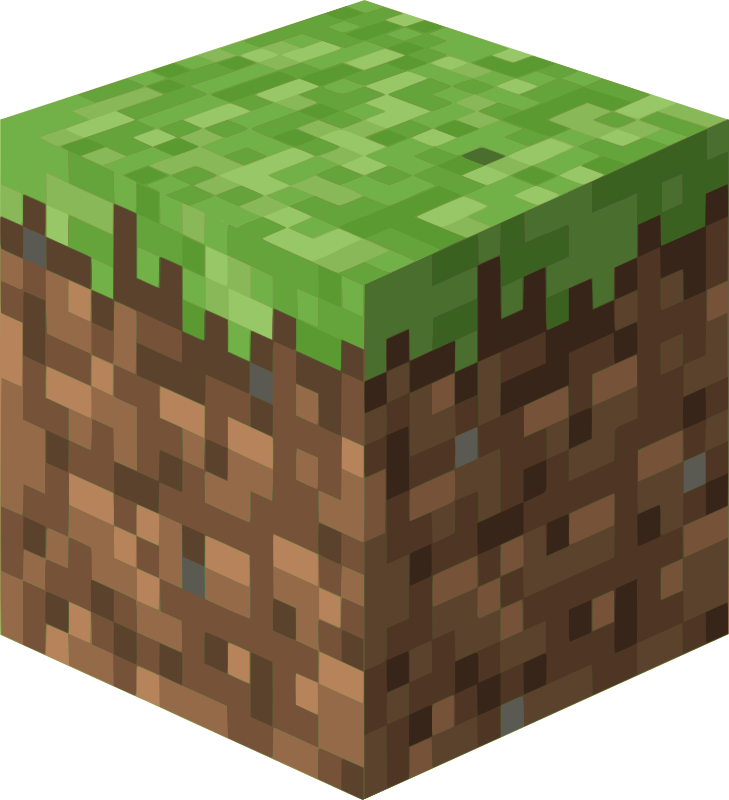Server reset completely wipes all data for a fresh installation. Use as last resort.
When to Reset
- Corrupted save data unrecoverable via backup
- Critical configuration errors preventing startup
- World generation issues requiring new settings
Try these first: Backup restoration, configuration rollback, contact support
Critical Warning
COMPLETE DATA LOSS: All player characters, bases, Pals, guilds, and progress will be permanently deleted. No recovery possible.
Reset Process
Step 1: Delete All Files
- Log into GhostCap panel
- Navigate to File Manager
- Delete ALL folders and files
- Verify File Manager is empty
Step 2: Reinstall
- Go to
Configuration > Server Actions - Click
Reinstall Server - Wait for installation to complete
- Reconfigure server settings
Step 3: Post-Reset
- Test server startup
- Reconfigure essential settings
- Verify functionality
- Notify players