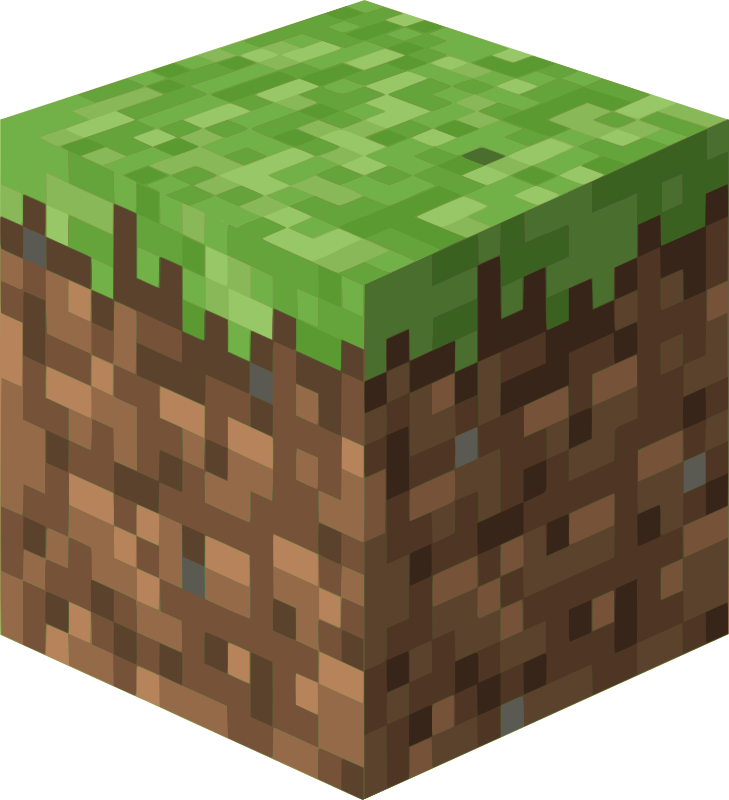Steam Update Error: App '2394010' State 0x6
Error: Update process stuck or corrupted
Fix:
- Stop server
- Navigate to File Manager
- Delete
steamappsfolder - Restart server for fresh download
Do not use this if self-hosting through Steam library.
Connection Timeout
Diagnose:
- Check server status in panel
- Monitor CPU usage (low = crashed)
- Type
infoin console - no response = crash
Common Causes:
Mod Issues:
- Updates break mods
- Solution: Backup, then update/remove mods and UE4SS
Recent Servers Tab:
- Known bug
- Solution: Always use direct IP connection
Guild Member Bug:
- Member leaves while others offline
- Solution: Have them rejoin guild, or restart world
Steam Connectivity
"Connecting anonymously to Steam Public...Retrying"
Fix:
- Startup Parameters
- Disable "Automatic Updates"
- Restart server
Steam maintenance every Tuesday. Expect 5-10 min delays during outages.
Version Incompatibility
Error: "incompatible version of the game"
Fix:
- Restart server to auto-update, OR
- Follow manual update guide
- Ensure players updated their game
Steam Errors on Startup
Normal: Steam error messages like steamclient.so: cannot open shared object are safe to ignore.