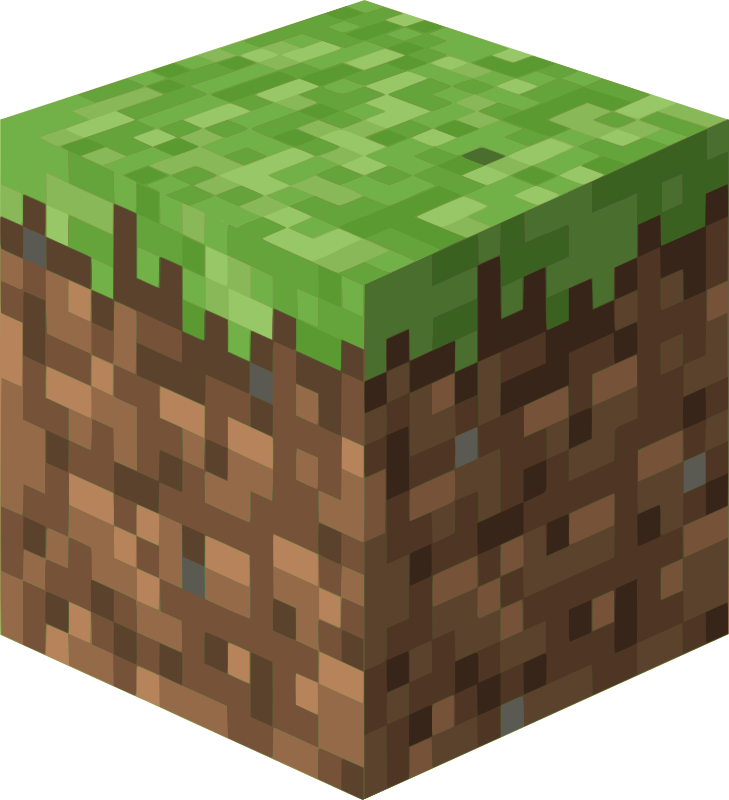GhostCap servers auto-update by default.
Enabling Automatic Updates
- Navigate to Startup Parameters
- Enable
Automatic Updatestoggle - Restart server
Server auto-restarts and updates when new versions detected.
Manual Update Control
Disable Auto-Updates
- Startup Parameters
- Disable
Automatic Updates - Save and restart
Manual Update Process
- Check for available updates
- Plan timing
- Create backup
- Enable auto-updates temporarily
- Restart server
- Verify update success
Troubleshooting
Server Didn't Update:
- Verify auto-updates enabled
- Disable, restart, re-enable, restart
- Check Steam connectivity
Post-Update Issues:
- Mods often break after updates - remove/update
- Review new configuration options
- Check save compatibility
- Restore backup if needed