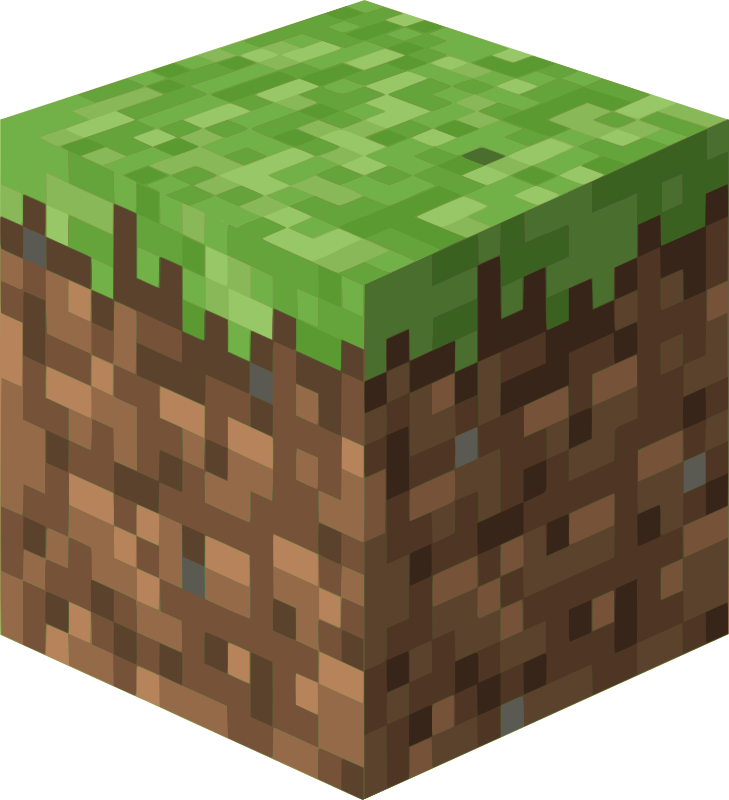World reset removes game world data while preserving server settings.
Critical Warning
PERMANENT DATA LOSS: All player characters, bases, Pals, guilds, and progress deleted. Irreversible.
When to Reset
- World corruption
- Fresh start for community
- Testing new world generation settings
- Seasonal resets
Reset Process
Step 1: Prepare
- Stop server
- Optional: Create backup
- Notify players
Step 2: Delete Save Data
- Navigate to File Manager
- Go to
Pal/Saved/SaveGames/0/ - Locate folder with random name (e.g.,
84B5E2264EC387DEDB43179D666031A1) - Delete entire folder
Step 3: Regenerate
- Start server
- Wait for new world generation
- Test functionality
- Allow player access
Server settings, passwords, and mods are preserved.