Increasing XP Rates
- Stop your server
- Navigate to Startup Parameters
- Under Gameplay, edit
ExpRate - Save and restart server
Values
1.0 - Default 2.0 - Double XP 3.0 - Triple XP 5.0-10.0 - Very fast leveling 0.5 - Slower progression
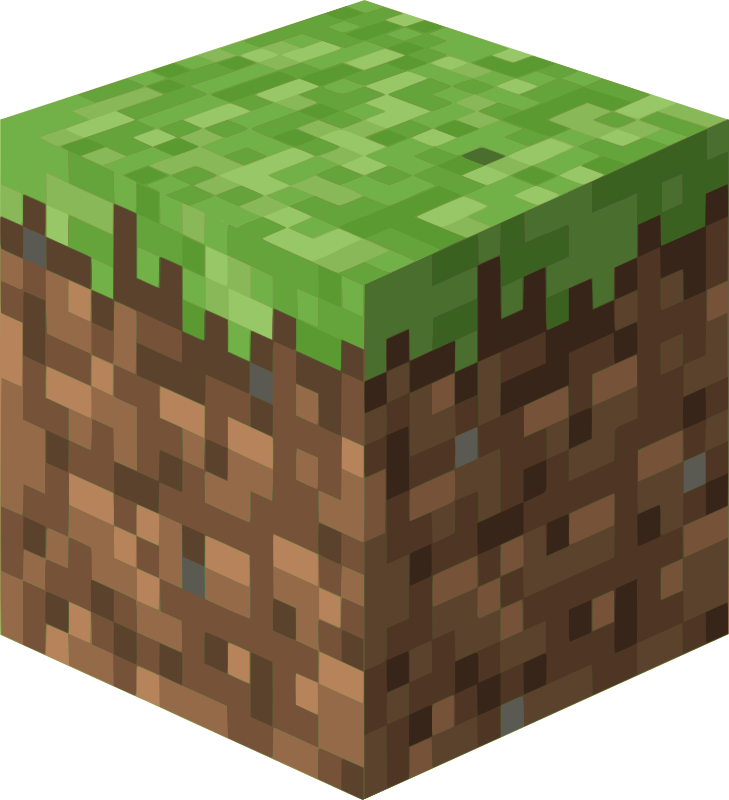 MINECRAFT HOSTING: 50% OFF first order with code GHOST50
MINECRAFT HOSTING: 50% OFF first order with code GHOST50
Configure experience point rates to control player progression speed on your Palworld server
ExpRate1.0 - Default 2.0 - Double XP 3.0 - Triple XP 5.0-10.0 - Very fast leveling 0.5 - Slower progression