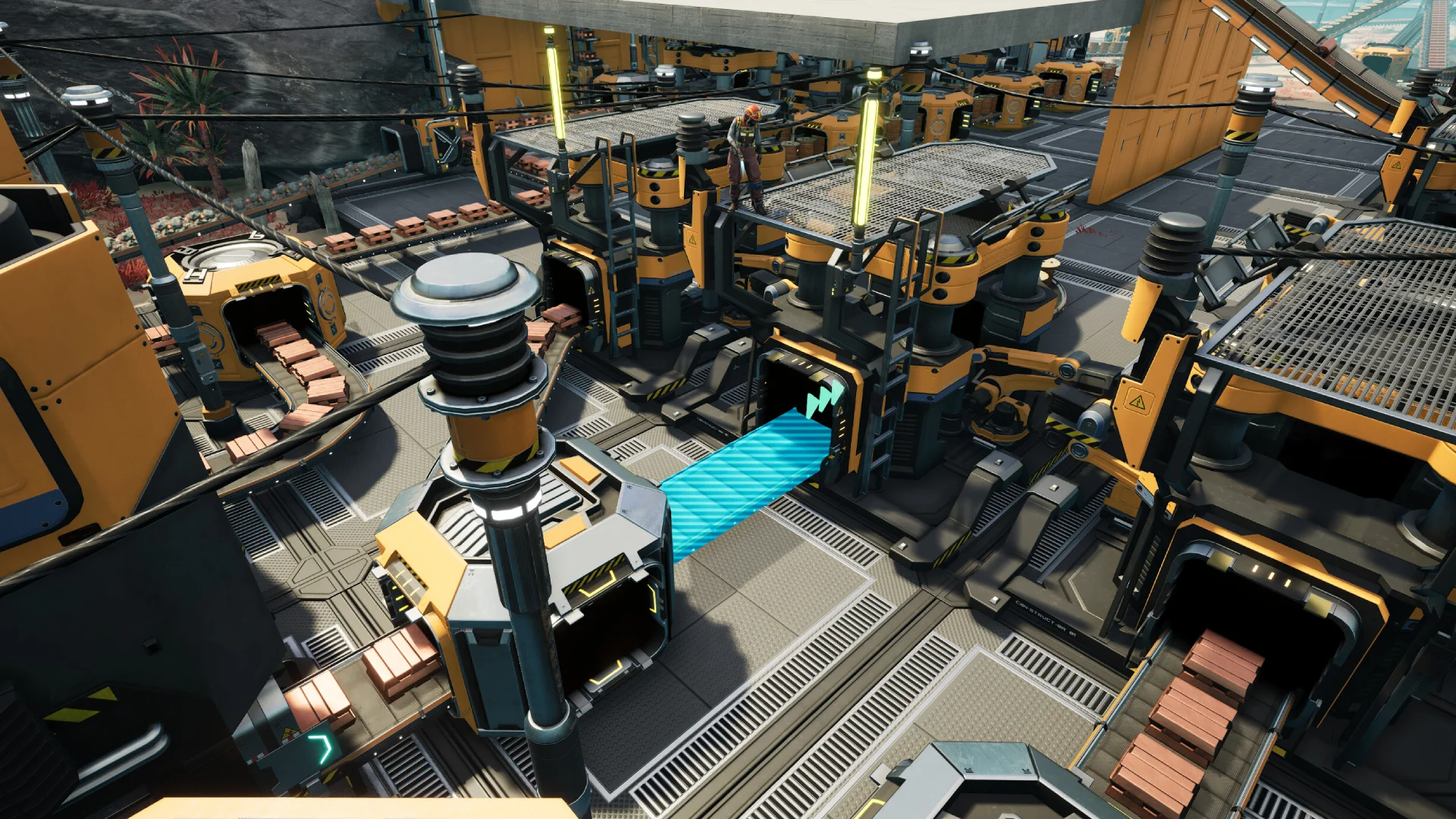This guide will cover how to find and install mods on your Satisfactory server, this method focuses on using the Satisfactory Mod Manager (SMM) tool to easily upload mods to your server.
Connect Satisfactory Mod Manager To Your Server
Here's how to connect to your Satisfactory server with SFTP using SMM. First, download it from the SMM Releases on GitHub.
- Access the GhostCap Panel and
Stopyour Satisfactory server. - In the sidebar, select
System > SFTP Details. - Run Satisfactory Mod Manager and select
Manage Serversin the left-hand sidebar. - Select
SFTPand then enter your SFTP details, following this example:- Username - Your SFTP Username
- Password - Your SFTP Password (Game Panel Password)
- Host - Your Connection Address (Remove the port from here)
- Port - 2022
- Path - Can be left empty.
- Click
Add.
Installing Mods To Your Satisfactory Server
Once you've connected to your server with SMM, follow these steps to install mods on your Satisfactory server. If not already, it's highly recommended to stop your server before proceeding.
- In the top left of SMM, select your server under
Select Game Installation. - Sort mods by
Compatibleto exclude Client-side only mods. - Download and then enable the mods you desire.
To make sure the mods have been installed correctly you can use File Manager to check the /FactoryGame/Mods/ folder on your server, if this folder doesn't exist mods haven't been installed.
Connecting To A Modded Server
Joining a modded Satisfactory server isn't different from a vanilla server, you must only ensure that you're launching with mods enabled in SMM, here's how to do that.
- In Satisfactory Mod Manager select your local Game Installation.
- Toggle
Mods On. - At the bottom, click
Play Satisfactory.
You MUST also have the same mods as the server installed and enabled on your local game installation, otherwise you won't be able to join or interact with your server, you can use the Import/Export profile functionality of SMM to send mods to your friends.
Troubleshooting
Here are some general troubleshooting steps you can follow.
Launching Satisfactory Mod Manager
Try these suggestions if things aren't working properly.
- Make sure you've downloaded the version of SMM compatible with your platform.
- Run the program as Administrator.
- Check your Firewall/Antivirus.
Server Won't Add To SFTP
Ensure that you're removing the port from the Host field, the information for Host can be found in System > SFTP Details of the GhostCap Panel and it will be your Connection Address. For example:
- MyConnectionAddress323283, you need to remove
:2022from theHostfield in SMM. - Make sure your password is correct, it's your game panel password, you can reset it here.
- Double-check all the information is input correctly.