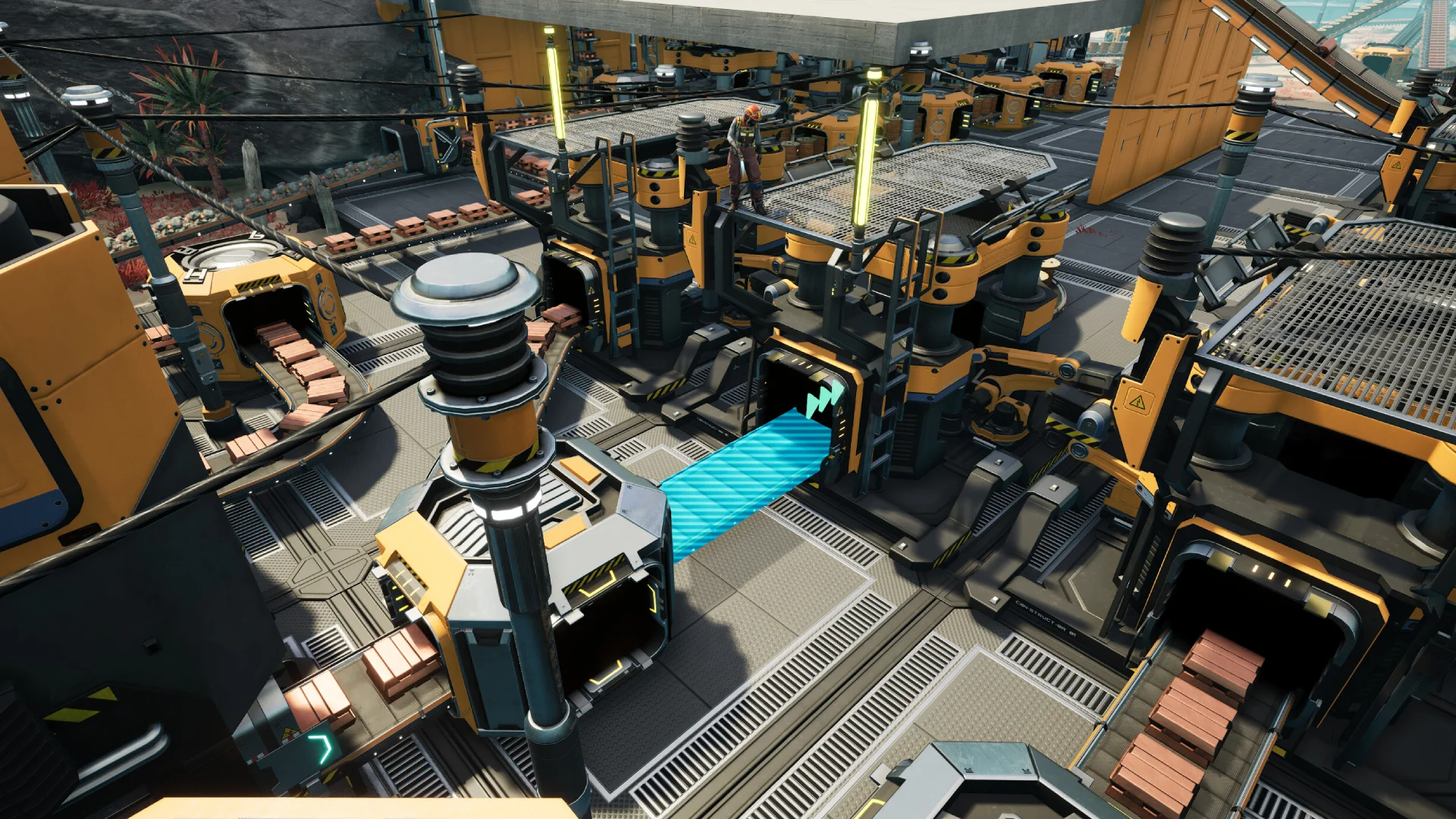Looking to add some more friends to the fun? While many Satisfactory settings are set through the in-game Server Manager, that isn't the case for max players, here's how to change it from the game default of four.
Setting max players For Satisfactory
- Log in to the GhostCap Panel and
Stopyour server. - In the sidebar, go to
Server Options. - Edit
max players. - After changing,
Startyour server.