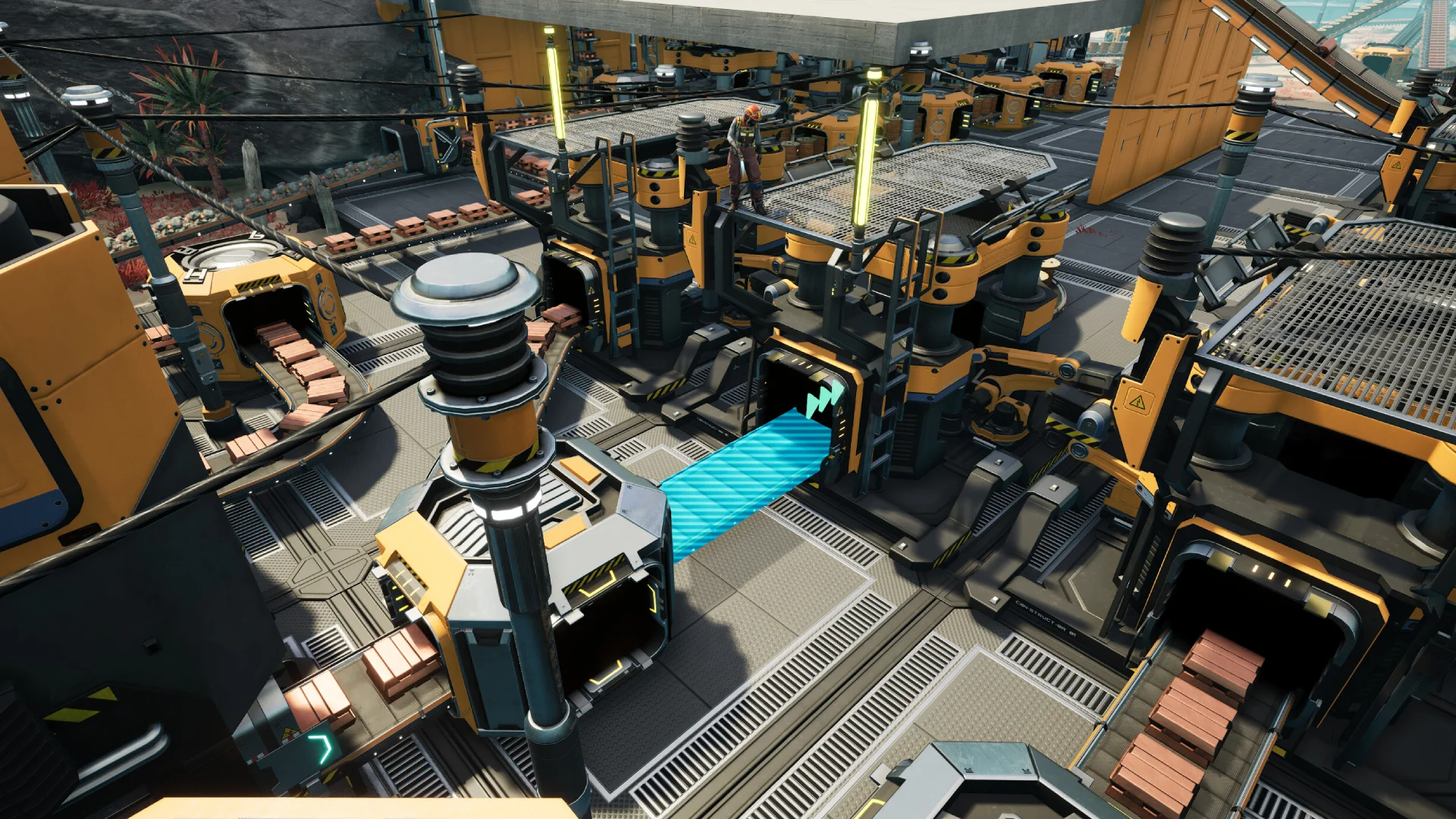Follow this guide to set a password on your Satisfactory server.
Setting Your Satisfactory Server Password
- Open Satisfactory and click
Server Manageron the main menu. - Select your server.
- Go to the
Server Settingstab. - Look for
Player Password Protectionand then clickChange Password. - Click
Applyin the bottom right-hand corner.