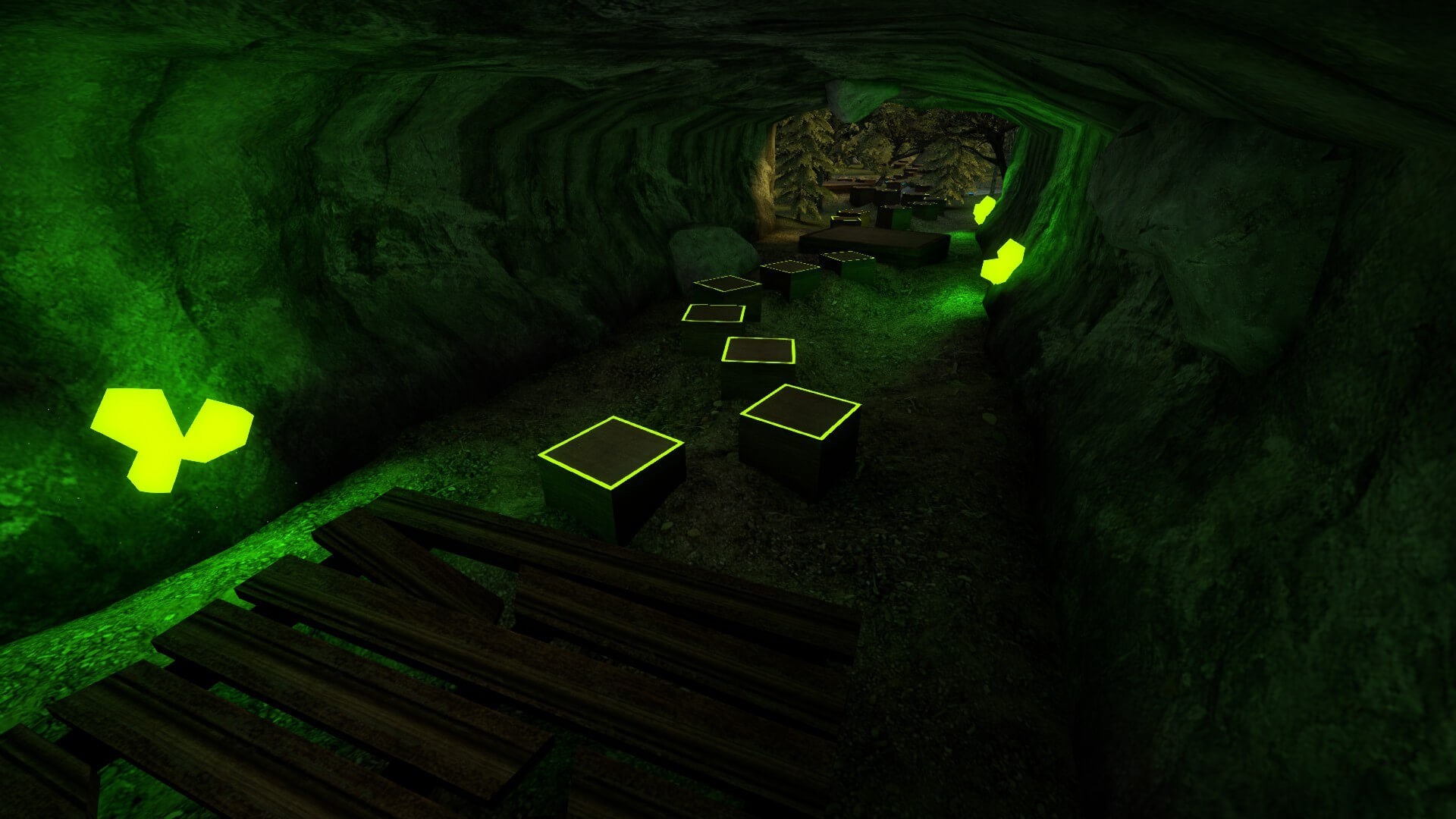Bunny hopping is one of the hardest skills to master in Counter-Strike, but it's also one of the most rewarding. Not only can it give you a huge advantage over enemies, but it's incredibly fun once you get the hang of it.
We've teamed up with toehunter from Killzone Gaming to bring you this comprehensive guide. Learn the commands pros use, get practice configs, and master the art of bunny hopping in CS2.
What Is Bunny Hopping?
Bunny hopping is a movement technique where players travel by continuously jumping rather than running. This technique originated in 1996 with the NetQuake Engine when id Software inadvertently created one of gaming's greatest movement mechanics.
Key concepts:
- Movement combination: Keyboard inputs + mouse movements = speeds higher than running
- Velocity maintenance: Jump on the same tick you land to maintain speed (capped at 285.94 in competitive)
- Air strafing: The core technique that allows acceleration while airborne
Quick Start: Essential Setup
1. Bind Jump to Mouse Wheel
First, enable the developer console:
- Navigate to Settings > Game Settings > Enable developer console
- Open console with
~ - Enter:
bind mwheeldown +jumporbind mwheelup +jump
2. Create a Practice Config
Save this as bhop-prac.cfg in your CS2 cfg folder:
sv_cheats 1
mp_limitteams 0
mp_autoteambalance 0
mp_roundtime 60
mp_roundtime_defuse 60
mp_freezetime 0
bot_kick
mp_warmup_end
cl_showpos 1
mp_maxmoney 60000
mp_startmoney 60000
mp_buytime 9999
mp_buy_anywhere 1
mp_restartgame 1
// Optional bhop commands
sv_autobunnyhopping 1
sv_enablebunnyhopping 1
3. Load Your Practice Server
- Open console and type:
map de_cache(or any map) - Once loaded, type:
exec bhop-prac
How to Bunny Hop: Step-by-Step Guide
Step 1: Master the Timing
Hold W and jump in a straight line. Focus on hitting jump at the exact moment you land. Don't worry about strafing yet – timing is everything.
Step 2: Add Strafing
- Release W after gaining initial speed
- While airborne, hold A and move mouse left OR hold D and move mouse right
- Never hold W while strafing
- Alternate between left and right strafes
Step 3: Monitor Your Progress
Watch your velocity in the top left corner:
- Standing still: 0.00
- Running with knife: 250.00
- Good bhops: 300+ units
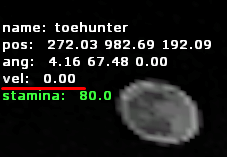
Advanced Tips
Sync: Keep your key presses synchronized with mouse movements Overlap: Never press A and D simultaneously Surface awareness: Bunny hopping maintains speed – you need slopes or perfect strafing to accelerate
For advanced movement training, try CS2 workshop maps designed specifically for bhop practice.
The Evolution of Bunny Hopping
Counter-Strike 1.3 (2001)
First attempt to nerf bunny hopping – patch notes claimed it was "removed" but only reduced effectiveness.
Counter-Strike 1.4 (2002)
Introduction of landing velocity penalties – the real beginning of bhop restrictions.
Counter-Strike: Source (2004)
The golden age of bunny hopping. The Source engine maintained similar movement mechanics, leading to legendary players like Phoon who popularized bhop culture with his famous "too much for zBlock" video.
CS and CS2
Movement became significantly harder with immediate stopping on landing instead of velocity sliding. Most community servers now use movement unlockers to recreate the classic feel.
Practice Resources and Community
Ready to take your skills further? Here are the best places to practice:
- Bhop Servers: Dedicated servers with custom maps
- Surf Servers: Another movement-based mode to improve control
- CS2 Practice Config: Complete setup for all practice needs
- CS2 Commands Guide: Full list of useful console commands
Conclusion
Mastering bunny hopping takes dedication, but the payoff is worth it. Start with timing, add strafing, and practice consistently. Whether you're hitting bhops in competitive matches or enjoying community servers, this skill will transform how you experience Counter-Strike.
Remember: bunny hopping isn't just about going fast – it's about style, control, and having fun with CS2's movement mechanics.