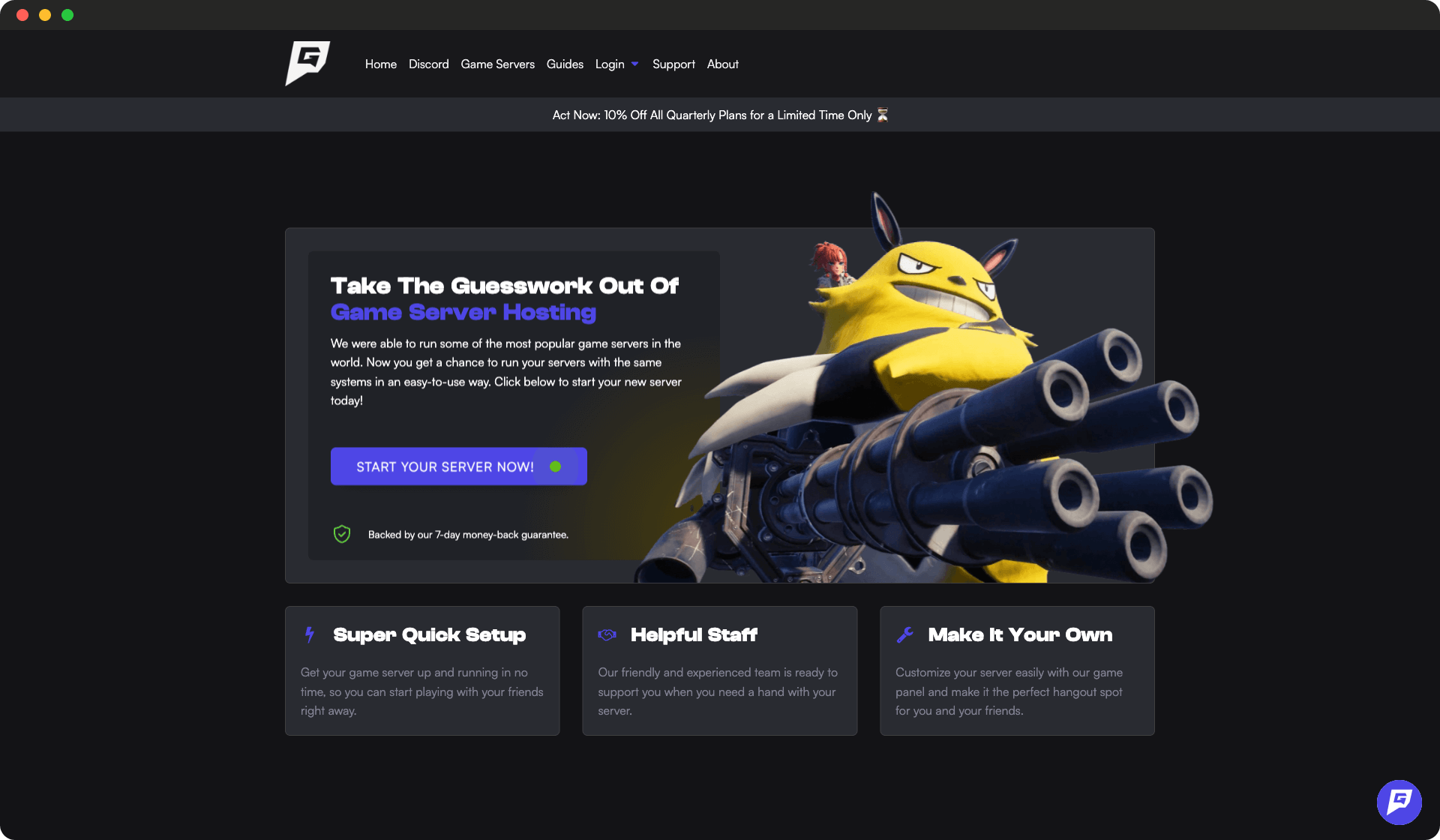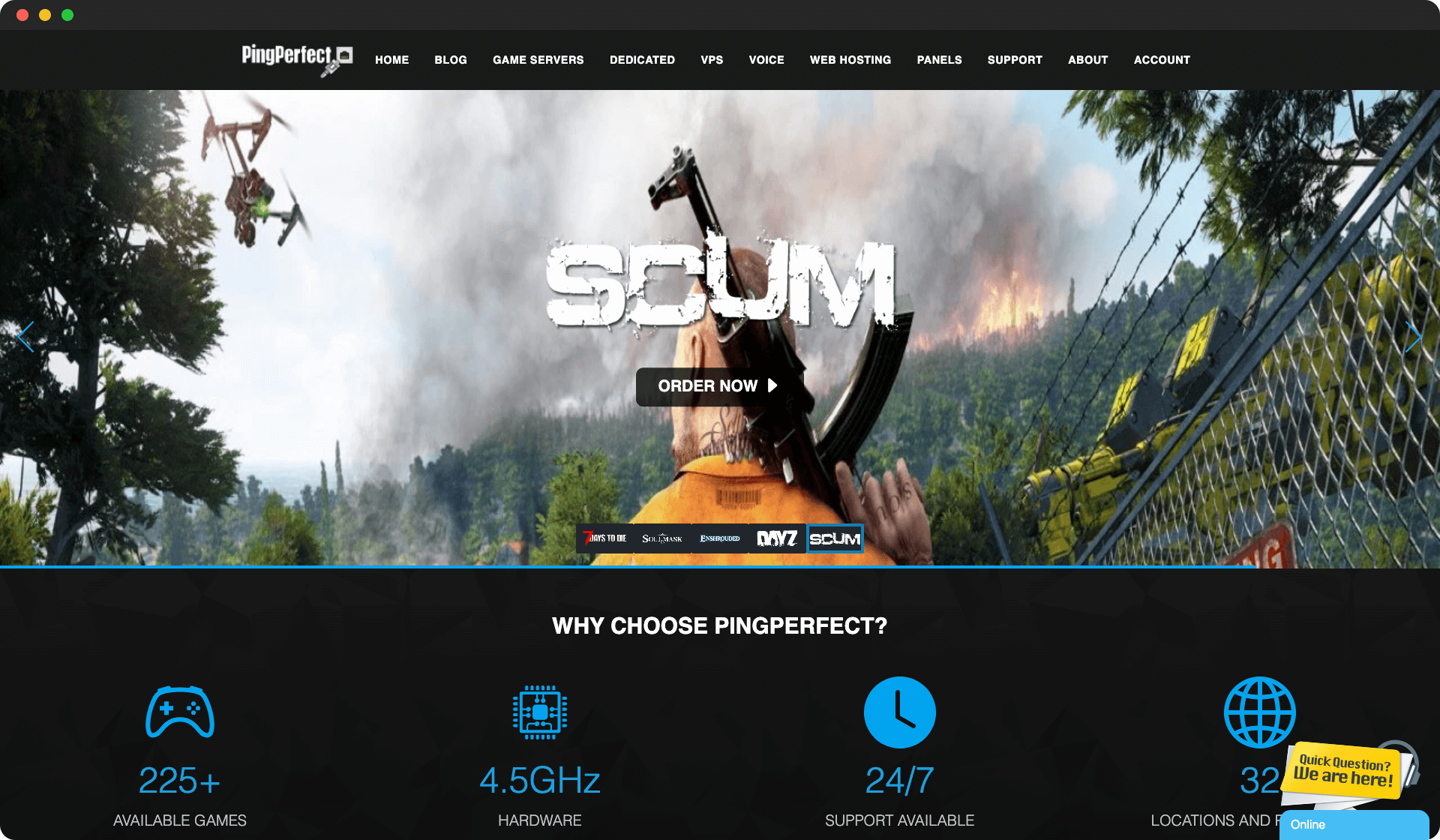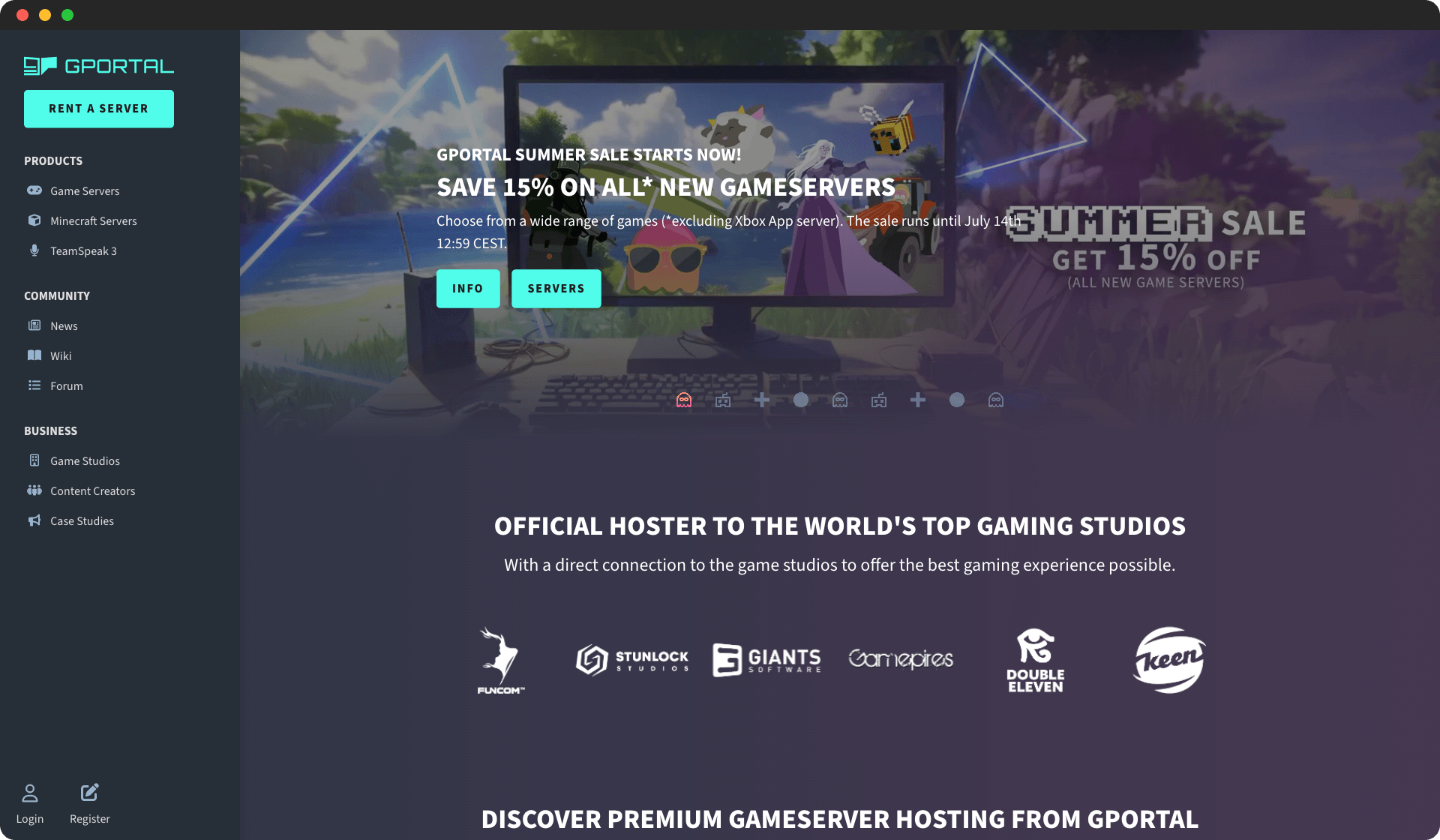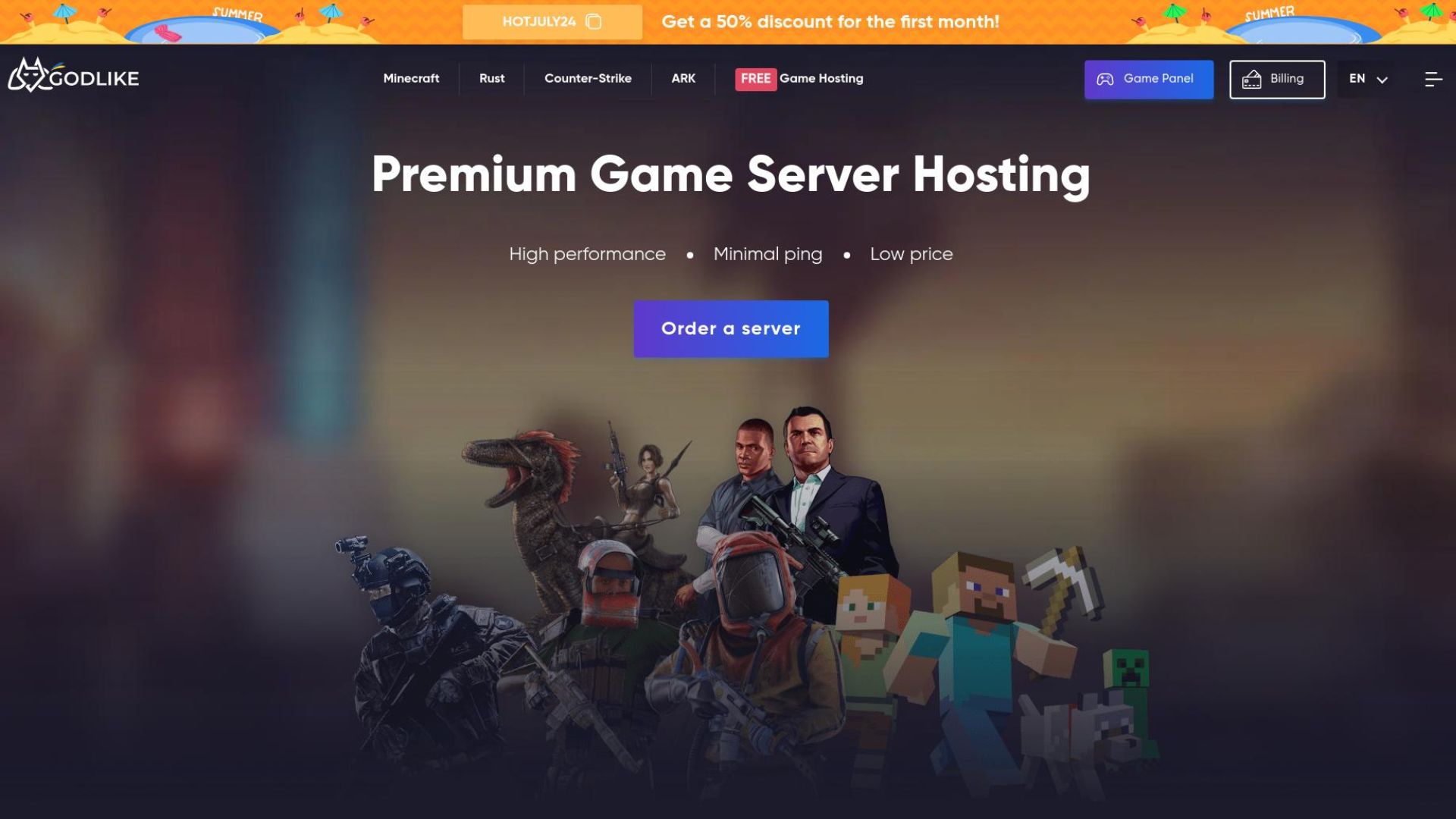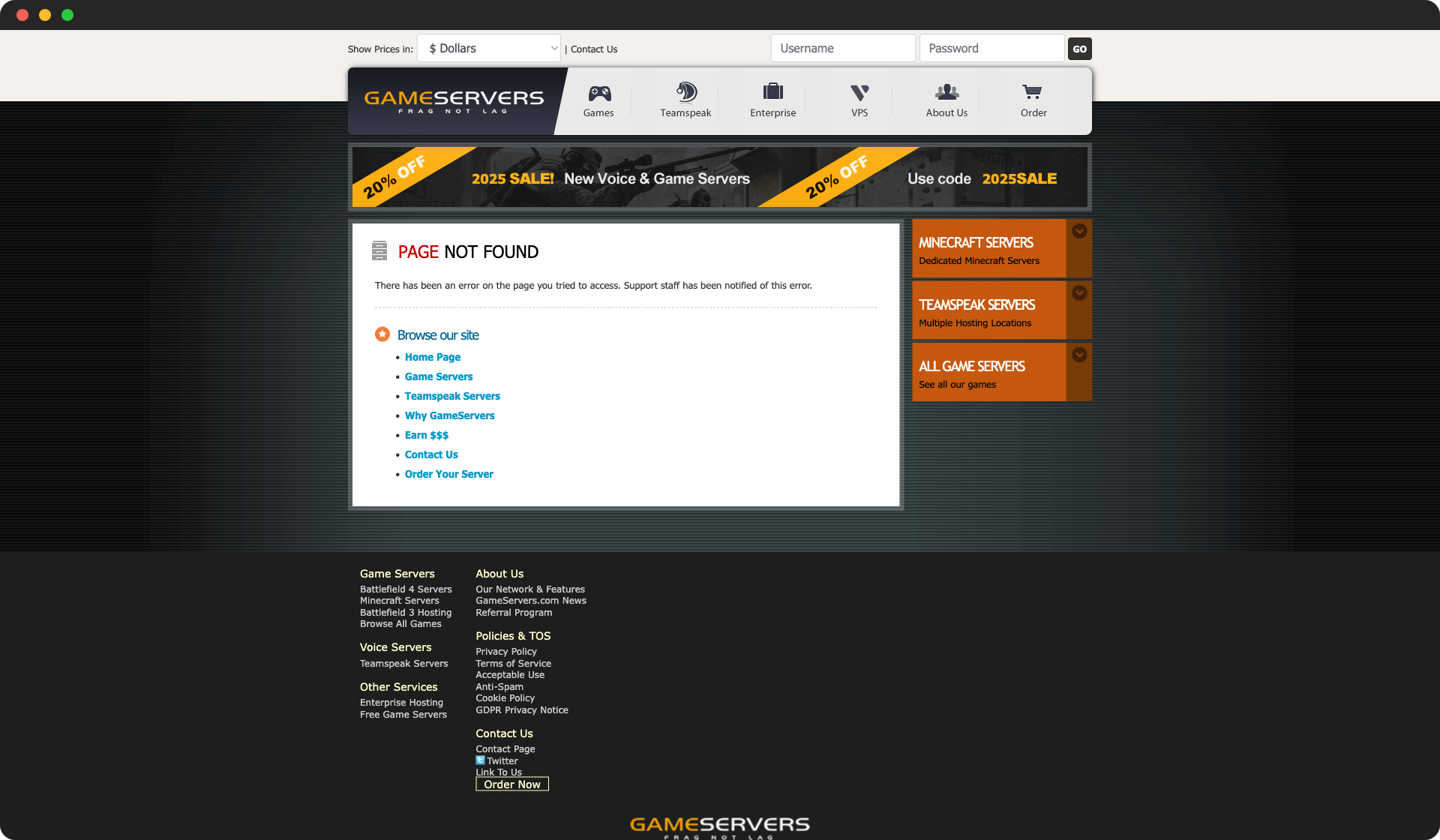Quake Live is the definitive arena shooter that brought the classic Quake III Arena experience to modern platforms. This fast-paced FPS emphasizes pure skill, precise movement, and lightning-fast reflexes in the ultimate competitive arena shooter experience.
While you can find public Quake Live servers, hosting your own server gives you complete control over your arena experience. You'll get custom maps, game modes, and the ability to create the exact competitive environment your community desires for tournaments and practice sessions.
Game Host Bros
Game Host Bros provides budget-friendly game server hosting for popular games.
- Powerful Hardware
- Unlimited Players
- Easy setup
- Good for beginners
- Limited locations
PingPerfect
PingPerfect provides game server hosting with a wide variety of supported games.
- Wide game selection
- Decent pricing
- Good control panel
- Mixed support reviews
- Performance varies by location
G-Portal
G-Portal is a big name in the hosting world with custom game panel, mod manager, and server backup capabilities.
- Mod support with built-in manager
- Various server locations
- Good customer support
- Custom control panel
- Good hardware
- Limited configuration options
- Support can be slow at times
- Some users report overcrowded servers & instability
Godlike
Godlike offers premium game hosting with high-performance hardware and DDoS protection.
- High-performance hardware
- Excellent DDoS protection
- 24/7 support
- Premium pricing
- Overkill for small servers
GameServers
Established game hosting provider offering a large variety of game servers with competitive pricing and solid performance.
- Large game selection
- Multiple datacenter locations
- Interface could be more modern
- Limited advanced features
Quake Live Server Requirements
| Component | Minimum | Recommended |
|---|---|---|
| CPU | 2 cores | 4+ cores |
| RAM | 1GB | 2GB+ |
| Storage | 2GB | 5GB+ SSD |
| Network | 10 Mbps | 100 Mbps |
| Players | 1-8 | 16-32 |
Frequently Asked Questions (FAQ)
How many players can join a Quake Live server?
Quake Live servers can support 16-32 players depending on your server specifications and map size. Most arena matches use smaller player counts (4-8 players) for competitive duels and tournaments, while some casual game modes support larger groups.
Can I run custom maps and mods on my Quake Live server?
Yes, Quake Live supports custom maps and various game mode modifications. Most hosting providers allow you to upload custom content and configure different arena setups, weapon spawns, and tournament rules.
What makes Quake Live different from other arena shooters?
Quake Live represents the pinnacle of arena shooter design with its emphasis on movement mechanics, weapon timing, and map control. It requires pure skill without modern FPS elements like loadouts or progression systems.
How much does Quake Live server hosting cost?
Quake Live server hosting typically costs between $5-12 per month depending on player slots and server specifications. The game's efficient engine and modest resource requirements make it very affordable to host.
Can I run tournaments and competitive matches?
Yes, Quake Live is designed for competitive play. Most hosting providers support tournament configurations, spectator modes, and match recording features perfect for organized competitions and leagues.
Conclusion
Quake Live's pure arena shooter gameplay demands low-latency, high-performance servers to maintain the lightning-fast pace that defines the genre. A dedicated server ensures optimal conditions for competitive matches and skill development.
Game Host Bros provides excellent performance for demanding Quake Live tournaments, while PingPerfect offers specialized FPS hosting and Godlike delivers reliable infrastructure for competitive communities. Choose based on your tournament needs and preferred server location.
With any of these providers, you'll be fragging in the arena with ultra-low latency and rock-solid performance. For more FPS game hosting options, check out our complete game server hosting guide.