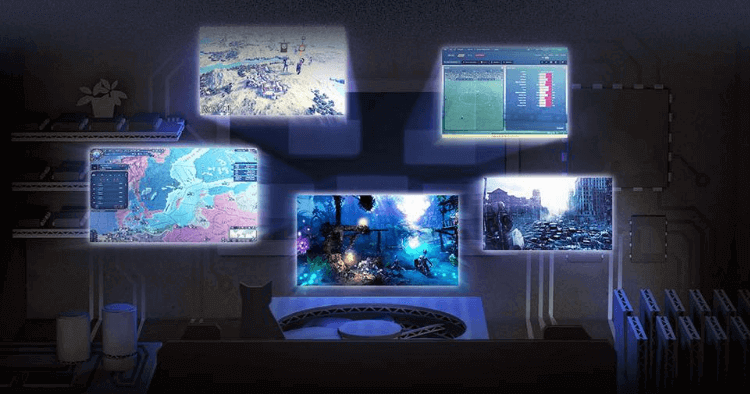In the world of PC gaming, the operating system (OS) you choose can significantly impact your gaming experience. With the rise of various OS options, gamers in 2025 have a wide range of choices. This article will explore the best gaming OS for PC, providing a comprehensive round-up of the most popular operating systems, their pros and cons, and how they can optimize your gaming performance.
-
Best OS for gaming overall: AtlasOS
-
Best Linux distro for gaming: Pop_OS
-
Best compatibility: Windows 10
What You Must Know Before Trying a Different Operating System
Before you consider switching from your current Windows OS, it's essential to understand that every operating system may have its compromises. For instance, you might encounter issues with anti-cheat or DRM incompatibility, which can be a problem even with software like Atlas OS. Therefore, it's crucial to identify the games you wish to play and verify their compatibility with the new OS. Platforms like Reddit or Discord can be valuable resources for this information. Always remember to double-check before making the switch to ensure a seamless gaming experience.
AtlasOS

AtlasOS is a transparent and streamlined modification of Windows, specifically redesigned for gamers. The primary goal of AtlasOS is to maximize your system's performance and optimize latency, providing a smoother and more responsive Windows experience. This results in higher framerates and improved in-game performance compared to standard Windows.
AtlasOS achieves this by reducing processes and lowering RAM usage, breathing new life into your Windows system. The community feedback for AtlasOS is overwhelmingly positive, with a high Trustpilot rating, reflecting the team's commitment to improving the OS.
One of the unique aspects of AtlasOS is its open-source nature. Licensed under GPL-3.0, the project's GitHub repository is open for contributions, inviting tech enthusiasts to contribute to their vision.
In addition to its performance benefits, AtlasOS also fosters a welcoming community of passionate tech enthusiasts. By joining the community, users can engage in discussions with like-minded individuals and seek advice from experts. This community-driven approach, coupled with the performance benefits of AtlasOS, makes it a compelling choice for gamers seeking to optimize their Windows experience.
Pros:
-
Optimized for gaming performance, ensuring smooth gameplay.
-
Offers a high level of customization, allowing gamers to tailor their operating system to their needs.
Cons:
-
As a new operating system, it might not be compatible with all games.
-
Requires a certain level of technical knowledge for customization.
Windows 10

Windows 10, developed by Microsoft, is a versatile and robust operating system that caters to a wide range of users, including gamers. While it's no longer the latest version, with Windows 11 now available, Windows 10 continues to be a popular choice due to its stability, extensive software compatibility, and comprehensive feature set.
One of the key strengths of Windows 10 is its support for a vast library of software, including games. It's the platform of choice for many game developers, ensuring that the latest games are often available on Windows 10 first. Additionally, it offers features like DirectX 12, which can provide enhanced performance and visual fidelity in supported games.
Windows 10 also includes a variety of features designed to enhance the user experience beyond gaming. These include Cortana, a built-in digital assistant, a new version of the Microsoft Edge web browser, and a variety of apps available through the Microsoft Store.
However, it's important to note that Microsoft regularly releases updates for Windows 10, which can sometimes cause compatibility issues with certain games or software. These updates are typically resolved quickly, but it's something to be aware of.
Pros:
-
Offers the widest selection of games, including both PC games and Xbox Play Anywhere titles.
-
Optimized for the Windows platform, providing the best performance for many games.
-
Easy to use, with a familiar interface for most PC users.
Cons:
-
Some gamers might find the vanilla operating system bloated with unnecessary features.
-
Updates can sometimes cause issues with games.
SteamOS (Via HoloISO)
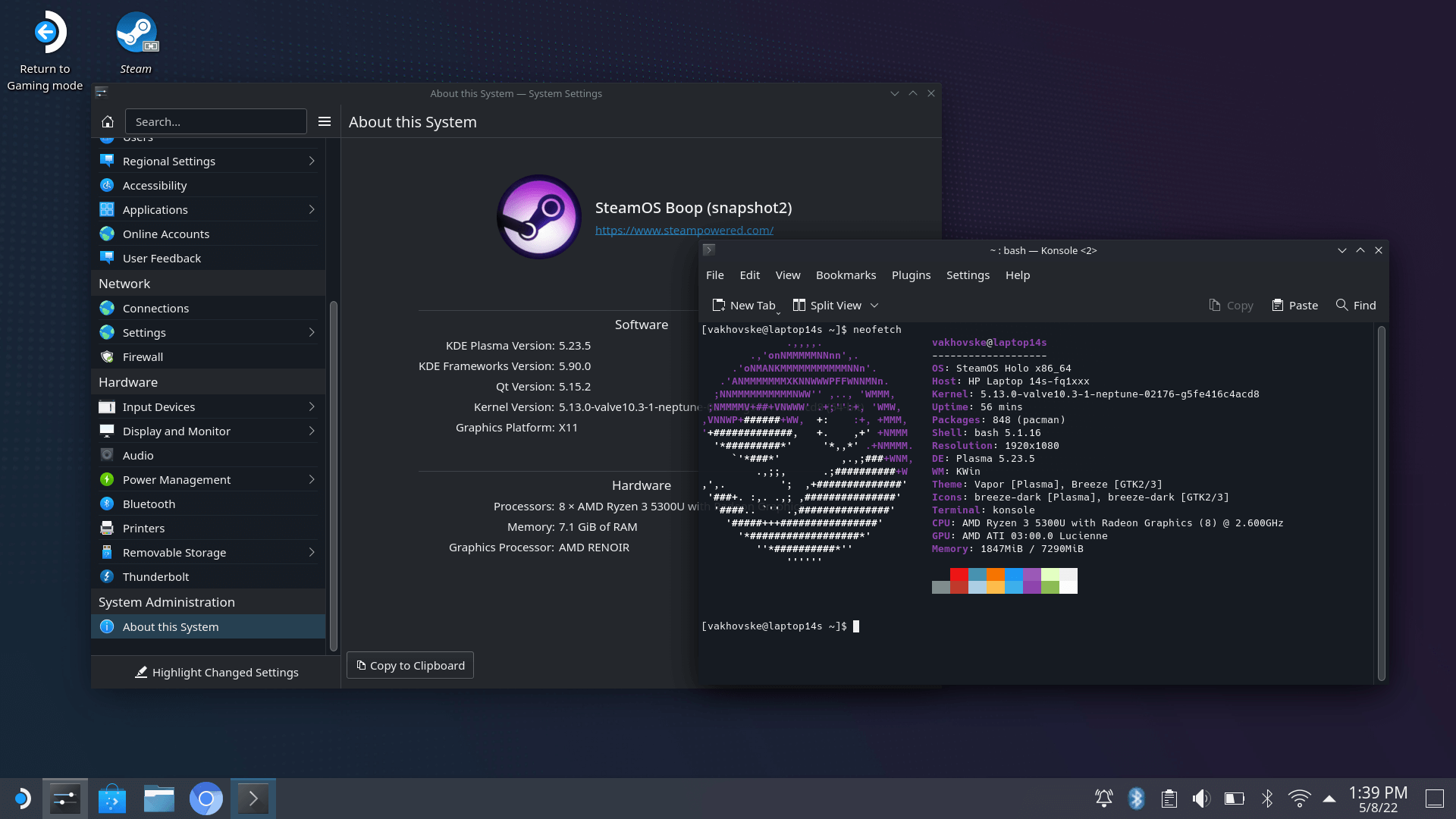
SteamOS 3 (Holo) is a Linux-based operating system designed by Valve Corporation, the creators of the popular gaming platform, Steam. The HoloISO project on GitHub provides an archiso configuration for SteamOS 3, allowing it to be installed on a desktop PC.
The primary goal of SteamOS 3 (Holo) is to bring the Steam Deck's SteamOS Holo redistribution into a generic, installable format. This project aims to provide a close-to-official SteamOS experience, focusing on re-implementing proprietary components that the Steam client, operating system itself, gamescope, and user-created applications for Deck rely on.
The HoloISO project is community-driven and open-source, inviting contributions from developers and enthusiasts. It's designed to function well on a wide range of hardware, including devices with AMD GPUs that support RADV Drivers instead of Radeon, and Intel iGPUs up to the 11th gen Iris Xe. However, it's important to note that NVIDIA GPUs are not currently supported.
Installation of SteamOS 3 (Holo) involves flashing the Holo ISO onto a 4GB flash drive, booting into the ISO, and following the on-screen instructions. Once installed, users will be greeted with the Steam Deck's OOBE screen, where they can connect to their network and log in to their Steam account. From there, users can seamlessly switch to the KDE Plasma desktop environment.
Pros:
-
Seamless integration with the Steam platform.
-
Provides a console-like experience on a PC, perfect for those who prefer a simple, streamlined interface.
Cons:
-
Limited to games available on Steam even with Proton.
-
Not as customizable as other Linux distros.
Pop_OS
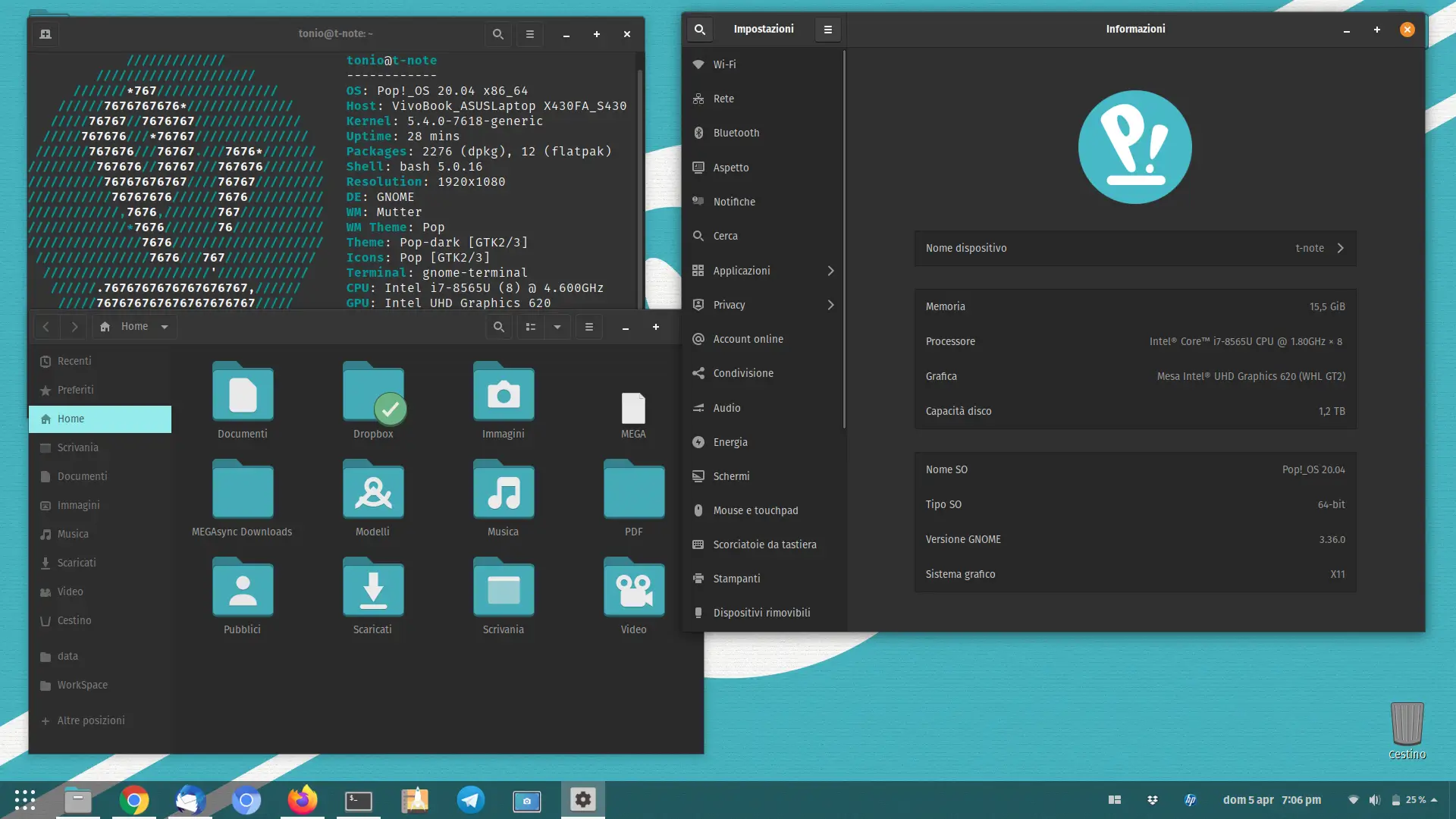
Pop!_OS is an operating system developed by System76, specifically designed for STEM and creative professionals who use their computer as a tool to discover and create. It's built on the reliable and secure open-source software, Ubuntu Linux, and is designed for fast navigation, easy workspace organization, and a fluid, convenient workflow.
For developers, Pop!_OS comes with a vast array of libraries and tools readily available. It uses APT and Flatpak package management, making it easy to install, remove, and update all software on the OS. Whether you're into deep learning, engineering, media production, or bioinformatics, Pop!_OS has the tools you need.
In terms of security, Pop!_OS encrypts your installation by default and is one of the few Linux distributions that enable pre-installed full-disk encryption out of the box. It does not collect or store any information from user installations, and firmware updates can be accessed from your software settings on System76 hardware.
Pros:
-
Offers a stable and efficient gaming experience.
-
Supports a variety of games thanks to its compatibility with Steam and other platforms.
Cons:
-
Might require some technical knowledge to fully utilize.
-
Not all games are supported, especially those exclusive to Windows.
Revision (ReviOS)
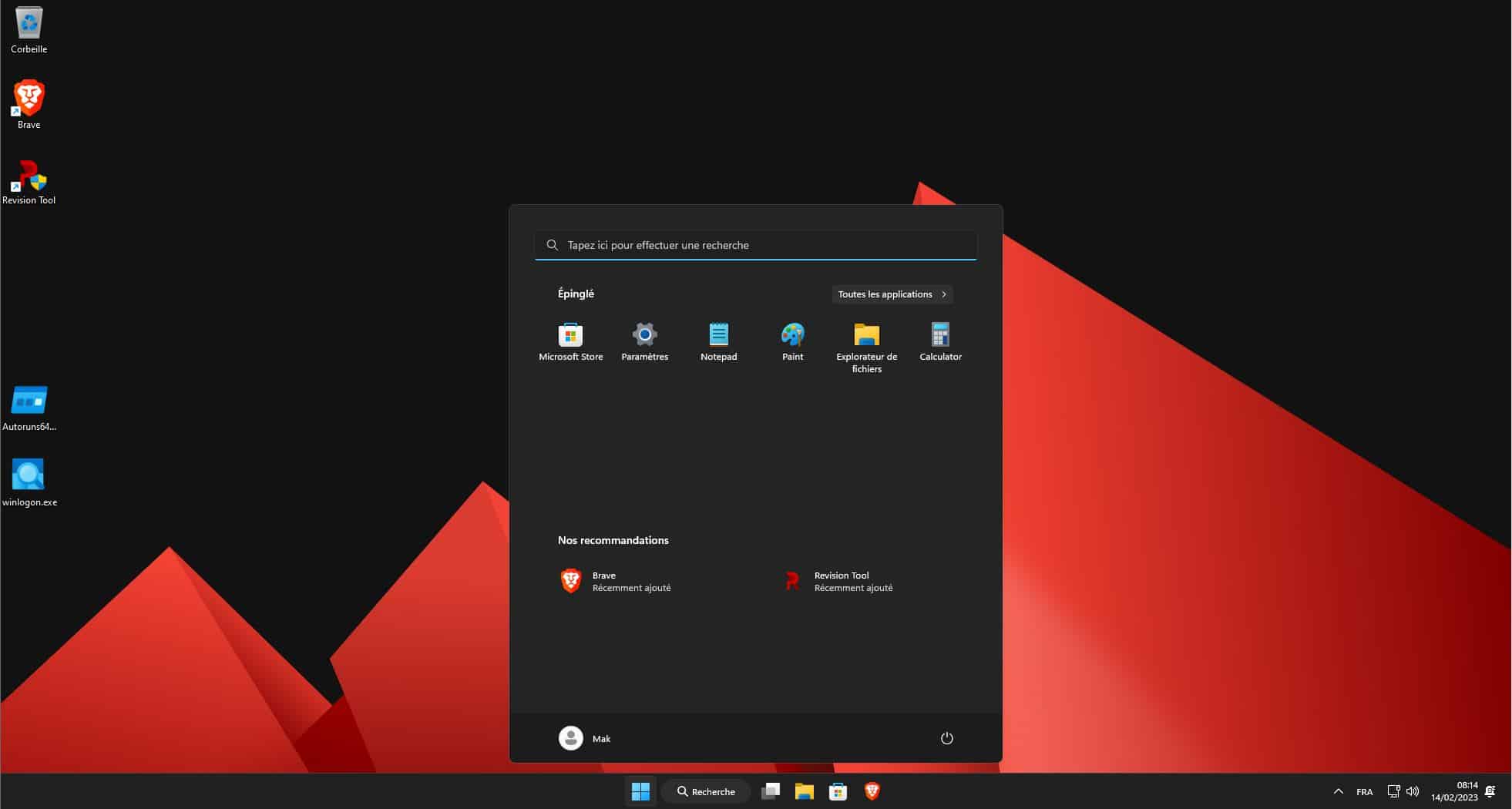
ReviOS is a customized version of Windows that aspires to redefine what an operating system should be - easy and simple. It is designed with gamers, power-users, and enthusiasts in mind, understanding that performance, speed, and low latency are obligatory for this audience.
ReviOS makes a significant effort to be a capable, efficient, and private operating system. It is naturally light on resources, footprint, and size, making it a great fit for low-end systems as well. This OS aims to speed up the system by eliminating redundant tasks and services running in the background, without sacrificing stability. As a result, framerate stability is greatly improved, meaning your FPS is less prone to fluctuation.
In terms of privacy, ReviOS takes the privacy aspect into serious account. Microsoft's Windows operating system is infamous for its privacy-intrusive behavior towards consumers, which is why ReviOS has terminated a plethora of telemetry backdoors, including but not limited to: UWP/AppX Apps, Windows Update, and Cortana.
ReviOS is not just about the operating system, it's about the thriving community behind it. A community that helps push the boundaries of optimization and aids the vision of a more inspiring digital experience. By joining the community, users can get exclusive ReviOS support and much more.
Pros:
-
Offers a leaner, more efficient version of Windows 10, removing unnecessary features to optimize gaming performance.
-
Supports all games that run on Windows 10.
Cons:
-
As a customized version of Windows, it might not receive the same level of support and updates as the official version.
-
Some users might find the customization options limited compared to other operating system options.
Tiny 10 and Tiny 11
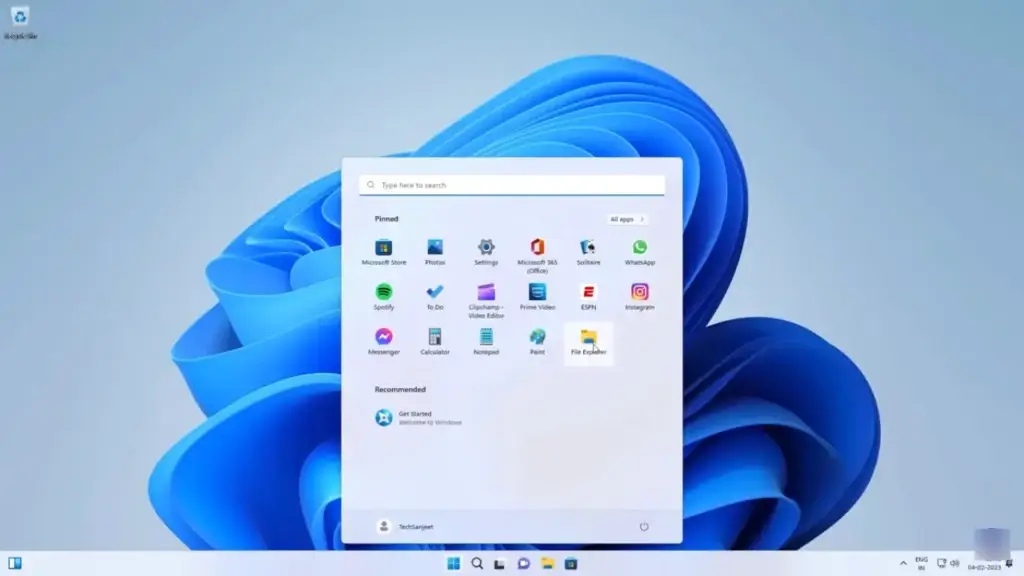
Tiny 10 and Tiny 11 are customized versions of Windows 10 and Windows 11, respectively. They are designed to be lightweight and efficient, making them ideal for systems with limited resources or for users who prefer a streamlined Windows experience.
Tiny 10 and Tiny 11 achieve their lightweight nature by stripping down the original Windows versions to the essentials. This involves removing unnecessary features, services, and bloatware that are not critical for the core functionality of the operating system. As a result, these operating systems are able to run smoothly even on lower-end hardware, making them particularly appealing for older PCs or systems with limited resources.
For gamers, Tiny 10 and Tiny 11 can be an attractive option. By reducing the system overhead, these operating systems can potentially provide better performance in games, especially on systems where resources are a limiting factor. They support all the games that are compatible with Windows 10 and Windows 11, so gamers do not have to worry about compatibility issues.
However, it's important to note that because Tiny 10 and Tiny 11 are stripped-down versions of Windows, they might lack some features and functionalities found in the full versions. Additionally, as customized versions, they might not receive the same level of support and updates as the official Windows versions.
Pros:
-
Lightweight and efficient, ideal for lower-end PCs.
-
Supports all games that run on Windows 10 and 11.
Cons:
-
As stripped-down versions, they might lack some features found in the full versions of Windows.
-
Might not have the same level of support as the full versions.
Ubuntu
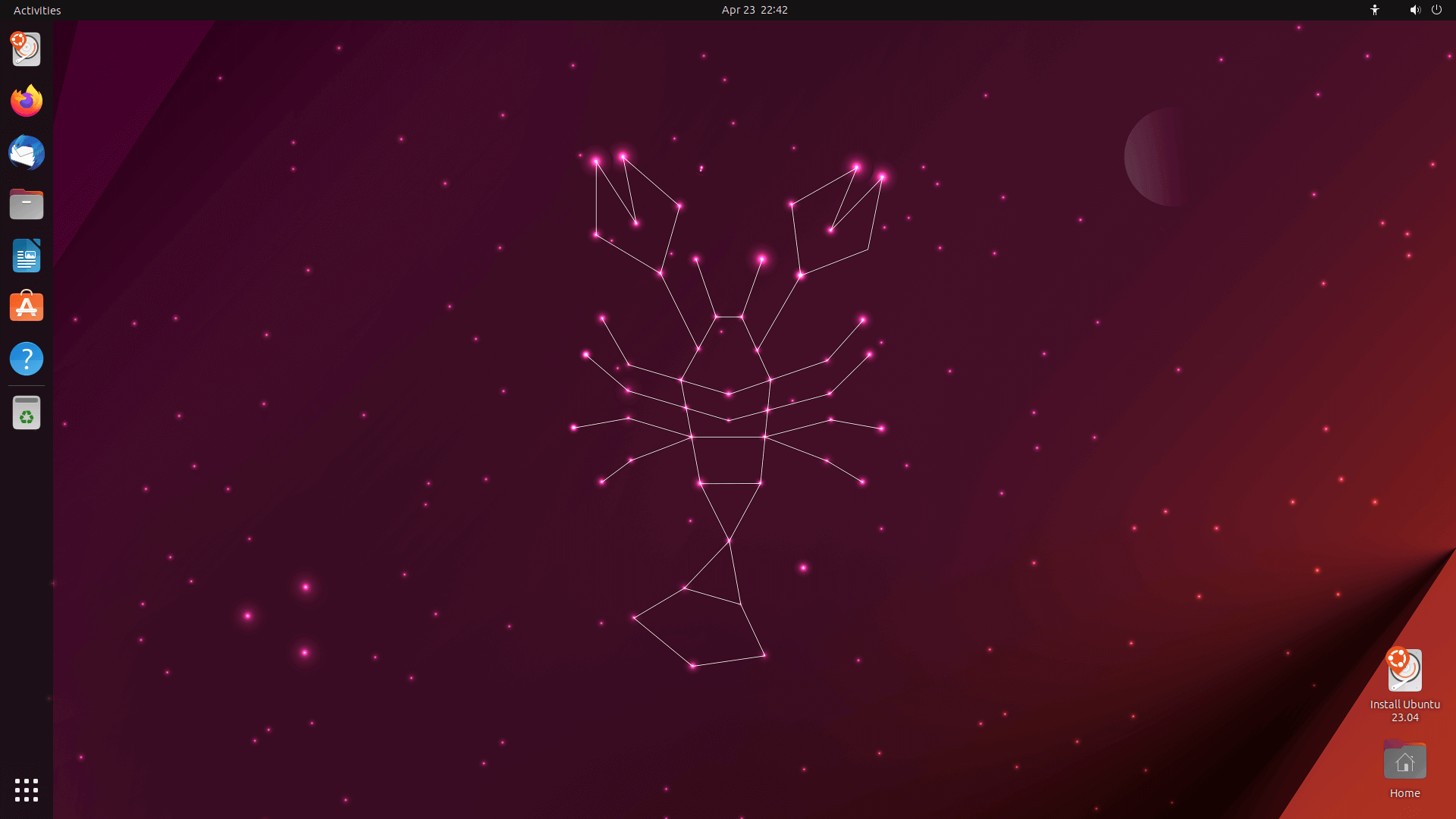
Ubuntu is a popular Linux-based operating system known for its user-friendly interface and robust performance. It's developed by Canonical Ltd., with a focus on accessibility and open-source development.
Ubuntu is a versatile operating system that can run on a variety of hardware, from high-end gaming PCs to budget laptops. It's known for its stability and security, making it a popular choice for both personal and professional use.
For gamers, Ubuntu offers compatibility with a wide range of games, especially with the integration of Steam. This allows Ubuntu users to access a vast library of games, from indie titles to AAA games. Additionally, Ubuntu supports other gaming platforms like Lutris and GameHub, further expanding the gaming possibilities.
Ubuntu is also highly customizable, allowing users to tailor the OS to their needs. This includes the ability to choose from various desktop environments, such as GNOME, KDE, and XFCE, and to install a wide range of software from Ubuntu's extensive repositories.
However, it's important to note that not all games are compatible with Ubuntu, especially those that are exclusive to Windows. Some technical knowledge might also be required to fully utilize and customize Ubuntu.
Pros:
-
Offers a stable and efficient operating system, ideal for both regular PC use and gaming.
-
Supports a wide variety of games, especially with the integration of Steam.
-
Highly customizable, allowing users to tailor the operating system to their needs.
Cons:
-
Not all games are compatible, especially those exclusive to Windows.
-
Might require some technical knowledge to fully utilize.
macOS
macOS, developed by Apple, is traditionally known for its sleek design and seamless integration with other Apple products. While not typically associated with gaming, recent developments have opened up new possibilities for gaming on macOS.
Apple's Game Porting Toolkit (GPTK) is a significant step towards enhancing the gaming experience on macOS. Announced at the company's WWDC, GPTK allows developers to test if their games could work well when ported to a Mac. This toolkit is available to anyone with a bit of work and macOS Sonoma.
The GPTK requires a significant amount of setup and is less user-friendly compared to using Parallels or Crossover. However, the payoff, in terms of gaming performance, is considered worth it. The toolkit was tested on a MacBook Pro with the Apple M1 Pro, 32GB of RAM, and 1TB of storage, and the results were impressive. Games like Cyberpunk 2077 and Spider-Man: Remastered were completely playable at around 30 FPS on high settings.
The GPTK works similarly to Proton on the Steam Deck. It uses Wine as a base to translate Windows API calls to POSIX (Portable Operating System Interface) calls and then translates DirectX calls to Apple's Metal API. Wine recreates a Windows directory structure and provides alternative implementations of system services. It doesn't use any emulation or virtualization to execute Windows binaries. On Apple Silicon, it takes an additional step to translate from x86 to ARM.
While the GPTK is primarily aimed at developers to test their games and incentivize them to develop for Mac, it's clear that if you're willing to get your hands dirty, it can be worth it to set up GPTK and play Windows-based games on your Mac. This development suggests that a wide range of games could potentially be playable on macOS in the future.
Pros:
-
Increasing number of games are becoming compatible with macOS.
-
Seamless integration with other Apple products and services.
Cons:
-
Not as many games available compared to Windows or Linux.
-
Hardware is not as customizable as PCs, limiting potential upgrades.