Counter-Strike 2 isn't just about competitive matchmaking. One of its most popular custom game modes is surfing, where players glide along ramps and navigate intricate maps. It's a unique skill that offers a change of pace from traditional gameplay.
Surf servers are a favorite for many CS2 players looking for a relaxing yet challenging experience. This article highlights the best CS2 surf servers and what makes them great.
What is CS2 Surfing?
CS2 surfing transforms the game's physics to allow players to glide smoothly along sloped surfaces, or "ramps." The goal is to maintain momentum, navigate courses without falling, and reach the end. It’s a test of precision and control that many players find not only fun but also helpful for improving their mouse control and in-game movement.
If you're new to custom servers, follow our guide on how to join a CS2 community server to get started.
5 Best CS2 Surf Servers
Here are the best CS2 surf servers for both beginners and experienced surfers. This list includes top choices like Killzone Gaming (KZG), Cybershoke, and xplay, each offering unique features and communities.
1. Killzone Gaming (KZG)
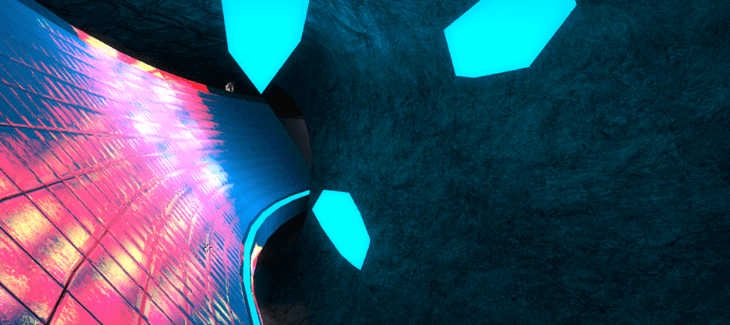
Killzone Gaming (KZG) is a well-known Counter-Strike community with a large and active player base of surfers. Their servers are known for reliability and performance, allowing you to surf through maps with minimal lag.
KZG's surf servers are consistently populated, creating a vibrant environment for both new and experienced players.
- Large and active surf community.
- High-performance, low-lag servers.
- Reputable and experienced hosting.
- Suitable for all skill levels.
- Regular updates and community events.
KZG Server IP: 139.99.144.113
KZG Website: https://kzg.gg/
KZG Discord: https://discord.gg/kzg
2. Insanity Gaming
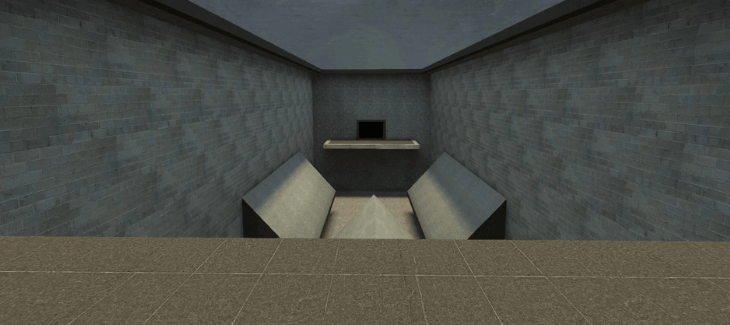
Based in North America, Insanity Gaming offers a solid surfing experience with an active community. Their servers are known for low latency and helpful moderation.
A standout feature is a custom model shop where players can earn items by playing, with no pay-to-win mechanics. With a variety of maps and an online leaderboard to track your skills, it's a great place to play.
- In-game shop with free cosmetic items.
- No pay-to-win features.
- Custom knives, models, and gloves.
- Minimal lag and responsive admins.
- Active and supportive community.
Insanity Gaming Server IP: 104.194.10.39
Insanity Gaming Website: https://insanitygaming.net
Insanity Gaming Discord: https://discord.gg/insanitygaming
3. Flow State
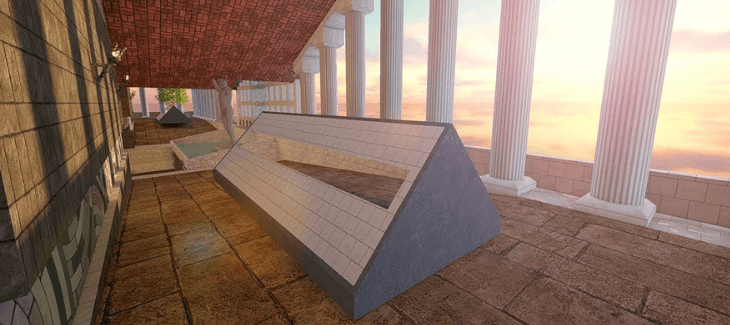
Flow State provides a quality surfing experience with North American servers designed for smooth performance. They focus on skill-building in a supportive environment, with servers catering to various skill levels.
Their "flow training" modes are excellent for learning advanced techniques, and leaderboards allow you to track your progress.
- High-performance servers with low ping in America.
- Variety of maps for all skill levels.
- Active admins and community events.
- Leaderboards to track progress.
- Helpful community for new players.
Flow State Server IP: 64.40.8.21
Flow State Website: https://flowstatecs.com/
Flow State Discord: https://discord.gg/uKyvqa6BPH
4. Cybershoke
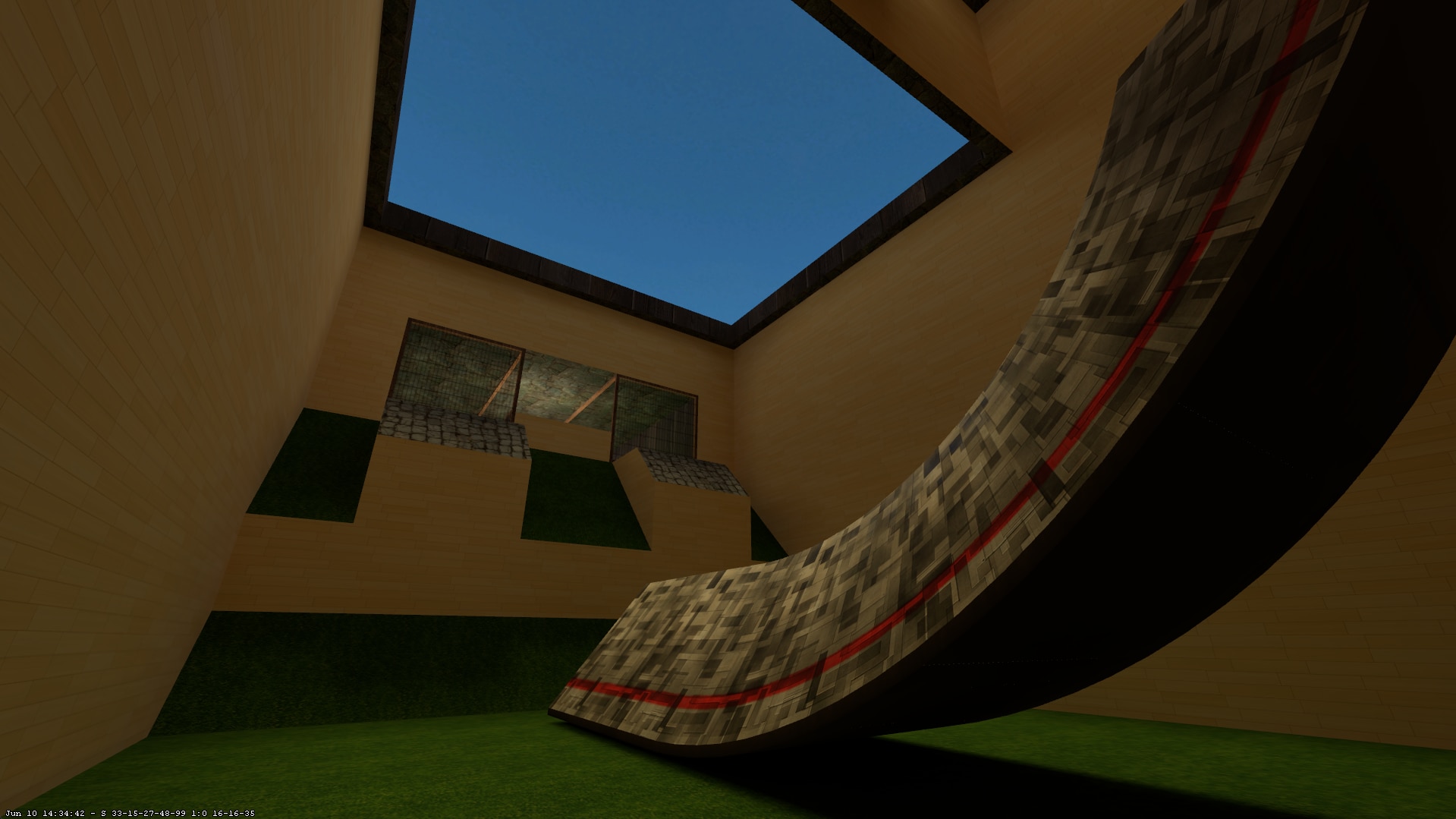
Cybershoke is a growing name in the CS2 surfing scene, offering high-quality servers with a focus on innovative features. Known for smooth gameplay and a diverse map selection, Cybershoke provides a fresh take on surfing.
Their servers are optimized for performance and feature community-driven events, creating a dynamic space for surfers to improve.
- Diverse range of surf maps.
- Community events and tournaments.
- Optimized for low latency.
- Active moderation team.
- Skill-based leaderboards.
Cybershoke Website: https://cybershoke.net/
Cybershoke Discord: https://discord.gg/cybershoke
5. xplay
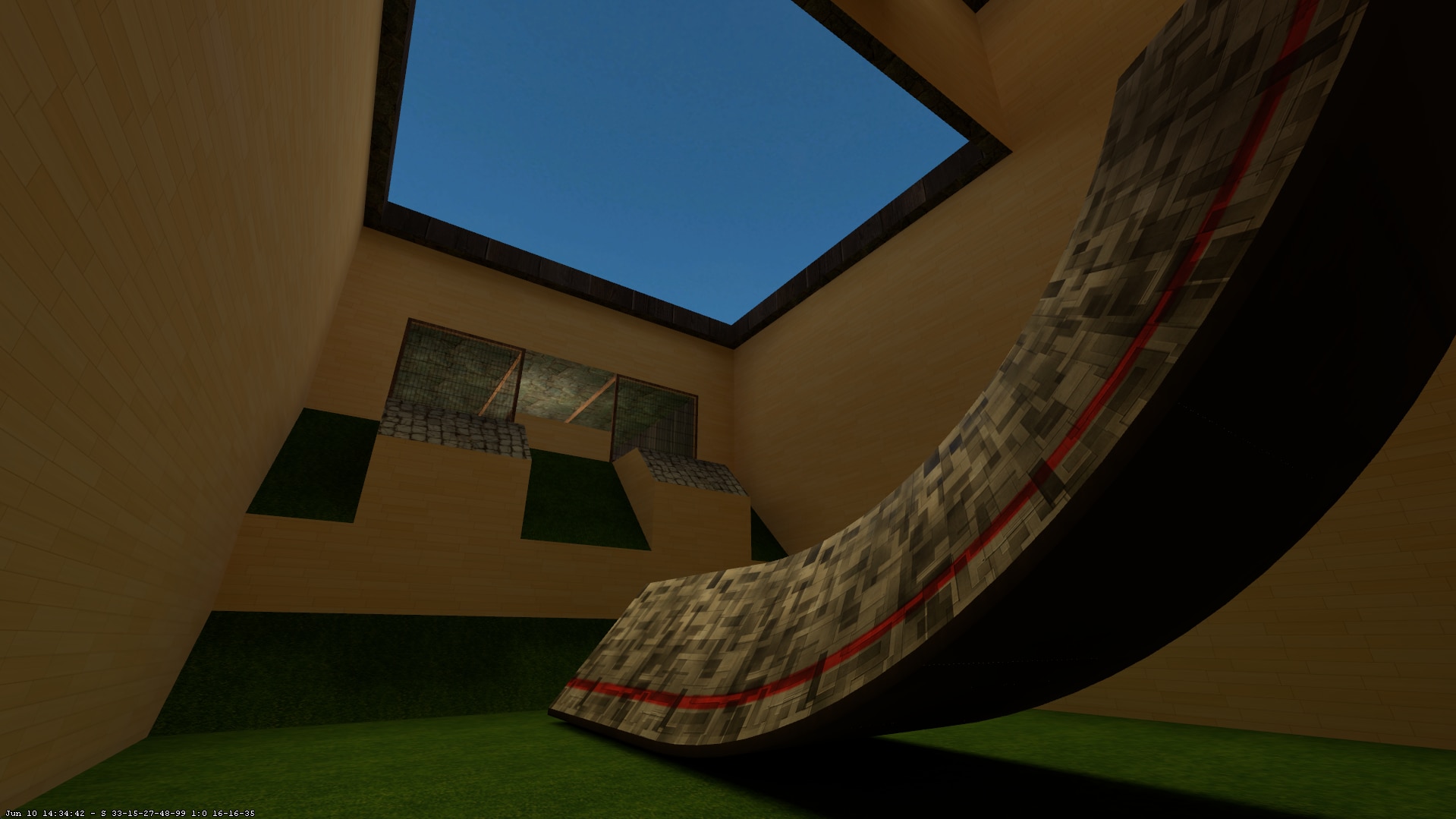
xplay offers servers that emphasize fun, accessibility, and progression. They provide a variety of modes, from beginner-friendly maps to challenging expert courses. Their servers are praised for stable connections and a welcoming atmosphere.
xplay also features integrated tutorials and progress tracking, making it ideal for newcomers while still offering a challenge for veterans.
- Beginner tutorials and guides.
- Progression tracking system.
- Stable and reliable servers.
- Regular map rotations.
- Friendly and inclusive community.
xplay Website: https://xplay.gg/
xplay Discord: https://discord.gg/xplay
Best Surf Maps For Beginners
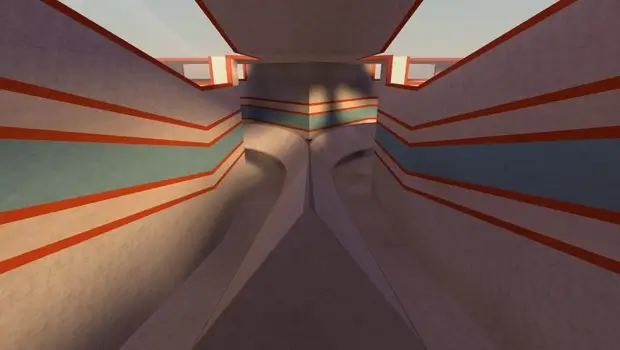
Finding beginner-friendly surf maps can be tough, as many are designed for experts. To get started, it's best to master the basics on easier maps before moving on to more difficult ones.
Here is a list of popular surf maps for beginners:
- surf_rookie
- surf_kitsune
- surf_beginner
- surf_rebel
- surf_utopia_v3
- surf_mesa
- surf_aweles
- surf_mesa_recreated
You can find these maps on Killzone Gaming (KZG) or on the Steam Workshop.
Frequently Asked Questions (FAQ)
What is the point of surfing in CS2?
Surfing in CS2 is primarily for fun. It offers a break from the high-stress environment of competitive matches and is an excellent way to improve mouse control, movement, and overall game sense.
Is surfing good for improving in CS2?
Yes. Surfing requires precise and smooth mouse movements to stay on ramps and maintain speed. Mastering this can significantly improve your aim and crosshair placement, making it a fun alternative to aim training.
How do I find more CS2 surf community servers?
Besides the servers listed here, you can use the community server browser in CS2. Filter your search for maps with the "surf_" prefix. You can also check online communities on Reddit or dedicated surf websites for more options.
Conclusion
Surfing is a great way to experience a different side of Counter-Strike 2. For a reliable experience with a large community, Killzone Gaming (KZG) is a top choice. Insanity Gaming, Flow State, Cybershoke, and xplay are also excellent alternatives, each with unique features and active communities.
Whether you're a beginner or a seasoned surfer, these servers offer a great place to improve your skills and have fun.
Joining a CS2 surf server is simple. You can either use the in-game server browser or connect directly via IP address. To use the server browser, open the "Community Server Browser" from the main menu, and you can usually find surf maps by filtering for the "surf_" prefix.
To connect directly, open the console by pressing the tilde (~) key and type connect <IP ADDRESS>, replacing <IP ADDRESS> with the server's IP. For example, to join KZG, you would type connect 139.99.144.113:27050.
If you're looking to join other players to start surfing with, then come and connect to our Discord.

