Are you getting bored playing competitive CS2 all the time? Perhaps you want to play on a Surf or Bhop server like the gamers you have seen on YouTube? Or maybe your friend just started their own CS2 server, and they want you to join.
Whatever the reason, in this post I'll show you 3 methods on how you can join a CS2 server. Don't worry, it's not as hard as you think! For a list of useful commands, check out our guide to CS2 commands.
How To Connect To A CS2 Server's IP Address
If you have an IP address (it looks something like this 15.235.181.104
) then you can actually connect directly to it. This is great if you don't want to connect through the browser.This method means we do need to allow the developer console. That way, we can type in connects to connect to the IP and Port.
This is the preferred method for most people who play on modded servers. For more on modding, check out our guide to CS2 plugins. You can also find community servers on sites like battlemetrics.com.
-
First, you need to allow the developer console. Click on the settings cog button from the main menu
-
Make sure you're on the "Game" tab and look for "Enable Developer Console (~)". Set it to YES.
-
Now go back to the main menu and press the tilde key on your keyboard (~). This is usually located under your escape key on your keyboard.
-
It should now pop up with a command window that looks like some kind of log. Simply type 'connect 15.235.181.104
' and then press enter to join. Replace our server IP with the server address you want to join.
This is a very easy way to connect to a server as you don't need to dig through thousands of game servers.
How To Connect To CS2 Using A Steam Direct Link
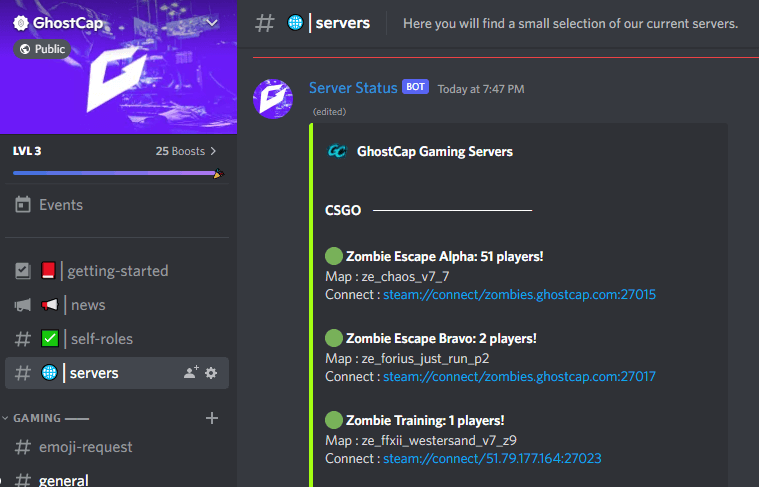
A direct link is a hotlink that you can simply click to instantly join a CS2 server. You will often see these on Discord and gaming community websites.
They look like this: steam://connect/zombies.ghostcap.com
You don't need to launch the game or anything first. This will automatically start Steam, find the IP address and location, then connect you to the server. There are bugs with this method, such as the black screen bug, so be aware of potential issues.
How To Join A Server From The Steam Client
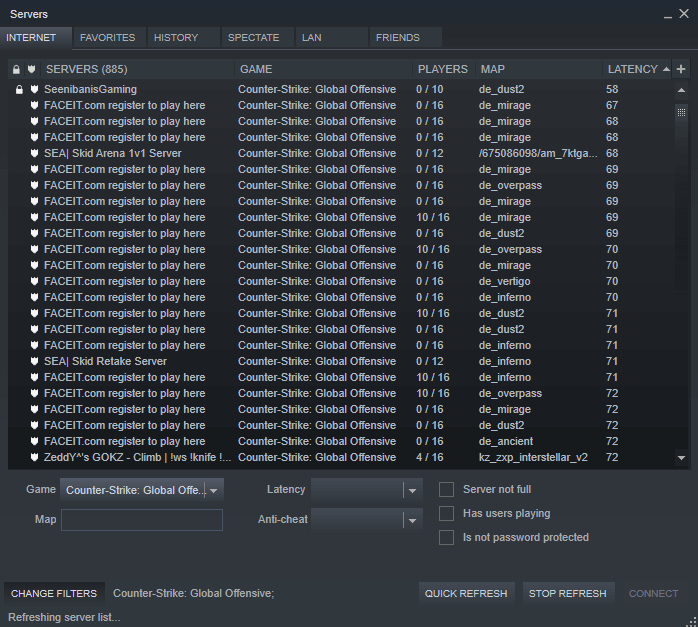
Joining a CS2 community server through the Steam client is also possible, however this is the last resort. This is by far the slowest way to join a server's IP address.
-
Load your Steam client.
-
Click view in the top bar.
-
Click servers.
-
Go to the tab favorite/history. Or, if you will, you can find the server's name.
-
Click add a server (if you are in the favorite tab).
-
After you have clicked it, a window should open showing a bunch of server names. If nothing shows up, check the filters at the bottom of the window and click refresh.
-
Click Change Filters and select the game Counter-Strike 2.
-
If you want to search for a specific server, then look for the "Tags" section at the bottom of the screen. Make sure it is set to include and type your tags as shown above. Try to stick to a simple word such as ghostcap, surf, bhop, or ze.
-
Once you find the server you want to join, simply double-click.
Conclusion
By now, you should know everything you need to know about joining a CS2 server. Compared to casual and matchmaking, community servers offer unique game modes and are a great way to make friends. Although it might be difficult to navigate when you're first connecting, everything becomes easier once you get familiar with the console.
For more CS2 content, check out our guides on CS2 surf servers or learn about CS2 system requirements. If you get stuck at any time, simply join our Discord and ask in #tech-support!
![How To Join A CS2 Community Server [Surf/Bhop/PUG/Zombies]](/images/how-to-join-a-cs2-server-How-To-Join-A-CSGO-Server.jpg)
