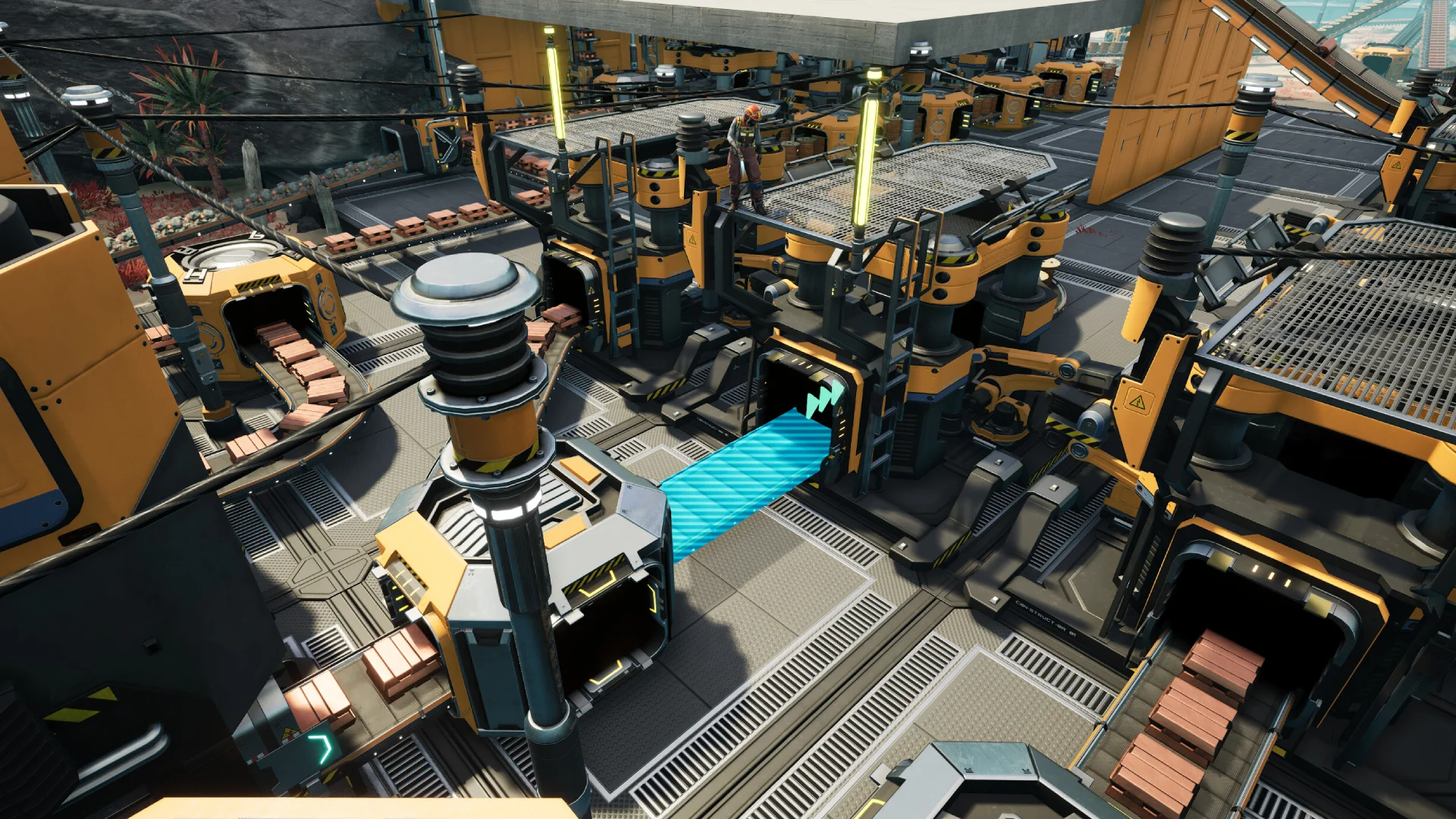If you've forgotten your admin password, or would like to reset server settings to their default values, this guide will walk you through the necessary steps to reset authentication on your Satisfactory server. For setting a player password, see our guide on setting a password.
Resetting Your Admin Password
- Access the GhostCap Panel and
Stopyour Satisfactory server. - Go to
File Manager. - Navigate to
.config/Epic/FactoryGame/Saved/SaveGames. - Delete
ServerSettings.xxxx.sav. - Go to
ConsoleandStartyour server.
Note
Make sure you're entering the .config folder on your server. Not to be confused with FactoryGame as Satisfactory dedicated servers do not store their files in the same location as local game clients.