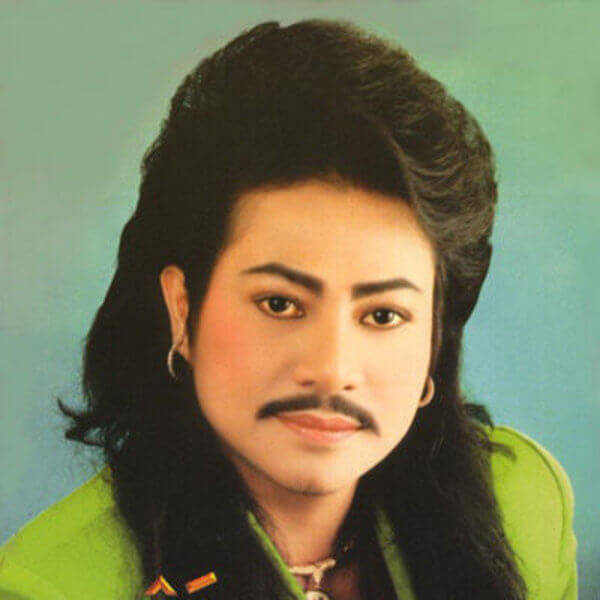Are you unsatisfied with your current Minecraft username? Do you need a new name that truly defines you? Changing your Minecraft username is the next thing for you. However, you need to know the right way to change your username before you launch out into it.
A username is an important factor in playing Minecraft. It is a major means of recognition that helps you know the identity of the players you are working with. This useful factor helps you to become easily recognizable and notable by other players.
All Minecraft usernames have certain features that they must adhere to:
- Characters are between 3-16
- No spaces are left between the characters
- The characters include: A-Z (both uppercase and lowercase), 0-9
- Of all the special characters, only an _(underscore) is allowed
How To Use Mojang To Change Minecraft Username
Mojang helps you change your Minecraft username without paying a dime. Go to https://www.mojang.com in your browser to change your Minecraft username. You can only do this using the Mojang account that you sign in using your email details.
-
Click on "account" on the upper right of the page, then log in.
-
Once you’ve signed in, search for the “Profile Name” on your Minecraft service, then click on the ‘change’ button.
-
On the second page, put in your new profile name and check if the name is available.
-
Input your new profile name in the text field that is close to the top of the page. Enter the username you want there.
-
Click on the button that reads "check availability". This grey button shows if the username you want is available or not. If it is green, it means you can use the name but if it shows red, you'll have to choose another name.
-
Input your password to your Minecraft account.
-
Click on "Change name" at the bottom of the page. It would change your username to the new one immediately. This change should reflect on your Mac computer or Minecraft on Windows.
After you’ve decided on the name that suits you best, you can set it for yourself. However, you have to know that you would be stuck with it for a while.
If you want to change your Minecraft username, you would have to wait for 30 days. Your username is saved for 37 days and you get an additional week to change back your username before it becomes available to the public. This is why you have to choose your username carefully because you would be stuck with it for a month.
Also, other players would be able to access your previous usernames so that they would be able to know you’re the same person. If you also want a previous username to be removed from your history, all you have to do is contact Minecraft support to remove such a personal report from your history.
If you use a Mojang account, you would find your username there. With an old account, you would have to first migrate to a Mojang account before you can change your username. This is required because the Mojang system is created for self-service, thus Mojang support is unable to assist unless you migrate.
Why Can’t I Play Minecraft After I Change My Username?
When you change your username and you can’t play Minecraft, the best chance is that you remain logged in after changing your name. If you get an error message “not authenticated with Minecraft.net”, you would have to refresh the authentication of your profile and connection with other available servers.
When this happens, most of your features are left without an update. You can solve this problem by opening the Minecraft launcher and then logging out. After waiting for a little time, you would have to log in back with your username and password. This should help you fix this problem in no time.
What Happens If I Change My Minecraft Username
The only thing that truly changes is your username. When you change it, you still retain your purchases and your ranks. Also, you need not worry about losing your friends and guilds. When your username changes, the major content and soul of your Minecraft account stays. You keep all the coins and perks that you have accumulated over time.
Is There Username Moderation?
Yes, some usernames are inappropriate and they are mostly banned by the servers they use. However, Mojang Studios hardly takes offence to inappropriate usernames. The community regulates itself and tries as much as possible so that people can have appropriate names. If you want to report a player, report their inappropriateness to the server owner although it is Mojang that retains the right to change player’s offensive names.
How To Change Your Gamertag?
A Gamertag is the name that you see in the game, it is an alias that is used with a Microsoft account. Gamer tags are often confusing if you happen to be using Nintendo Switch or Playstation. There are high chances that your Gamertag would not tally with your Nintendo ID or PSN. This is why you have to change your Gamertag.
If you are using a mobile device, there's a high tendency that you don't need a Gamertag, what you use is a username.
The first Gamertag you get while playing Minecraft is always generated randomly. To remedy this, you would have to change it to a name that you prefer. If you truly want to change your Gamertag, then you must log in to your Microsoft account through Xbox's website to get the job done.
Conclusion
Minecraft is an extremely enjoyable game and getting a suitable username is merely a highlight of the experience. This article captures how you can change your username and the process of making it a success. It also emphasizes the need to be careful when changing the name because you would be stuck with it for another 30 days.
Mojang enforces this mandatory process to ensure players change their usernames only occasionally. This helps them create some sort of order in the system. If you need more details on how to build a Minecraft account that would thrive, explore our page. Let's help you scale through this fascinating game with ease.