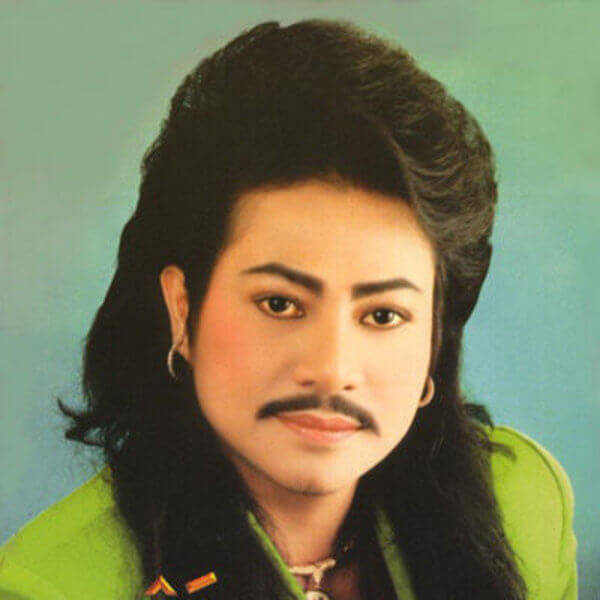When activated using redstone, a command block in Minecraft can be used to run console commands. With a few commands, these blocks can be used for simple activities, but they can also be used in enormous adventure maps with a large number of command blocks to activate various events. With command block creation, your only limitation is your creativity. A comprehensive look into command blocks and all of its settings and configuration options is provided in this guide.
How to Access Command Blocks
Because of the command blocks' immense power, some requirements must be completed before they may be used in your server. To begin, go into the server's settings and enable command blocks. Second, in order to place the block, you must be OP on the server and in creative mode.
Enable Command Blocks
- Select the Config Files tab from the Multicraft Control Panel's left-hand menu.
- At the top of the page, click on Server Settings.
- To enable command blocks, go to the bottom of the page and click Enable Command Blocks.
- Click Save after you've changed this setting to Enabled.
- In order for this setting to take effect, you must restart the server.
Getting Command Blocks
These blocks aren't listed in the creative mode menu like the rest. The /give command is required to obtain this sort of block. You must be the owner of the server in order to use this command. Enter the following command in the multicraft panel interface if you haven't:
"op USERNAME" - Make sure you don’t use a / as any input in the console, else it assumes it’s a command.
Getting OP status on the server will allow you to give yourself a command block with a single command issue.
/give USERNAME minecraft:command_block
How to Use Command Blocks
The command block should now be ready for placement if you've followed the previous steps correctly. If you right-click on the block, you'll see something like this:
Console Command Input
The command to be executed by the block should be entered into the Console Command input area. There is a character restriction of 32,500 in this field. There is no need to start these commands with a / because they will be executed by the server, just like if you ran them from the console. When you use redstone to activate this block, everything you type here will be executed.
Previous Output
A small button with the letter O can be seen on the right side of the screen, as shown in the screenshot. This signifies that the command block will keep and display the previous output. It will not save and display the previous output if you click the button and change it to an X.
Block Type
Three types of Command Blocks will be available. A command block is something that can be used repeatedly. Blocks of impulse commands will be orange in colour and will carry out a single operation each time they are used. The command blocks in the chain will be illuminated in green. Each time they are triggered, these will go into action, presuming they have already been set to do so. Finally, the command blocks for Repeat will be purple. While they're active, they run one per game tick.
Condition
Either Conditional or Unconditional can be used as the block's condition. If you use the conditional setting, the command block will only run if the one before it has successfully run.. When using the unconditional setting, the command block will run regardless of whether or not any other command blocks follow it.
Redstone
The redstone configuration is simple. Activating the command block when it's in the Needs Redstone state requires redstone. When the command block is set to Always Active, it will remain active even if no redstone signal is received.
Innovative Ways to Use Command Blocks
Cookie Announcer
To reward a random participant, use this command blockchain! Also, let the server know about it.
There are four command blocks required for this. A standard Impulse command block must be used as the starting point for the rest of the program. Chain command blocks should be used for the final three. To keep the chain active, either add additional redstone power or make the Chain blocks active in the interface. In order to keep the sequence moving, make sure that the arrows are pointing to the next command block. This is what my chain looks like now that I've made the blocks always active.
Command blocks
Commands must be included in the first command block are as follows:
/tag @r add cookie
The following command should be in the second command block:
/give @a[tag=cookie] minecraft:cookie 5
The following command belongs in the third command block:
/say @a[tag=cookie] has been given 5 cookies!
Finally, in the fourth command block, the following instruction should be included:
/tag @a[tag=cookie] remove cookie
You'll get 5 cookies and the server will know about it once you activate the first command block.
Teleport System
You may create extremely complex teleportation systems on your server using command blocks. The nether portal highway could be replaced with a network of teleport stations scattered around your region instead.
Each command block you place at a station can teleport a player to another station on the map with a single button push. To do this, use the following command: /teleport @p
A good rule of thumb is to do some reconnaissance before sending the players on their way to ensure they don't end up in any perilous situations.
Common Issues or Unusable Commands
There is a possibility that the commands you're attempting to run through the command block won't work. This could be because the block contains restrictions on the types of commands it can successfully execute. Command Blocks carry out operations with permissions set to 2. So the following commands are out of the question: /ban, /banlist, /ban-ip, /debug, /deop, /