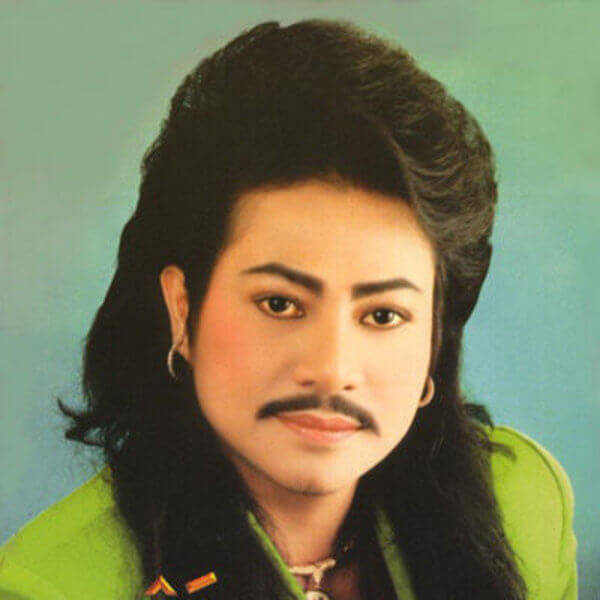Are you wondering if your PC is able to run Minecraft? Look no further! This guide will walk you through everything you need to know about the system requirements for Minecraft.
Whether you're a seasoned player or just starting with Minecraft Java Edition or Bedrock, understanding the basics of what specs your computer, console or mobile you need will help you enjoy a smooth gaming experience. For Mac users, we have a dedicated guide on how to play Minecraft on Mac. From the operating system to the necessary specs, we'll ensure you're well-prepared to run the game. Read on to find out the Minecraft system requirements and if your setup is able to run Minecraft! You might also be interested in our article on when is Minecraft shutting down.
Minecraft System Requirements for PC
This section details the recommended system requirements for Windows, macOS, and Linux platforms. We have left off the official minimum system requirements intentionally, as from our testing, anything lower than what is listed below won't handle the latest versions of Minecraft smoothly.
Windows
To run Minecraft on Windows, the following are the minimum and recommended system requirements. Meeting these PC requirements ensures the best performance.
-
CPU: Intel Core i5-4690 / AMD A10-7800 or equivalent
-
RAM: 8GB
-
GPU: AMD Radeon R5, Nvidia GeForce 400 series, or Intel HD Graphics 4000
-
HDD: SSD and 4GB of available storage
-
OS: Windows 10
macOS
For macOS users, here are the minimum and recommended system requirements:
-
CPU: Intel Core i5-4690 or equivalent
-
RAM: 8GB
-
GPU: AMD Radeon R9 M290 or NVIDIA GeForce 700 Series
-
HDD: SSD and 4GB of available storage
-
OS: macOS Catalina 10.15 or newer
Linux
For Linux users, the Minecraft system requirements are:
-
CPU: Intel Core i5-4690 / AMD A10-7800 or equivalent
-
RAM: 8GB
-
GPU: NVIDIA GeForce 700 Series or AMD Radeon Rx 200 Series
-
HDD: SSD and 4GB of available storage
-
OS: Ubuntu 18.04 or newer
Minecraft System Requirements for Consoles
This section outlines the system requirements and recommendations for Xbox, PlayStation, and Nintendo consoles.
Xbox
Minecraft is available on Xbox 360, Xbox One, and Xbox Series X/S. The game is designed to work with the hardware of these consoles, so there are no additional system requirements. For the best experience, ensure you have an active Xbox Live Gold subscription for multiplayer gameplay.
PlayStation
Minecraft is available on PlayStation 3, PlayStation 4, and PlayStation 5. Similar to Xbox, Minecraft is designed to work seamlessly with these consoles' built-in hardware. An active PlayStation Plus subscription is recommended for multiplayer gameplay.
Nintendo
Minecraft is playable on Nintendo Switch, and the game's performance is optimized for the console's hardware. You'll need a Nintendo Switch Online membership for multiplayer sessions.
Minecraft System Requirements for Mobile Devices
This section covers the system requirements for both iOS and Android platforms to ensure you have the best mobile Minecraft experience.
iOS
For iOS users, Minecraft is compatible with devices running iOS 12.0 or later. Here are the specific requirements:
-
iOS Version: 12.0 or later
-
Device: Compatible with iPhone, iPad, and iPod touch
Android
Android users can play Minecraft on devices that meet the following specifications:
-
Android Version: 5.0 and up
-
Processor: Any with support for floating-point calculations (ARMv7 and up)
-
Graphics: Any with support for OpenGL ES 2.0
-
Storage: 300 MB (for game and some maps)
The Importance of Meeting Minecraft System Requirements
While the minimum system requirements will allow you to run Minecraft, it's always best to aim for the recommended settings to ensure your game runs smoothly. The more advanced your hardware, the better Minecraft will perform, particularly in high-resolution modes or when using mods. This is true for both Java and Bedrock editions.
Meeting the recommended requirements ensures:
-
Smooth gameplay: You'll experience fewer lags, glitches, or crashes when you meet the minimum requirements.
-
Better graphics: Higher settings will enable more detailed and immersive visuals.
-
More complex creations: More resources allow you to build bigger and more complex structures.
-
Enjoyable multiplayer: With a strong system, you can host more players without performance issues.
Conclusion
In conclusion, meeting the Minecraft minimum requirements is essential to play Minecraft without any issues. To enjoy a seamless gaming experience, ensure your computer meets at least the minimum Minecraft PC requirements. For optimal performance, your PC system should have at least 4GB of RAM, although having at least 8GB of RAM is recommended. This will allow your computer to run Minecraft Java and Bedrock editions efficiently.
If you have a 32-bit system or an older processor like the Ivy Bridge or Kaveri line, you may be able to run Minecraft, but upgrading your hardware will improve your gameplay experience. It's crucial to know the computer specifications and know whether your PC gaming setup satisfies the minimum system requirements for Minecraft.
For those interested in mods or exploring the Minecraft Marketplace, having the right amount of RAM and meeting the Minecraft minimum requirements will enhance your gaming experience. Understanding the Minecraft download size and ensuring your system supports OpenGL 4.4 are also important factors. Whether you're a casual player or a dedicated enthusiast, knowing whether your computer satisfies the requirements will ensure you can fully enjoy all that Minecraft has to offer.
If you want to play with lots of mods or a large world, you could look at starting a Minecraft server so all the processing power is handled by the server, significantly improving the performance of minecraft on your PC or device.
So, before you get Minecraft, check your computer specifications and know whether your setup is up-to-date. With the right gaming PC, you can dive into the world of Minecraft without any worries and enjoy building, crafting, and exploring to your heart's content.
![Minecraft System Requirements [Can You Play Minecraft?]](/images/minecraft-system-requirements-Minecraft-System-Requirements-how-to-guide.jpg)