The right mouse sens can make or break your gaming experience, affecting your aim, movement, and overall gameplay. Whether you're a seasoned player or a newbie, finding the perfect sensitivity setting for your mouse can be a game-changer. This is especially true in tactical shooters like CS2 and Valorant. But what happens when you switch from one game to another?
This is where mouse sensitivity converters come in handy. In this guide, we'll explore the best mouse sensitivity converter websites that allow you to maintain consistency when switching between games.
Best Mouse Sensitivity Converter Websites
1. Sensgod - Free Mouse Sensitivity Converter
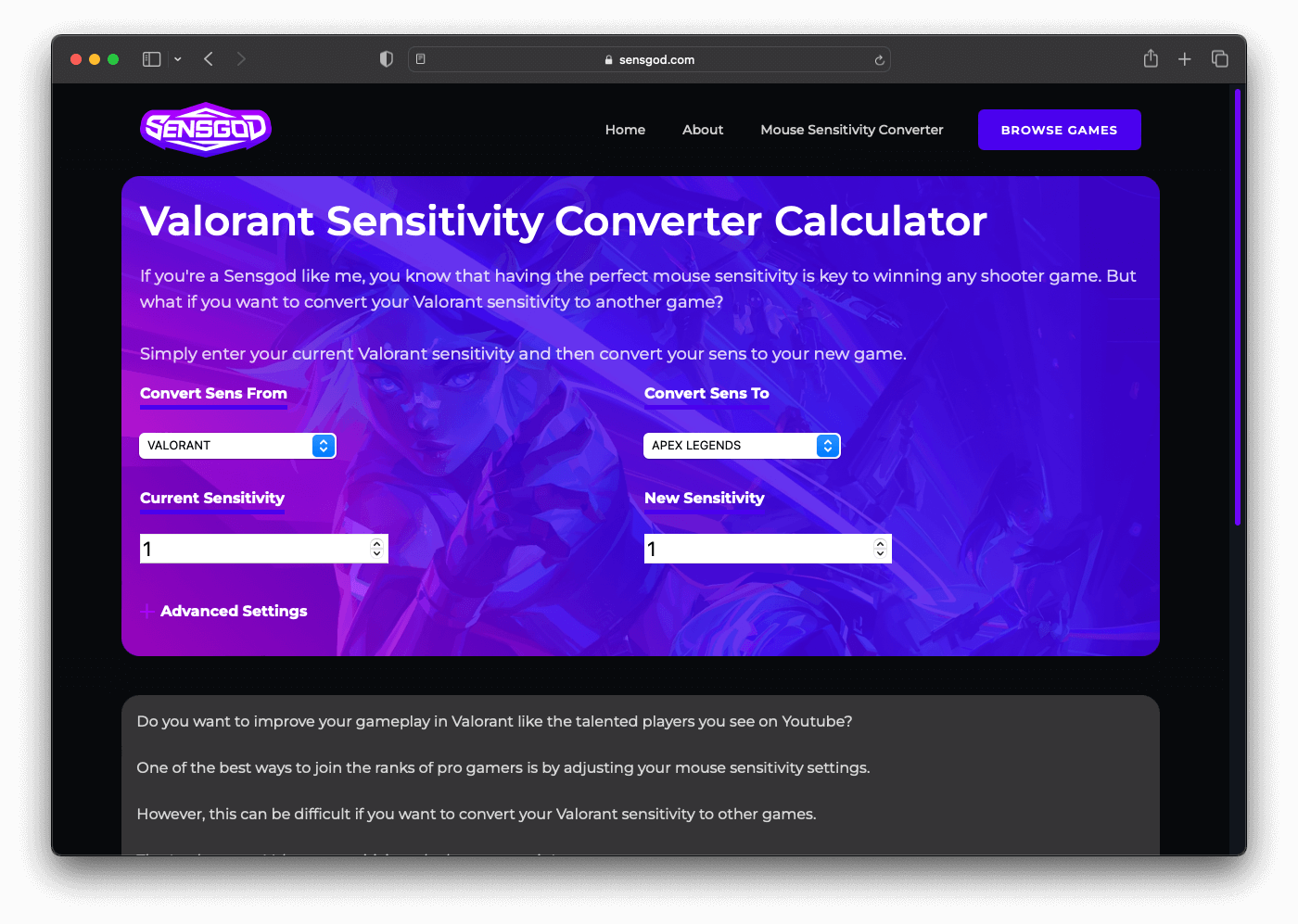
Sensgod is a free mouse sensitivity converter that supports a wide range of games. It's a simple yet effective tool that allows you to convert your sensitivity from one game to another. The website has a clean, user-friendly interface that makes it easy to use.
The converter supports popular games like Valorant, Fortnite, Overwatch, and Apex Legends. Simply select your original game, enter your current sensitivity and mouse DPI, and choose your target game. With Sensgod, you can maintain your muscle memory and improve your aim across different games.
Pros:
- Supports a wide range of games
- Clean, user-friendly interface
- Detailed usage guide included
- Maintains muscle memory across games
Cons:
- No aim training features
- No DPI conversion support
2. GamingSmart - 300+ Games Supported
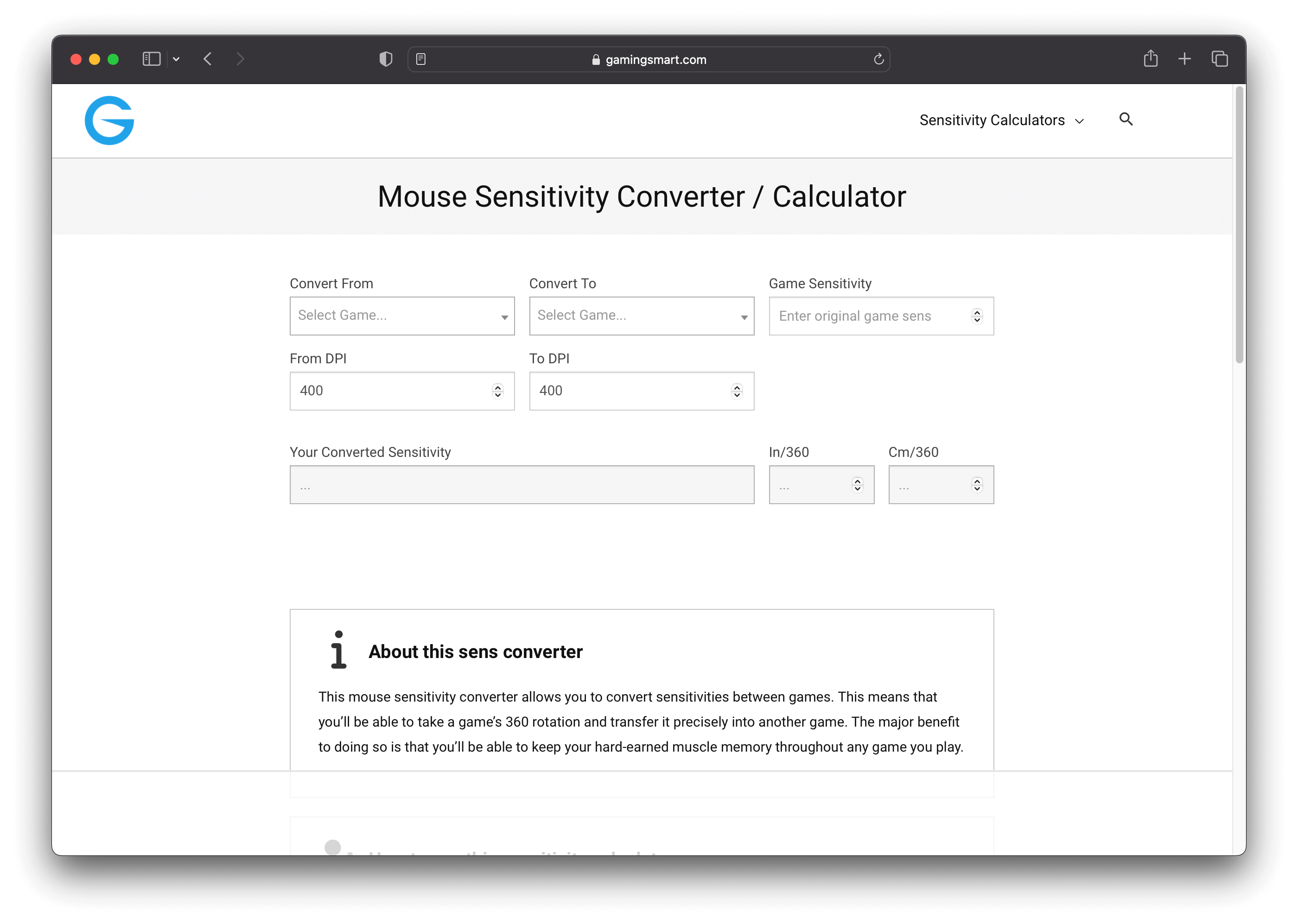
GamingSmart offers a robust mouse sensitivity converter that supports over 300 games. It's a versatile tool that not only converts your mouse sensitivity but also calculates your eDPI, a crucial metric for gamers. This is particularly useful when switching between games like CS2 and Valorant.
The website provides a step-by-step guide on how to use the converter, making it easy even for beginners. Simply select your current game, enter your sensitivity and DPI, and choose your new game. GamingSmart will automatically calculate your new sensitivity.
Pros:
- Supports over 300 games
- Calculates eDPI automatically
- Step-by-step guide for beginners
Cons:
- Less intuitive interface
- No aim training features
3. Aiming.Pro - Complete Aim Training Platform
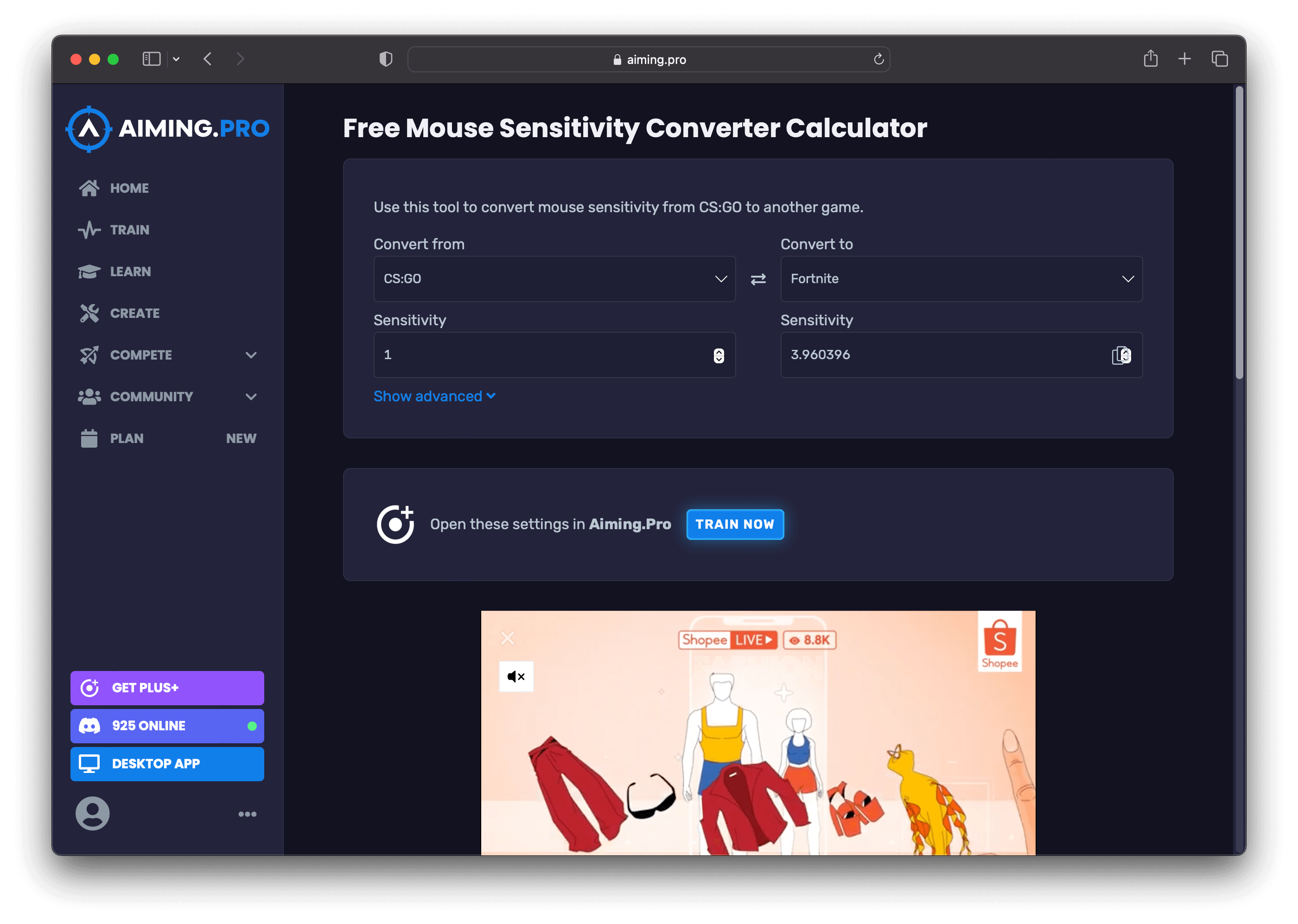
Aiming.Pro is more than just a mouse sensitivity converter. It's a comprehensive aim trainer that offers a sensitivity calculator, aim training exercises, and performance tracking. This makes it ideal for players experiencing mouse stuttering issues who need to fine-tune their settings.
The sensitivity calculator supports popular games including Valorant, Fortnite, Overwatch, and Rainbow Six Siege. Simply select your current game, enter your sensitivity and DPI, and choose your new game. Aiming.Pro will automatically convert your sensitivity.
Pros:
- Comprehensive aim training platform
- Sensitivity calculator with wide game support
- Performance tracking features
- Suitable for all skill levels
Cons:
- May be overwhelming for simple conversions
- Extra features might not be needed by all users
4. SensConverter - Simple and Free
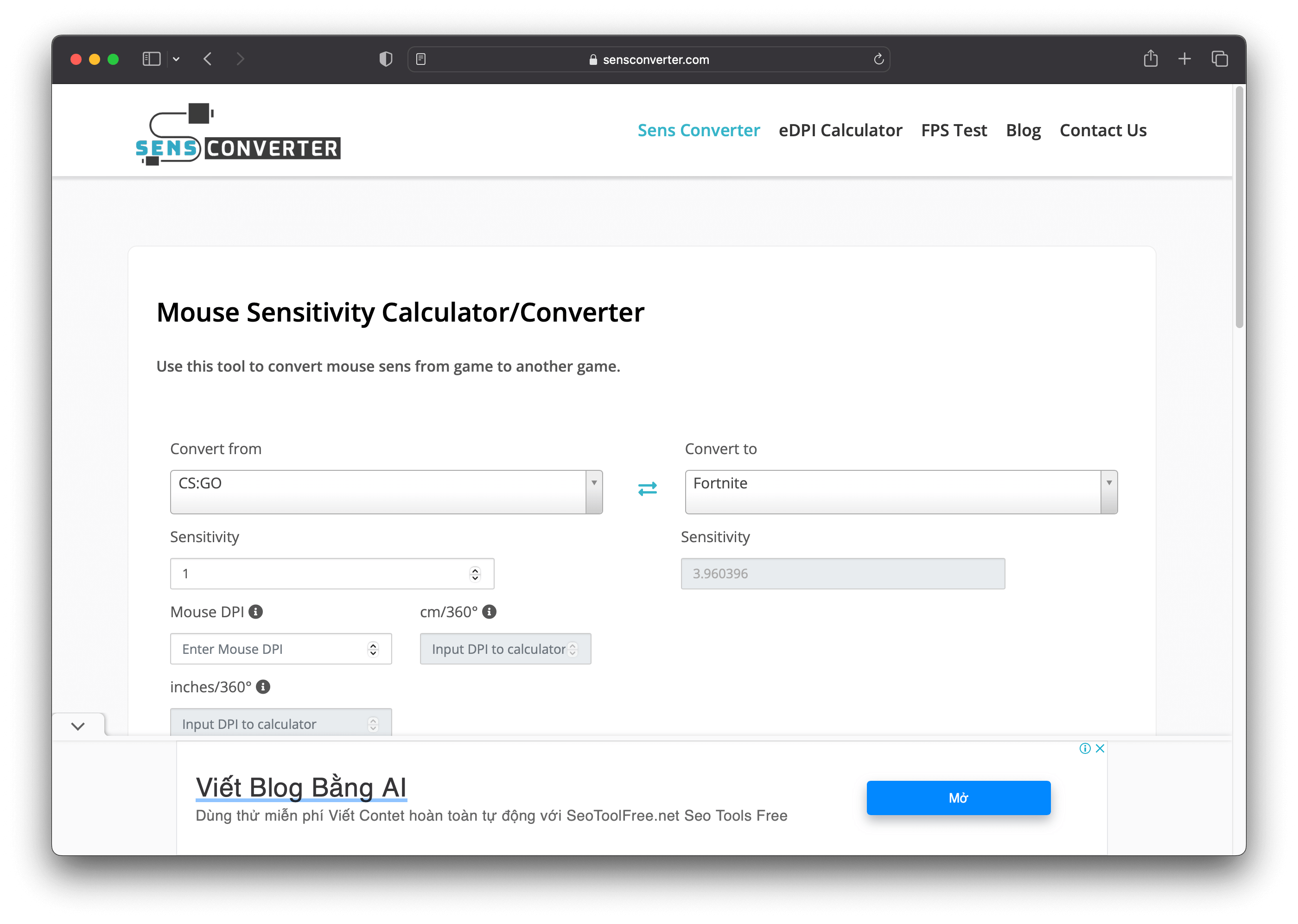
SensConverter is a free tool that allows you to convert mouse sensitivity between games. It supports a vast array of games, making it a versatile tool for any gamer looking to maintain consistency across different titles.
To use SensConverter, select your current game, enter your sensitivity, and choose your target game. The converter will automatically calculate your new sensitivity. This is especially helpful when switching between games with different engines, like moving from CS2 ranks to other competitive shooters.
Pros:
- Vast game library support
- Detailed usage guide
- Completely free to use
- Quick and accurate conversions
Cons:
- No additional training features
- No DPI conversion support
Choosing the Right Sensitivity Converter
The best mouse sensitivity converter for you depends on your needs:
- Sensgod: Best for simple, quick conversions
- GamingSmart: Best for players who need eDPI calculations
- Aiming.Pro: Best for those wanting aim training alongside conversions
- SensConverter: Best for maximum game compatibility
Remember, while these tools provide accurate conversions, you should always fine-tune your settings in-game. Start with the converted values and make small adjustments based on your personal preference and play style.
![Best Mouse Sensitivity Converter Websites [Game Sensitivity Calculator]](/images/mouse-sens-converter-calculator-mouse-sens-converter-calculator-websites.jpg)
