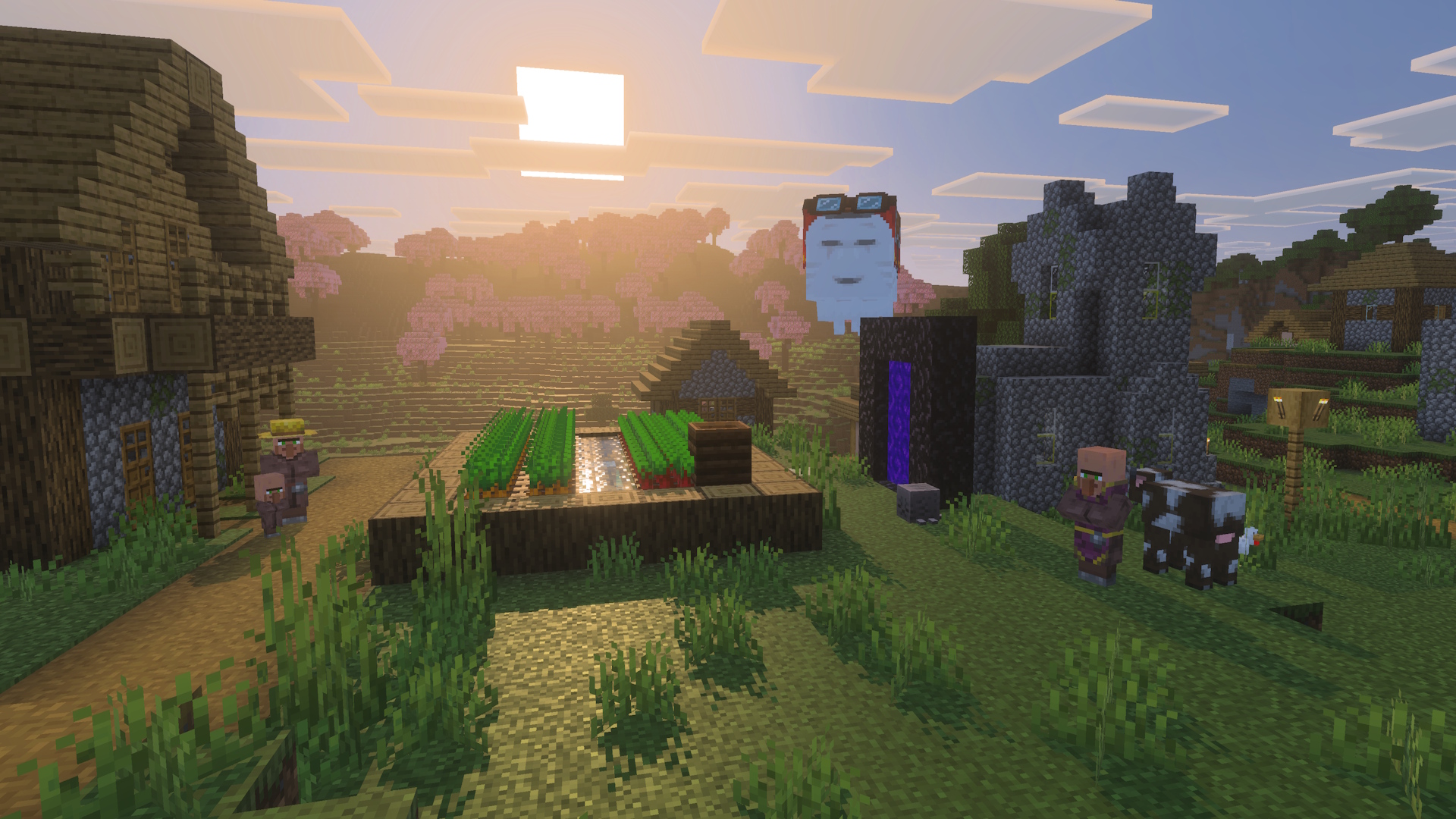Minecraft Preview is the official beta testing program that lets players experience new features, blocks, and gameplay mechanics before they're released in the main game. If you've ever wondered how YouTubers and content creators showcase upcoming Minecraft updates early, they're using Minecraft Preview. This comprehensive guide explains everything about Minecraft Preview, including how to download it, what features you can test, and important considerations before joining the beta program.
Understanding Minecraft Preview
Minecraft Preview is essentially the beta version of Minecraft Bedrock Edition. It's a separate application that runs alongside your regular Minecraft installation, allowing you to test experimental features without affecting your main game saves. Think of it as a testing ground where Mojang Studios lets the community try out new content and provide feedback before official releases. Unlike playing multiplayer Minecraft on regular servers, Preview has its own separate ecosystem.
Why Minecraft Preview Exists
Mojang created Minecraft Preview to achieve several important goals. First, it allows them to gather real-world feedback from millions of players before committing to new features. This community-driven testing helps identify bugs, balance issues, and gameplay problems that internal testing might miss. Second, it generates excitement and engagement within the community as players get early access to upcoming content. Finally, it ensures that when updates do release, they're more stable and polished than they would be without extensive beta testing.
Preview vs. Regular Minecraft
The key difference between Minecraft Preview and the regular game is stability. While regular Minecraft receives thoroughly tested updates, Preview versions can be unstable, buggy, or even unplayable at times. Features in Preview may change dramatically or be removed entirely before the official release. Your Preview worlds are completely separate from your main game worlds, and you cannot open regular worlds in Preview or vice versa.
How to Get Minecraft Preview
The process for downloading Minecraft Preview varies by platform, but it's free for anyone who owns Minecraft Bedrock Edition. Here's how to get it on each supported platform.
Minecraft Preview on Windows 10/11
Windows users have the easiest access to Minecraft Preview through the Microsoft Store or Xbox app.
- Open the Microsoft Store or Xbox app on your Windows PC
- Search for "Minecraft Preview" in the search bar
- Click on the Minecraft Preview listing (it should show as free if you own Minecraft)
- Click "Install" to download the Preview version
- Launch Minecraft Preview from your Start menu or app list
The Windows version of Preview typically receives updates first and has the most stable experience among all platforms. It's the recommended platform for serious beta testing.
Minecraft Preview on Xbox
Xbox players can access Preview through the Xbox Insider Hub, Microsoft's official beta testing program.
- Download Xbox Insider Hub from the Microsoft Store on your Xbox
- Launch Xbox Insider Hub and sign in with your account
- Navigate to "Previews" and find Minecraft
- Select "Join" to enroll in the Minecraft Preview program
- Go to "Manage" for Minecraft in the Insider Hub
- Select "Minecraft Preview" and install it
Note that you'll need to have the regular Minecraft installed first, and joining the Insider program means accepting that you're using potentially unstable software.
Minecraft Preview on Android
Android users can join the beta program through the Google Play Store.
- Open Google Play Store on your Android device
- Search for Minecraft and go to the game's page
- Scroll down to find "Join the beta" section
- Tap "Join" to enroll in the beta program
- Wait for enrollment (can take a few hours)
- Update Minecraft once you're accepted
Important: On Android, the beta replaces your regular Minecraft installation. You cannot have both versions installed simultaneously, so back up your worlds before joining.
Minecraft Preview on iOS
iOS has the most limited Preview access due to Apple's TestFlight restrictions.
- Download TestFlight from the App Store
- Visit the Minecraft website on your iOS device
- Look for iOS beta signup when available
- Follow the invitation link to TestFlight
- Install Minecraft Preview through TestFlight
iOS beta slots are extremely limited (usually 10,000 testers maximum) and fill up quickly when new testing periods open.
Features Available in Minecraft Preview
Minecraft Preview showcases features planned for upcoming updates, often months before their official release. The specific features available change with each Preview version, but here's what you typically find.
Experimental Features
Preview often includes experimental toggles that let you enable features still in early development. These might include new world generation options, gameplay mechanics, or technical improvements. Recent previews have included features like archaeology, new mobs, updated terrain generation, and new blocks. These experimental features require you to enable them when creating a new world, as they can't be added to existing worlds.
Bug Fixes and Improvements
Beyond new features, Preview versions test bug fixes and performance improvements before they reach the stable release. This means Preview can sometimes run better than the main game for specific issues, though it may introduce new problems. Players testing Preview help identify whether fixes actually solve problems without creating new ones.
Version-Specific Content
Each major update cycle brings specific themed content to Preview. For example, before the Caves & Cliffs update, Preview included early versions of new cave generation, ore distribution changes for finding diamonds, and new mobs like the Warden. These features often go through multiple iterations based on community feedback before their final release.
Important Considerations Before Installing
Before jumping into Minecraft Preview, understand these critical points to avoid frustration or data loss.
World Compatibility Issues
Worlds created in Minecraft Preview cannot be opened in the regular game, even after the features officially release. This one-way compatibility means any world you start in Preview stays in Preview. Additionally, Preview worlds may become corrupted or unplayable when Preview updates, as the game's internal structure changes during development.
Backup Your Worlds
If you're using Android where Preview replaces your main game, backing up worlds is essential. Copy your world folders to a safe location before joining the beta. Even on platforms where Preview is separate, it's good practice to maintain backups as Preview can sometimes affect shared game files.
Multiplayer Limitations
Minecraft Preview has strict multiplayer restrictions. You can only play multiplayer with other Preview users running the exact same version. This means you cannot join regular Minecraft servers or Realms, and friends without Preview cannot join your worlds. The player pool is much smaller, making multiplayer testing more challenging than standard multiplayer options.
Increased Instability
Expect crashes, freezes, and game-breaking bugs in Preview. Features may not work as intended, performance can be poor, and you might lose progress frequently. This instability is the trade-off for early access to new features. Never use Preview for worlds you care about or for content creation you can't afford to lose.
Managing Minecraft Preview
Once you have Preview installed, proper management ensures the best testing experience.
Updating Preview Versions
Preview updates release frequently, sometimes multiple times per week during active development cycles. On Windows and Xbox, updates download automatically through the Microsoft Store. Android users receive updates through Google Play like regular apps. iOS users must update through TestFlight, which sends notifications for new builds.
Always read update notes before installing new Preview versions. Major changes might make your existing Preview worlds unplayable, and knowing what's changed helps you provide better feedback.
Switching Between Versions
On platforms that support both installations (Windows, Xbox), you can freely switch between Preview and regular Minecraft. Your account progress, achievements, and purchases sync between versions, but worlds and resource packs remain separate. Simply launch whichever version you want to play from your games library.
For Android users who must choose one version, leaving the beta program takes time. After opting out in Google Play, it can take several hours to receive the stable version again. Plan accordingly if you need to switch for multiplayer sessions or events.
Reporting Bugs and Feedback
The entire point of Preview is gathering feedback, so reporting bugs is crucial. Minecraft has an official bug tracker at bugs.mojang.com where you should report issues. Before reporting, search to see if someone else already reported the bug. Good bug reports include:
- Exact steps to reproduce the issue
- What you expected to happen
- What actually happened
- Screenshots or video if applicable
- Your platform and Preview version number
Constructive feedback on features is equally valuable. Use official channels like the Minecraft Feedback site or Reddit communities to share your thoughts on new features.
Is Minecraft Preview Free?
Yes, Minecraft Preview is completely free for anyone who owns Minecraft Bedrock Edition. You don't need to pay anything extra to access Preview versions. However, you must own the base game first – Preview isn't a free trial of Minecraft itself.
The free access makes sense because Preview testers provide valuable testing data to Mojang. By playing unstable versions and reporting issues, you're essentially working as an unpaid game tester. This community testing model benefits everyone: Mojang gets extensive testing, and players get early access to new features.
When to Use Minecraft Preview
Minecraft Preview serves specific purposes and isn't for everyone. Here's when you should consider using it.
Content Creators and Server Owners
If you create Minecraft content or run servers, Preview helps you prepare for upcoming changes. You can create tutorials about features like enchanting or village mechanics, test how updates affect your server's gameplay, and plan content around new features. Many successful Minecraft YouTubers built their channels partly on early Preview coverage. Server owners particularly benefit from testing how updates might break existing systems or plugins.
Passionate Players
Players deeply invested in Minecraft's development should try Preview. If you enjoy following update news, participating in community discussions, and helping shape the game's future, Preview lets you contribute directly. Your feedback during Preview testing can influence final feature implementation.
Technical Testing
If you enjoy finding and documenting bugs, Preview provides endless opportunities. Technical players who understand game mechanics can provide especially valuable feedback on balance, performance, and unintended interactions between features.
When NOT to Use Preview
Avoid Preview if you primarily play on long-term survival worlds, value stable gameplay, or play mainly on multiplayer servers like Skyblock or PvP servers. Preview isn't suitable for casual players who just want to enjoy Minecraft without technical issues. If losing progress frustrates you or you have limited time to play, stick with the stable release.
Preview Release Cycles
Understanding Preview release cycles helps you know when to expect new features and major updates.
Snapshot Schedule
While Java Edition has Snapshots, Bedrock Preview follows a less predictable schedule. New Preview builds typically release:
- Multiple times per week during active development
- Weekly during feature refinement phases
- Less frequently during bug-fixing periods
- Rarely during holiday breaks
Major updates usually spend 2-3 months in Preview before official release, though this varies based on feature complexity and community feedback.
Feature Graduation
Features in Preview go through several stages:
- Experimental Toggle: Very early, often broken
- Default Preview: More stable but still changing
- Release Candidate: Nearly final, mostly bug fixes
- Official Release: Graduates to the main game
Not all Preview features make it to release. Mojang sometimes removes or significantly changes features based on testing feedback.
Troubleshooting Common Preview Issues
Even expecting instability, some Preview issues have known solutions.
Preview Won't Install
If Preview won't install:
- Ensure you own Minecraft Bedrock Edition
- Check available storage space
- Sign out and back into your Microsoft account
- On Xbox, leave and rejoin the Insider program
- On Android, clear Google Play cache
Crashes on Startup
For startup crashes:
- Delete Preview and reinstall
- Clear Preview's app data (loses all Preview worlds)
- Disable resource packs and add-ons
- Wait for the next Preview update
- Report persistent crashes to the bug tracker
Can't Join Multiplayer
Multiplayer issues usually mean version mismatches. Ensure all players have the exact same Preview version. Preview versions update frequently, so coordinate updates with friends. Remember that Preview cannot connect to regular Minecraft servers or Realms under any circumstances.
Missing Features
If expected features are missing, check whether they require experimental toggles. New features often hide behind toggles in world creation settings. Some features may also be platform-specific during early testing phases.
The Future of Minecraft Preview
Minecraft Preview continues evolving as Mojang refines their testing process. Recent improvements include better stability, clearer communication about feature status, and more frequent updates. The program's success has influenced how other games approach public testing.
Future Preview improvements might include:
- Better world conversion tools
- More stable experimental features
- Expanded iOS testing capacity
- Enhanced feedback integration
- Separate Preview servers for multiplayer testing
As Minecraft grows, Preview becomes increasingly important for maintaining game quality while adding ambitious features. Players willing to deal with instability get to shape Minecraft's future directly.
Conclusion
Minecraft Preview offers an exciting glimpse into Minecraft's future while helping improve the game for everyone. Whether you're a content creator preparing for updates, a dedicated player wanting early access, or someone who enjoys hunting bugs, Preview provides unique opportunities to engage with Minecraft's development.
Remember that Preview is genuinely unstable software meant for testing, not regular gameplay. Approach it with appropriate expectations: expect bugs, keep backups, and never use Preview for worlds you can't afford to lose. If you can accept these limitations, Minecraft Preview lets you experience new features months early while contributing to the game's development through your feedback and bug reports.
For those interested in stable Minecraft experiences with early access to some features, consider setting up a private server where you can control update timing and test features in a more stable environment. Services like Game Host Bros offer easy server setup with snapshot support, letting you test new features with friends while maintaining more stability than Preview provides.