Back when I first started hosting game servers, I used to host them from the command line on Linux. For more on choosing a server, check out our guide to the best VPS for gaming.
When it was just me doing everything, this wasn't an issue.
However, once we started giving more users access to the server, things became a nightmare.
Having to train and create ssh accounts for people to simply restart the server or perform updates wasn't going to scale at all.
Not to mention how time-consuming it was. I would prefer to spend more time making the game server itself better, not having to manage everything around it.
Luckily today you can get a game server control panel with a nice web interface that makes managing your servers simple. For a comprehensive list of hosting providers, check out our guide to game server hosting.
Pterodactyl
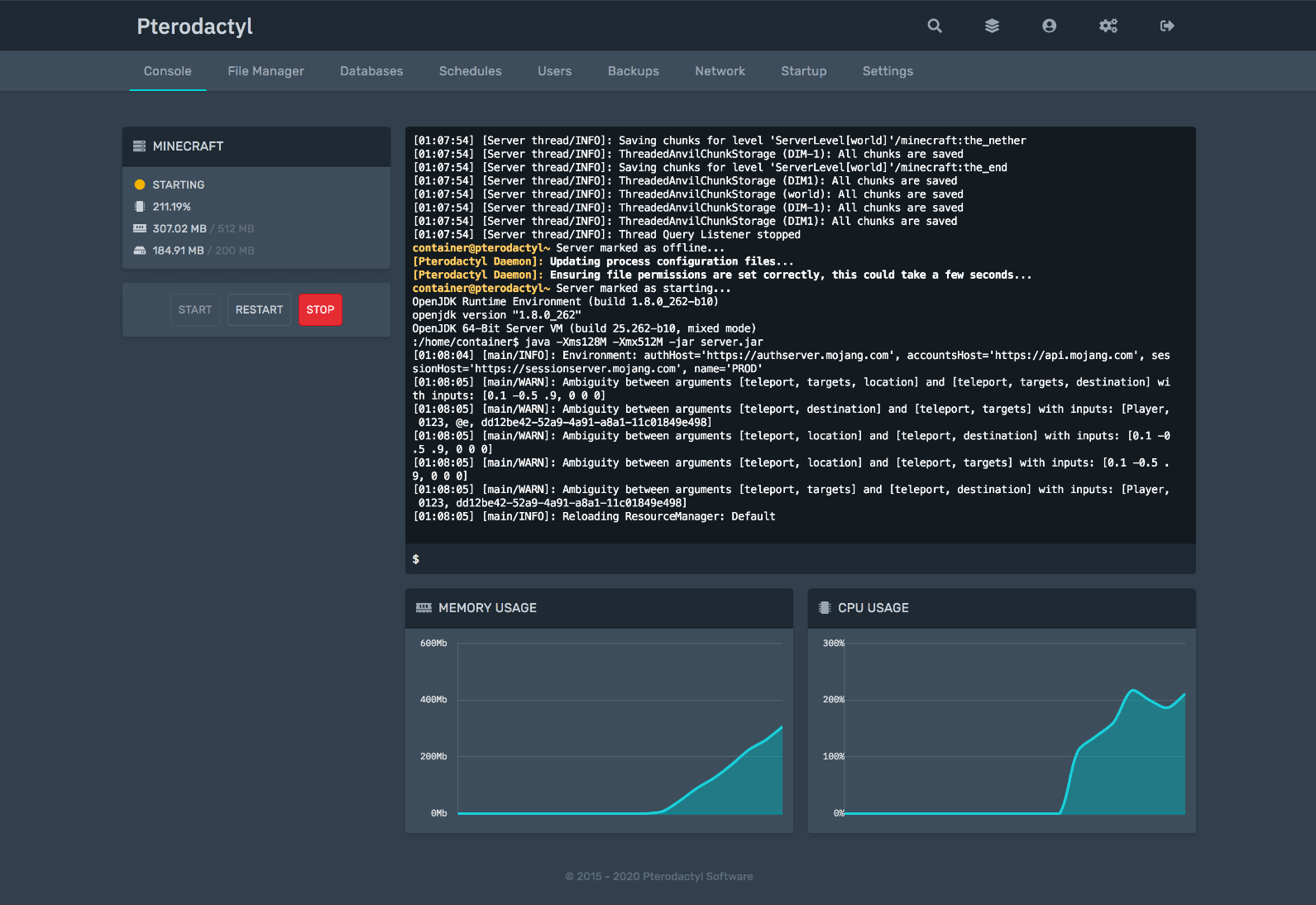
When it comes to setting up a game server control panel, Pterodactyl should be your first choice.
The only reason why you would try Ptero is if your server isn't supported on Linux.
It is by far the fastest user interface, with a huge selection of game server configs known as eggs, isolated docker containers, Pterodactyl themes and more.
Pterodactyl also makes it easy to add more servers to your existing panel, so this means you can quickly scale and add more machines if you need.
There is also currently a big community around Pterodactyl too, so getting support is easy.
You can also add plugins and custom themes to enhance your experience, but it can be very difficult as it's not built in natively.
Price: Free
Supported Operating Systems: Linux
Pros
-
Adding users is easy and fast
-
Faster than any panel out there
-
Can quickly add more dedicated servers (nodes)
-
Large community support Discord
-
WHMCS Integration as part of additional features
Cons
-
Hard to add plugins and expand features
-
Setup is more difficult than it needs to be
-
Lacks basic features such as automatic updates, Discord control out of the box
WindowsGSM
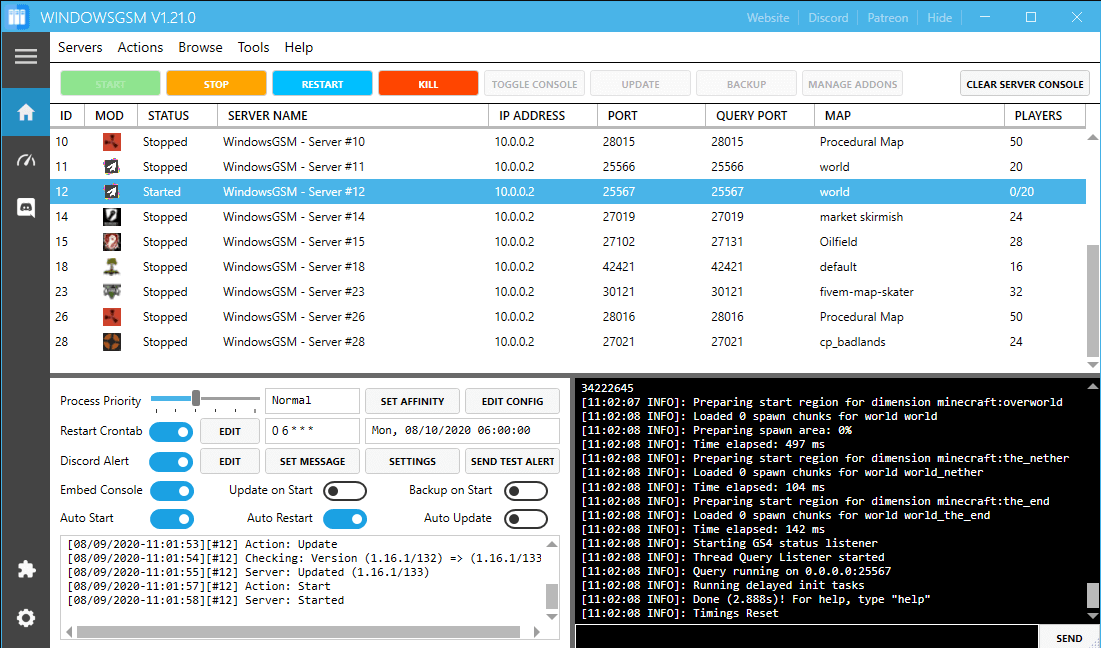
If you're looking to get a game server quickly running on Windows, then take a look at this software.
This has to be one of the easiest game hosting control panels I have used, and you can get it running on your machine in a matter of minutes.
Now yes, I know, it doesn't have a web interface, but it does give you Discord control, so your game admins can quickly restart the game server if something goes wrong.
As for file management, it just uses folders, so you can use FileZilla server to give people FTP access to change things.
Price: Free
Supported Operating Systems: Windows
Pros
-
The easiest way to start a server
-
Discord control
Cons
-
Limited when it comes to features
-
No web interface
-
Not suitable for big servers, more just friend-fit servers
TCAdmin
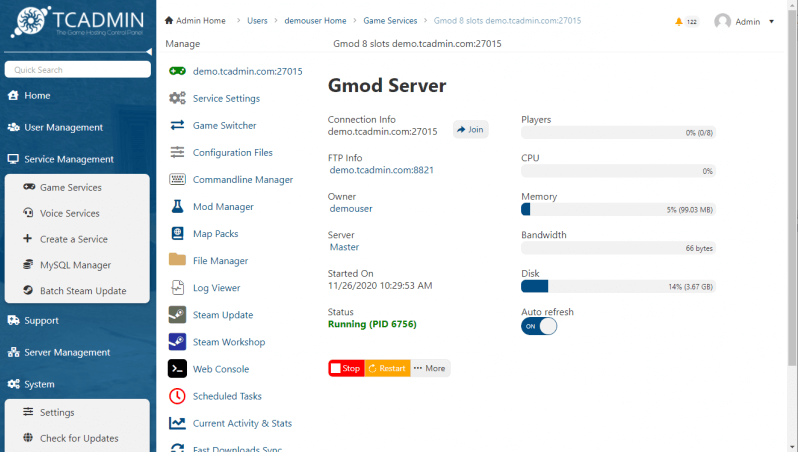
I really hate that I have to put TCAdmin here but if you want to run a server with multiple users on Windows, this is one of the only viable ways you can do it.
TCAdmin is super dated but has proven its reliability over the years it has been in service. There are also lots of scripts you can use for different games and the panel itself.
While it's proven, the interface is really dated and difficult to use. TCAdmin has really fallen behind the times but as I said, for Windows, there aren't really many options out there.
This control panel is mostly aimed at hosting companies and that's what most of the functionality is geared towards.
For example, TCAmin is what hosts such as Streamline-Servers use.
Price: starts at $7.95 per month
Supported Operating Systems: Windows, Linux
Pros
-
Reliable
-
Has been around for a long time
Cons
-
Outdated experience
-
Community support is non-existent
Other Game Server Control Panels
What I have written above should suit 99% of people. It's what I and thousands of others use for their game server companies and communities.
However, if for some reason they don't suit your needs, there are some other options on the market.
Here is my brief rundown on each software and why it didn't make the main list.
-
AMP - Breaks a lot and takes over too much of the default game server settings
-
Crafty Controller - Unfinished software that's not suitable for live servers
-
GameAP - Outdated and has lots of security exploits
-
Gametron - I have not had a chance to test it yet but looks promising (but no HTTPS on their site?)
-
LinuxGSM - No WebUI
-
Multicraft - Not worth the price of a license compared to free offerings
-
seDirector - Source games only
-
OGP - Outdated and lots of security exploits
-
PufferPanel - Could not find a reason to use this over Pterodactyl
Conclusion
If you're just looking at hosting a single game server on another machine and it will only be you managing it, then you can't go past WindowsGSM. It offers the most basic functionality in an easy-to-use way, and you can give others access to do basic tasks such as shut down, restart, etc.
If you run multiple game servers with multiple developers, then Pterodactyl is where it's at. These control panels are the standard when it comes to game server management and should suit the needs of most users.
If you want to install Pterodactyl, then we have a quick guide you can use to get set up.
![Best Game Server Control Panels [Easily Manage Your Game Servers]](/images/game-server-control-panels-BEST-GAME-SERVER-CONTROL-PANELS.jpg)

