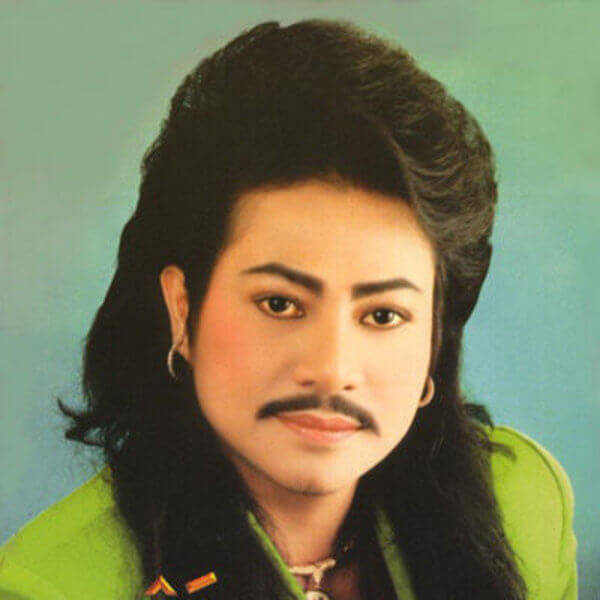These are Minecraft commands that offer you shortcuts and also give you a chance at honing your Minecraft game. They permit you to make or tweak certain components to suit your gameplay. They also give you a much easier way to control your establishment.
Minecraft console commands are not necessarily considered cheat codes or commands. They have been created to grant you ease and control over your game, helping focus on the bigger moves. For more advanced control, you can also learn how to enable command blocks in Minecraft.
Basic Minecraft Console Commands
Here are some basic commands you will surely need to play a Minecraft game to avoid getting unnecessarily frustrated.
Teleportation
This is a command that helps you move from one place to another without actually walking. This console command helps you to save time and use your time strategically. In a situation where you have more than one establishment or just a very big establishment, you don't have to drag yourself across the landscape. All you have to do is implement the teleportation command. You can also teleport other players as you wish. To implement this, /tp can do the job just fine.
To Summon Objects
This command is very closely related to teleportation. You get to bring objects, events, or entities into your time and space. This saves you the time you would spend going to get them yourself because you never can tell how far they are from you. You can also use this command to change your atmosphere or weather to suit your gameplay. You can even summon features to wherever you want them. Although this command has its limits, it can be a gamechanger for your gameplay.
Altering Difficulty Levels
If you think the level you are playing is too easy, too smooth, too rough, or too difficult, you haven't been forgotten as there is a command just for altering the difficulty level of your game. The level of difficulty you encounter can be set at either of the following: peaceful, easy, normal, or hard depending on your mood, choice, or pro level.
The command keys are different based on the edition you are playing. For example, in the Java edition, the peaceful option can be represented as 'p', easy as 'e', normal as 'n', and hard as 'h'. This set of commands are different in the Bedrock edition, where the peaceful setting can be connoted as 0, easy as 1, normal as 2, and hard as 3.
Weather Settings
Your weather conditions can greatly affect how your game goes. It can affect how much ease you get playing the game or how hard the game gets. You can always tweak it to suit your preferences, giving you more comfortable gameplay or one that would keep you at the edge of your seat. The weather condition can also stand as a superficial addition to your game.
You also get access to beneficial features from this setting such as getting snow from rainfall. This could also serve as a weapon of some sort.
Game Mode Change
There are 4 different basic modes in Minecraft console commands. They are the survival mode, the creative mode, the adventure mode, and the spectator mode. Each model comes with a technicality, whether in survival mode, where you just want to gather resources or in the creative mode where you get to build as you want. To change your game mode, simply do this, /game mode, and then type in your game mode description.
Locating Structures
This setting helps you locate the closest in-game structure to you. It helps you keep tabs on landmarks and structures so you don't need to always look for particular structures or treasure boxes. Just type in /locate and then put in the structure type and voila! the coordinates are displayed.
Communication With Other Players
You might need to communicate with other players to pass across important information or send private messages to your teammates, warning them of imminent danger or making strategic plans to win a war. This option is most suitable for you using /tell, inputting your message format, recipient and contact. This is a good communication format if you don't already have a planned way of communicating.
Time Of Day Setting
This command can move you forward in time or take you back in time (reverse time). Changing your time setting can help give you an edge in your game over competitors. Changing the time of day in your world can also help to either put you on edge or relax you, depending on what time you've chosen. For more on in-game time, check out our guide on how long is a Minecraft day. Access this command by simply doing this /time.
Counting
The counting command helps you keep a tab on how many or how few entities or objects are. It also helps you to assess a situation. E.g you get to know how many members of the mob are approaching your territory so that you can calculate your attack. It also helps you to know how many fighters you have. To use this command, simply input /testfor. This is a simple command for carrying out census.
To Manage Your Team
This is a simple command to move your team players from one place to another or position to position. You get to know the whereabouts of any team member. /team. This is the simple key to managing your team.
Freeze
This command helps you to stop your approaching enemies, freezing them in motion. It gives you the chance to get away or simply destroy them all at once.
Instant Plant
This command helps your planted seed to grow out faster, more like instantly. This way you don't have to wait for so long to go about your business.
Inventory keeping
This command helps you have a fruitful Minecraft game even after you are dead (in the game). You get to keep all your loot and treasures. They don't get lost when you do.
These simple commands make your game of Minecraft worth your while. They help you save time and work strategically to build a befitting empire of your own, winning battles and conquering and amassing wealth and spoils of kingdoms you have conquered.